Are you wondering how to change MySQL password DirectAdmin? Our DirectAdmin Support team is here to lend a hand with your queries and issues.
How to change MySQL password DirectAdmin
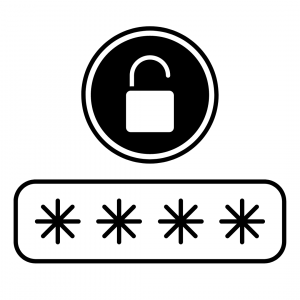 Using a web browser to manage websites is possible with DirectAdmin, a graphical web-based web hosting control panel. Furthermore, it can be configured to enable reseller, standalone, and shared web hosting from a single instance.
Using a web browser to manage websites is possible with DirectAdmin, a graphical web-based web hosting control panel. Furthermore, it can be configured to enable reseller, standalone, and shared web hosting from a single instance.
If you are looking for a quick guide to help you change your MySQL password in DirectAdmin, you have come to the right place.
- First, we have to log in tot the User Panel.
- Then, we have to select MySQL Management in the Account Manager section.
- A list of the databases available in the Control Panel will appear next. Here, we must select the database whose password we wish to change.
- Next, the user list for that database will now be displayed. We have to select “Change Password”.
- Once we enter the new password, we have to click Change.
- At this point, we will be able to log into our database with the new password.
[Need assistance with a different issue? Our team is available 24/7.]
Conclusion
To sum up, our Support Engineers demonstrated how to change MySQL password.
PREVENT YOUR SERVER FROM CRASHING!
Never again lose customers to poor server speed! Let us help you.
Our server experts will monitor & maintain your server 24/7 so that it remains lightning fast and secure.







0 Comments