Are you trying to figure out Child failed to make LIVEAPI connection to cPanel?
Normally, the error occurs after running Cpanel updates on the server.
Moreover, this error means the cPanel plugin version installed by services like Cloudflare also needs to update.
At Bobcares, we often get requests to solve such errors as part of our Server Management Services.
Today, let’s analyze the cause and see how our Support Team fix it for our customers.
What is the Child failed to make LIVEAPI connection error?
The main reason for this error is due to the updated version of the Cpanel. In general, the update can affect the working of the plugins like Cloudflare, Varnish plugins, etc. That means the cPanel plugin version installed by these custom software also needs to update.
When this is out of date, we get the error “Child failed to make LIVEAPI connection to cPanel”.
Recently one of our customers contacted us with this error when he tried to access the Cloudflare from the Cpanel.

Child failed to make LIVEAPI connection to cPanel
Causes and fixes for the Child failed to make LIVEAPI connection to cPanel error.
Till now we discussed this error. Now let’s see how our Support Engineers fix this error for our customers.
1. The version of the Cpanel.
One of the main reasons for this error is a recent update of the Cpanel. So our Support Engineers verify that version of cPanel was recently updated. If we find the Cpanel version updated, it also needs to update the plugin version.
Therefore, to verify the version of cPanel we use the below command.
grep version /usr/local/cpanel/base/frontend/paper_lantern/Cloudflare/config.js
2. Cloudflare version
Sometimes the Cloudflare version can also cause this error. So our Support Engineers update the Cloudflare version with the Cpanel.
To update the Cloudflare version, we use the below command.
bash <(curl -s https://raw.githubusercontent.com/cloudflare/CloudFlare-CPanel/master/cloudflare.install.sh) -k API_KEY -n 'COMPANY_NAME'
[Note: We replace the API key and Company name with relevant values.]
3. Cpanel internal PHP
The other reason for this error can be recent updates to the cPanel’s internal PHP. So to resolve this error we create a symbolic link between the old and new internal PHP Cloudflare paths.
Therefore we use the below command to create the symbolic link.
ln -s /usr/local/cpanel/3rdparty/php/56/lib/php/cloudflare/ /usr/local/cpanel/3rdparty/php/72/lib/php/cloudflareThis fixes the error for the customers.
4. Insufficient process memory limit
WHM restricts the maximum memory a cPanel process can use. This can also result in the Child failed to make LIVEAPI connection error.
To fix this, our Dedicated Engineers modify the value in WHM > Tweak Settings > Max cPanel process memory to a larger value.
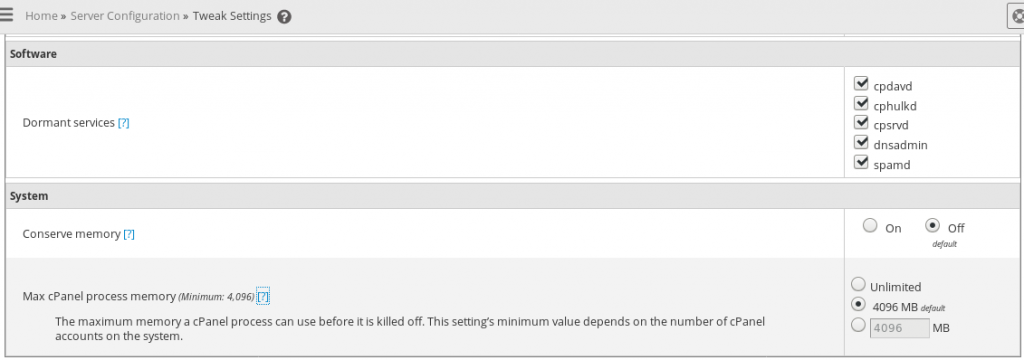
[Need more assistance to fix the Child failed to make LIVEAPI connection to cPanel error? We’ll help you]
Conclusion
In short, the error occurs due to running an updated version of the Cpanel. Moreover, the cPanel plugin version installed by Cloudflare also needs to update. Today, we saw how our Support Engineers fix this error for our customers.








4. Insufficient process memory limit
This was the cause in my case and as soon as I deleted some files which were of not much importance and created more space, everything was back to normal. Thank you for these forums, they are of great help.