Users often notice the Cloudflare error “sec_error_unknown_issuer” while accessing websites.
As a part of our Server Management Services, our Support Engineers help webmasters to fix Cloudflare-related errors regularly.
Today, let us discuss some of the possible reasons and solutions for this error.
What causes Cloudflare error “sec_error_unknown_issuer”
The “sec_error_unknown_issuer” error often triggers due to issues with the SSL certificate. A typical error message looks like this:
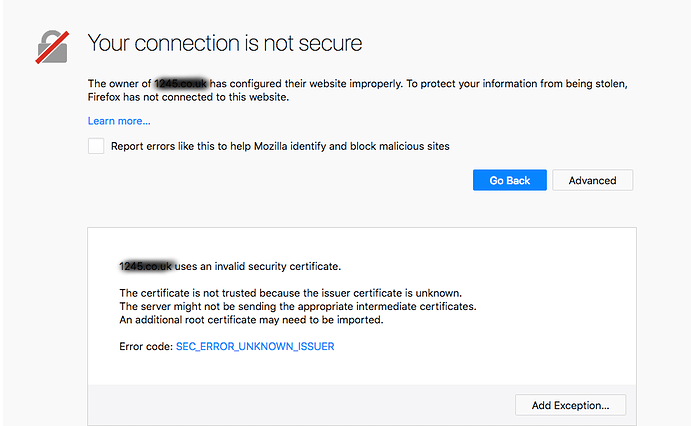
Some of the common reasons for this error include:
- DNS not set as proxied in the Cloudflare panel.
- Cloudflare nameservers not set for the domains.
- There are “old” and “cached” certificates at Web browser.
- Presence of antivirus software.
How to fix Cloudflare error “sec_error_unknown_issuer”
The exact step to be followed to solve the error depends on the exact reasons for this error. Let us now discuss some of the steps that our Support Engineers follow to fix this error.
While using Cloudflare SSL for domains, it requires setting the corresponding host to be proxied from the Cloudflare DNS area. Often turning off the Orange cloud for hostname causes the SSL error. This can be fixed by turning the proxy on.
Further, Cloudflare requires that its nameservers be set for the domain at the domain registrar. Often if we already changed NameServer to the one provided by Cloudflare, we will have to wait until they are propagated. Also, it is important to ensure that we remove the non-Cloudflare nameservers while adding the Cloudflare one.
Sometimes, you may notice that the error only appears at your end. This happens due to the antivirus installed in the local machine. At times the anti-virus replaces the certificate and renders it invalid thereby. Thus disabling it may fix the issue.
Often it could be a mere issue with the browser cache. Thus or engineers ensure both the browser cache and DNS cache are cleared.
Conclusion
In short, the Cloudflare sec_error_unknown_issuer triggers mainly due to issues with the SSL certificate and DNS settings at the Cloudflare end. Today, we saw how our Support Engineers fix this error.







0 Comments