Learn how to copy an LXCl container in Ubuntu. Our LXC/LXD Support team is here to help you with your questions and concerns.
How to copy an LXC container in Ubuntu
Did you know that an LXC container in Ubuntu involves creating a duplicate of an existing container, as well as its file system and configuration?
This is useful for tasks like creating backups, deploying multiple identical containers, or creating test/dev environments.
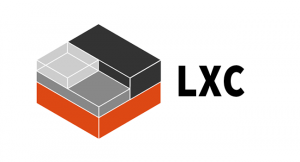
Let’s take a look at how to copy an LXC container in Ubuntu:
- First, we have to list our existing LXC containers to identify the one we want to copy.
lxc list - Then, identify the name of the container we want to duplicate.
- Next, we can opt to stop the container before copying it.
lxc stop container_name - Now, it is time to copy the container with the lxc copy command. This command lets us create a new container from an existing container and copy its file system and configuration.
lxc copy source_container new_containerHere source_container is the name of the container we want to copy and new_container is the name we want to give to the new copy of the container.
- After the above steps, it is time to start the new container:
lxc start new_container - By default, the new container will have the same configuration as the source container. We can make configuration changes with the lxc config command.
lxc config set new_container config_option value - After the new container is running, we can access it and carry out testing or customization.
- Then, save the changes as seen below:
lxc snapshot new_container snapshot_name
[Need assistance with a different issue? Our team is available 24/7.]
Conclusion
In brief, our Support Techs demonstrated how to copy an LXCl container in Ubuntu.
PREVENT YOUR SERVER FROM CRASHING!
Never again lose customers to poor server speed! Let us help you.
Our server experts will monitor & maintain your server 24/7 so that it remains lightning fast and secure.







0 Comments