Let us learn how to do the cyberpanel phpmyadmin upgrade with the support of our Cyberpanel support services at Bobcares.
How to update phpMyAdmin to the latest version in cyberpanel?
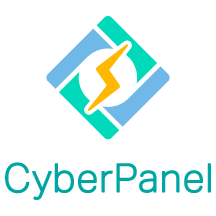
Here is how we can upgrade the phpMyAdmin to the latest version in cyberpanel.
Follow the steps given below:
- Firstly, Log in as the root user to the server.
ssh root@YOUR_IP_ADDRESS. - After that, go to:
cd /usr/local/CyberCP/public/ - Make a backup of the phpmyadmin folder.
cp -r /usr/local/CyberCP/public/phpmyadmin /usr/local/CyberCP/public/phpmyadmin.old - Delete the present phpmyadmin folder.
rm -rf phpmyadmin - After that for phpmyadmin upgrade, we have to Setup wget.
sudo yum install wget - Download the newest version from the PHPMyAdmin website; 5.2.0 is the most recent at the time, therefore use the wget command.
Later on, go to this page to discover the link to the most recent download.
wget https://files.phpmyadmin.net/phpMyAdmin/5.2.0/phpMyAdmin-5.2.0-all-languages.zip 27 - After that we have to Unzip it:
unzip phpMyAdmin-5.2.0-all-languages.zip - Rename the folder so that Cyberpanel recognizes it.
mv phpMyAdmin-5.2.0-all-languages phpmyadmin - Copy the phpmyadmin.old configuration files to the new location. (Using CyberPanel for configuration and auto-login)
cp -r /usr/local/CyberCP/public/phpmyadmin.old/config.inc.php /usr/local/CyberCP/public/phpmyadmincp -r /usr/local/CyberCP/public/phpmyadmin.old/phpmyadminsignin.php /usr/local/CyberCP/public/phpmyadmincp -r /usr/local/CyberCP/public/phpmyadmin.old/tmp /usr/local/CyberCP/public/phpmyadmin - Now for cyberpanel phpmyadmin upgrade remove any temporary files from the twig folder.
cd /usr/local/CyberCP/public/phpmyadmin/tmp/twig
rm -rf * - After that run the command below:
chown -R lscpd:lscpd /usr/local/CyberCP/public/phpmyadmin/tmpc
hmod -R 755 /usr/local/CyberCP/public/phpmyadmin/tmp/twig - If changing it to 755 doesn’t work, we may change the folder permissions back to 777.
chmod -R 777 /usr/local/CyberCP/public/phpmyadmin/tmp/twigcd /usr/local/CyberCP/public/phpmyadmin/tmp/twig - Remove the previous phpmyadmin folder as the next step for cyberpanel phpmyadmin upgrade:
rm -rf /usr/local/CyberCP/public/phpmyadmin.old - After that remove the zip folder using the command line given below:
rm -rf /usr/local/CyberCP/public/phpMyAdmin-5.2.0-all-languages.zip - Finally, go to PHPMyAdmin and check out the URL below, changing the port if necessary.
https://:8090/dataBases/phpmyadmin
[Need assistance with similar queries? We are here to help]
Conclusion
To sum up we have now seen how to carry out the cyberpanel phpmyadmin upgrade with the support of our tech support team.
PREVENT YOUR SERVER FROM CRASHING!
Never again lose customers to poor server speed! Let us help you.
Our server experts will monitor & maintain your server 24/7 so that it remains lightning fast and secure.







0 Comments