We can use the aws_ami data source to search for Windows-based images. At Bobcares, with our Windows Hosting Support, we can handle your Windows issues.
The AWS_AMI Data Source for Windows
The aws_ami data source allows us to look for Windows-based images, filter them according to the needs, and learn more about the matching AMIs while working with AMIs.
An Example
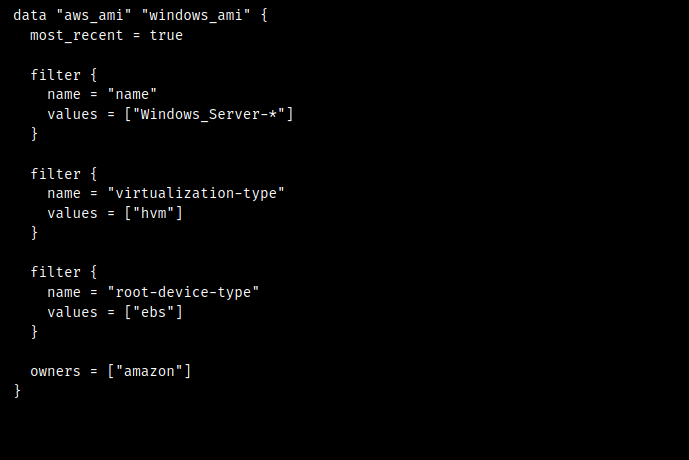
Here, data “aws_ami” “windows_ami” declares a data source block with the name “windows_ami” that will access data on Windows-based AMIs. The data source will fetch the most recent image that fits the specified filters if most_recent = true. We can set different filter criteria in the filter blocks to reduce the available AMIs.
In this scenario, we’re looking for AMIs that use hardware virtualization (HVM), have EBS root devices, and have names that begin with “Windows_Server-“. We are solely interested in AMIs owned by Amazon Web Services, as indicated by the owners = [“amazon”] specification. We can utilize the data from the aws_ami data source in the Terraform setup after defining it.
[Searching solution for a different question? We’re happy to help.]
Conclusion
The Terraform configurations can dynamically choose and use the AMIs that meet particular requirements by leveraging the aws_ami data source, making the provisioning of the infrastructure more flexible and automated.
PREVENT YOUR SERVER FROM CRASHING!
Never again lose customers to poor server speed! Let us help you.
Our server experts will monitor & maintain your server 24/7 so that it remains lightning fast and secure.







0 Comments