Difference between Flutter and React Native
It is important to learn about the difference between Flutter and React Native. Flutter and React Native have emerged as two of the most popular choices among developers, each offering unique features and advantages. Flutter, created by Google, is known for its visually appealing user interfaces and high performance, while React Native, developed by Facebook, leverages the power of JavaScript to provide a seamless cross-platform development experience.
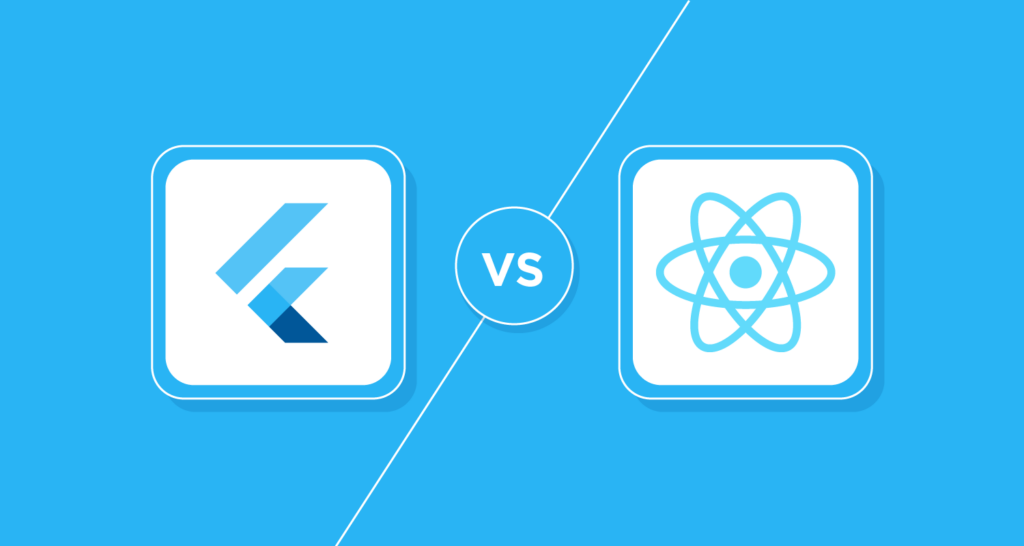
As businesses and developers strive to create engaging mobile applications that cater to a diverse audience, understanding the differences between these two frameworks becomes essential. This article will delve into the key distinctions between Flutter and React Native, exploring their respective strengths, weaknesses, and ideal use cases to help you make an informed decision for your next mobile app project.
What is Flutter?
Flutter is a cross-platform mobile app development framework created by Google. It enables developers to build high-performance, visually appealing, and natively compiled applications for mobile (iOS and Android), web, and desktop platforms using a single codebase.
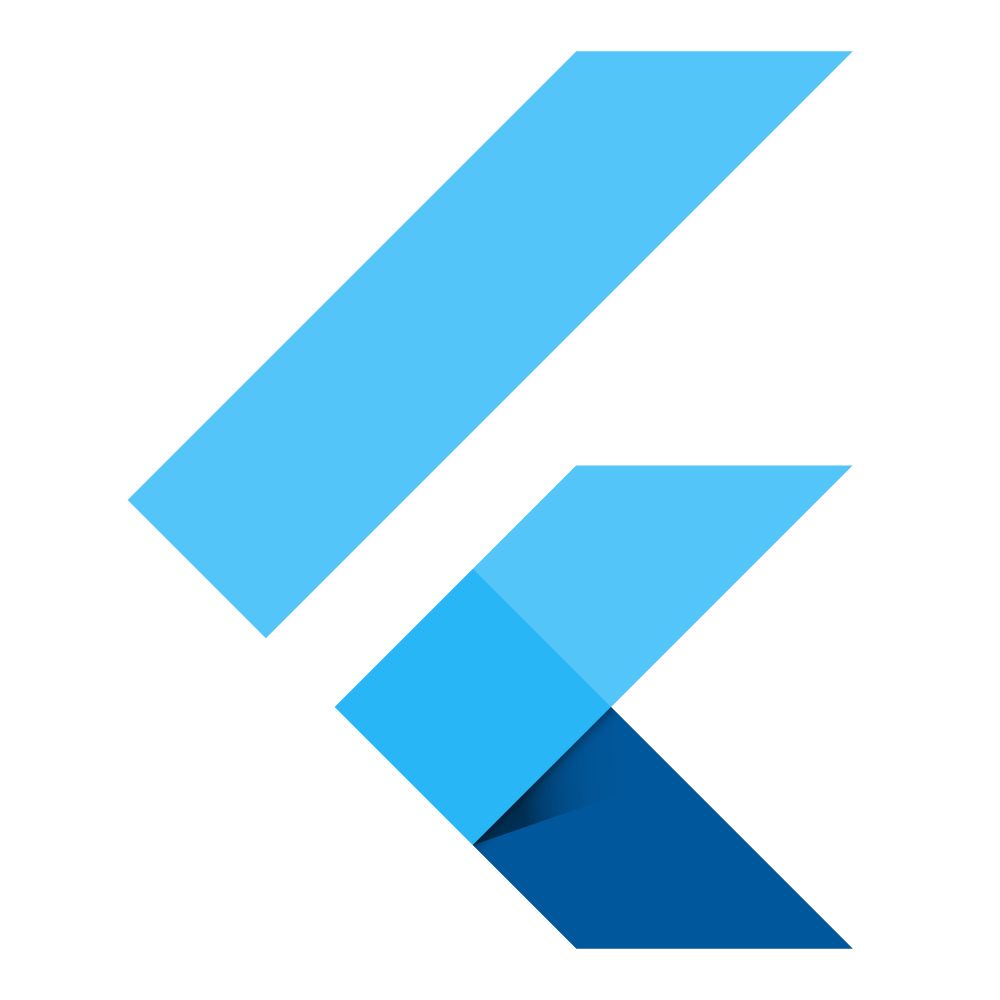
Advantages of Flutter:
Great UI:
Flutter offers a rich collection of customizable widgets, enabling developers to design visually appealing and responsive user interfaces. These widgets adhere to modern design principles, providing a seamless user experience. The UI components include Material Design and Cupertino widgets, ensuring applications look and feel native on both Android and iOS platforms.
Fast Performance:
Flutter’s Ahead-of-Time (AOT) compilation translates code directly into native machine code before execution, minimizing latency and boosting overall speed. Even on older devices, Flutter apps run smoothly, providing consistent performance comparable to fully native applications.
Cross-Platform Development: Flutter’s single codebase approach allows developers to write code once and deploy it across both iOS and Android platforms, saving development time and reducing costs. This unified process streamlines workflows and accelerates time-to-market.
Web and Desktop Support:
With Flutter 2, developers can now use the same codebase to create web and desktop applications, reaching a broader audience without separate development efforts, enhancing productivity and consistency.
Well-Structured Documentation and Community:
Flutter’s comprehensive documentation is easy to navigate, providing clear guidelines and tutorials. The growing and active developer community offers support, shares knowledge, and contributes to a robust ecosystem of plugins and packages.
Consistent UI Across Platforms:
Flutter’s widgets provide a consistent user experience across various devices and platforms, crucial for maintaining brand identity and ensuring a uniform experience regardless of the device used. This makes Flutter ideal for creating professional and user-friendly applications.
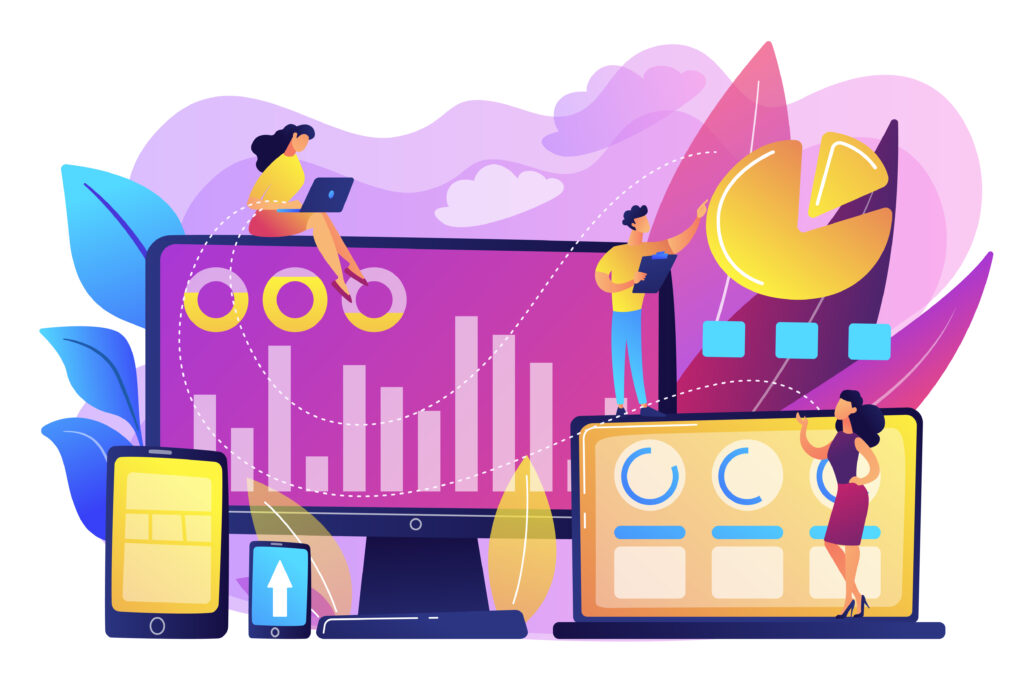
Disadvantages of Flutter:
Not Fully Native:
While Flutter aims to provide a native-like experience, it is not entirely native, leading to potential platform-specific differences or limitations. Since Flutter uses its own rendering engine and widgets, there may be slight deviations in behavior or appearance compared to fully native apps. Developers might encounter challenges when trying to achieve certain platform-specific features or when integrating with native components that are not fully supported by Flutter. This could result in additional development time and effort to bridge these gaps.
Larger App Size:
Flutter apps tend to have a larger file size compared to native apps because they include the entire Flutter framework within the application package. This can be a significant drawback, especially for users with limited storage space on their devices.
Limited Tool Set:
Flutter has a relatively limited set of tools and libraries compared to more established platforms like Android and iOS. Although the Flutter ecosystem is growing rapidly, it still lacks the extensive range of mature, well-documented tools and libraries available for native development.
Not Fully Native:
While Flutter aims to provide a native-like experience, it is not entirely native, leading to potential platform-specific differences or limitations. Since Flutter uses its own rendering engine and widgets, there may be slight deviations in behavior or appearance compared to fully native apps.
Larger App Size:
Flutter apps tend to have a larger file size compared to native apps because they include the entire Flutter framework within the application package. This can be a significant drawback, especially for users with limited storage space on their devices.
Limited Tool Set:
Flutter has a relatively limited set of tools and libraries compared to more established platforms like Android and iOS. Although the Flutter ecosystem is growing rapidly, it still lacks the extensive range of mature, well-documented tools and libraries available for native development.
What is React Native?
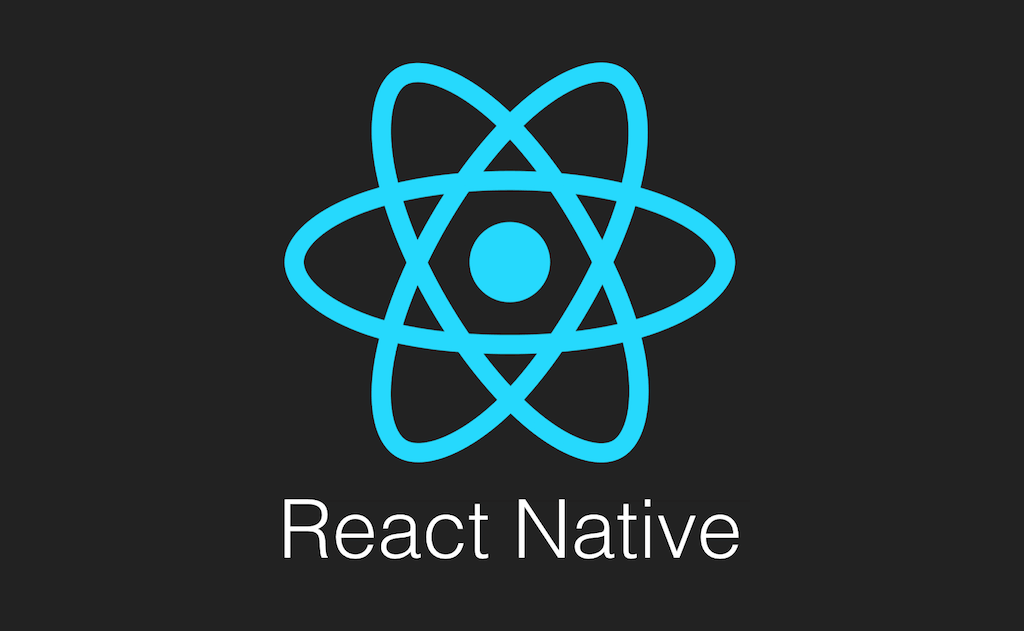
React Native is a framework that merges the best aspects of native development with React, a popular JavaScript library for building user interfaces. This powerful combination allows developers to leverage the simplicity and flexibility of JavaScript along with the performance and look-and-feel of native mobile applications.
By using React Native, developers can write their application code in JavaScript, which is then compiled to native code for both iOS and Android platforms. This approach ensures that the final product delivers a smooth, high-performance experience that feels like a native app to users.
One of the significant benefits of React Native is its ability to streamline the development process. Developers can create mobile apps using a single codebase, which drastically reduces the time and effort needed to develop and maintain separate versions for iOS and Android.
This unified codebase not only accelerates development but also simplifies debugging and updating the app, as changes can be applied universally across both platforms.
Additionally, React Native’s compatibility with the vast ecosystem of JavaScript libraries and tools enhances its versatility and functionality. Developers can integrate various third-party libraries, utilize a wide range of tools, and take advantage of the robust community support to build sophisticated, feature-rich mobile applications.
Once developed, these apps can be published on both the Google Play Store and Apple App Store, reaching a broad audience and ensuring a consistent user experience across different devices.
Advantages of React Native:

JavaScript:
React Native utilizes JavaScript, one of the most widely known programming languages. This accessibility allows a vast number of developers to engage with the framework, as many are already familiar with JavaScript from web development. This familiarity shortens the learning curve and expands the talent pool available for projects.
Cross-Platform Development:
A significant advantage of React Native is its ability to enable developers to build applications for multiple platforms, including iOS and Android, using a single codebase. This approach drastically reduces development time and costs since developers do not need to write separate code for each platform. Maintaining a single codebase also makes updates and enhancements more efficient across devices.
Code Reusability:
React Native promotes code reusability, allowing developers to write code once and deploy it across various platforms. This minimizes redundancy and enhances productivity, enabling developers to focus on creating features rather than duplicating efforts.
Accelerated Development:
React Native speeds up the development process by providing a familiar environment that many developers find comfortable. Its component-based architecture facilitates the creation of reusable UI components, which further streamlines the development cycle.
Community and Ecosystem:
React Native has a growing and active community that contributes to its continuous improvement. This community provides extensive support through forums and shared knowledge, making it easier for developers to troubleshoot issues. Additionally, a wide array of third-party libraries enhances the framework’s functionality, allowing for feature integration without starting from scratch.
Disadvantages of React Native:
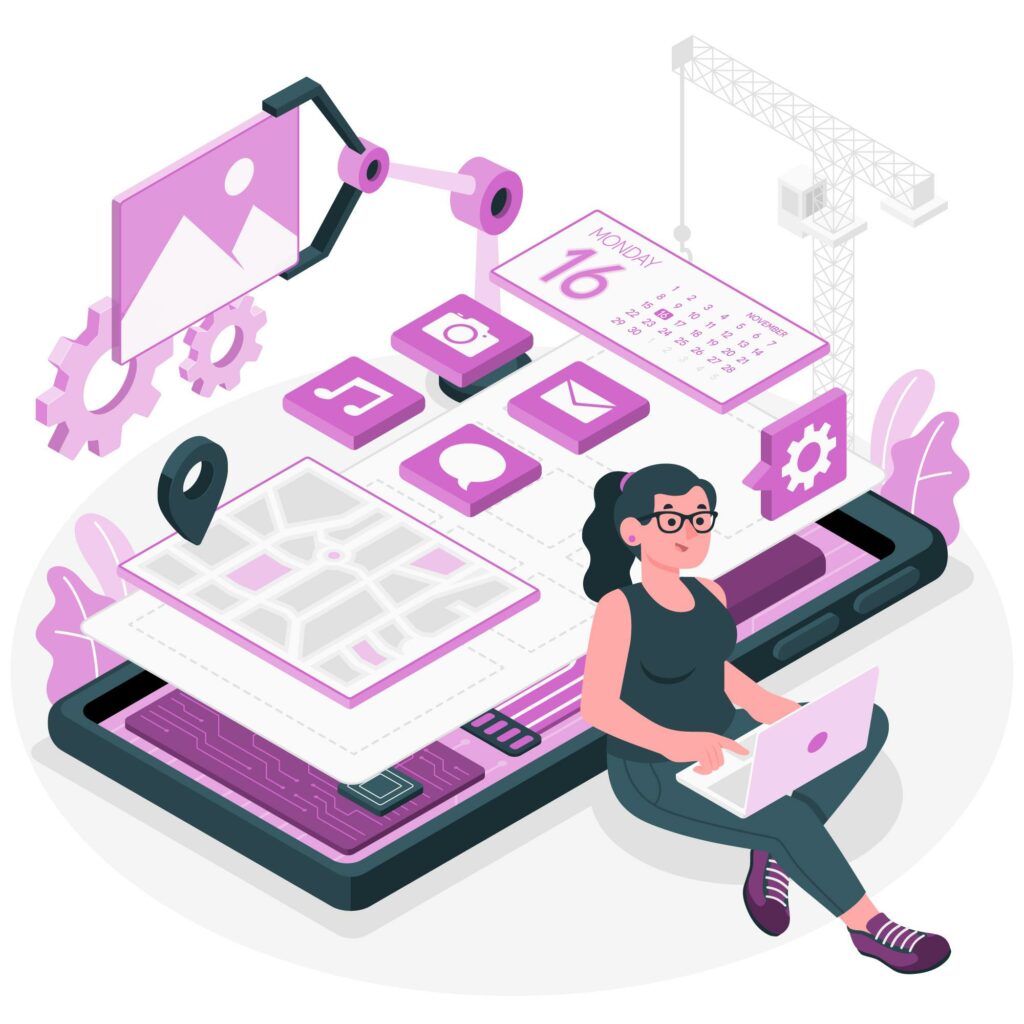
Not Fully Native:
While React Native aims to deliver a native-like experience, it is not entirely native, which can lead to potential platform-specific differences or limitations. This may affect how certain features behave on iOS versus Android, requiring additional workarounds from developers to ensure a uniform experience across devices.
Limited Innovation:
React Native may not offer the most innovative or cutting-edge components out-of-the-box, as it prioritizes a consistent set of core components. Developers may need to implement custom solutions or wait for the community to catch up with emerging trends and technologies, which can hinder the adoption of the latest UI/UX practices.
Limited Choices:
The selection of available components and libraries in React Native may be more restricted compared to native development. While there are many third-party libraries available, they may not cover all use cases, forcing developers to build custom components or seek alternatives.
Abandoned Libraries:
The React Native ecosystem can sometimes face challenges with abandoned or unmaintained libraries and packages. This can impact project stability, as relying on outdated resources can lead to compatibility issues and bugs.
UI Testing:
React Native applications may require more extensive testing to ensure consistent performance and appearance across different platforms. The differences in rendering and behavior can necessitate additional QA efforts to deliver a polished user experience.
Larger App Size:
React Native apps might have a larger file size compared to native apps, as they include the entire React Native framework. This can lead to longer download times and increased storage requirements for users, potentially deterring some from installing the app.
Flutter vs. React Native: A Comparative Analysis
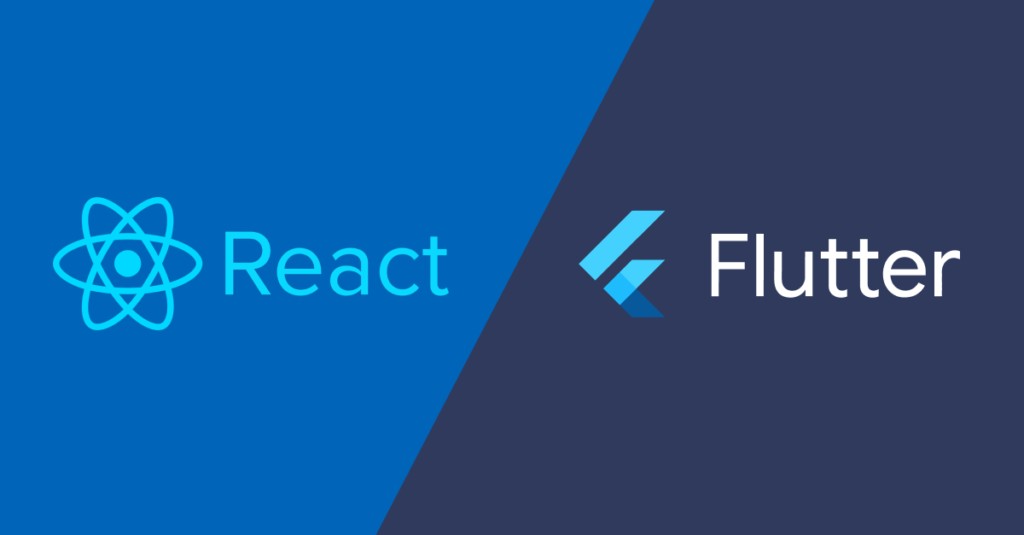
Language
- React Native: Written entirely in JavaScript using React, leveraging the popularity of JavaScript.
- Flutter: Written in Dart, a language introduced by Google in 2011, which is less widely used.
User Interface
-
- React Native: Based on native components for both Android and iOS, with extensive external UI kits.
- Flutter: Uses its own set of UI components (Material Design), replacing native platform components.
Performance
- React Native: Performance can vary depending on factors, as it uses a bridge to connect JavaScript to native components.
- Flutter: Faster performance due to no bridge needed for interactions with native components.
Documentation
- React Native: General documentation, with extensive reliance on external dev kits.
- Flutter: Easy-to-read documentation with detailed content, more streamlined and straightforward.
Hot Reload
- React Native: Supports Hot Reload for rapid iteration.
- Flutter: Supports Hot Reload for fast development.
Popularity
- React Native: Widely adopted, more popular than Flutter, with a larger community.
- Flutter: Relatively new, gaining attention, but still behind in developer count.
Community Support
- React Native: Large and active community, with over 310,507 tagged questions on Stack Overflow.
- Flutter: Smaller community, but growing, with over 89,638 questions on Stack Overflow.
Tooling
- Flutter: Offers Flutter SDK and tools.
- React Native: Uses React Native CLI and Expo.
Support for 3D
- React Native: Better support for 3D.
- Flutter: Does not support 3D.
Performance Tuning
- Flutter: Offers more control over performance tuning.
- React Native: Limited control over native performance tuning.
Native Modules Integration
- Flutter: Requires platform-specific channels for native integrations.
- React Native: Allows integration with native modules through bridges.
Platform Support
- Flutter: Supports iOS, Android, Web, and Desktop (experimental).
- React Native: Supports iOS, Android, and Web.
Learning Curve
- Flutter: Requires learning Dart and the Flutter framework.
- React Native: Requires familiarity with JavaScript and React.
Both Flutter and React Native have their strengths and weaknesses. Flutter offers a faster development experience and better performance tuning, while React Native has a larger community and more extensive library support. The choice between the two frameworks ultimately depends on the specific needs and goals of the project.
[Want to learn more about the difference between Flutter and React Native? Click here to reach us.]
Conclusion
In conclusion, both Flutter and React Native present distinct advantages and challenges for mobile app development. Flutter stands out with its rich set of customizable widgets and impressive performance, thanks to its AOT compilation and single codebase approach, making it an attractive option for developers seeking a visually appealing user interface across multiple platforms. On the other hand, React Native excels in its extensive community support and the familiarity of JavaScript, allowing for rapid development and code reusability across iOS and Android.
Ultimately, the choice between Flutter and React Native depends on the specific needs and goals of the project. Developers must consider factors such as the desired user experience, performance requirements, and available resources when making their decision. By carefully evaluating these elements, teams can select the framework that best aligns with their objectives, ensuring a successful and efficient development process.
For businesses looking to streamline their app development efforts, Bobcares offers comprehensive software development support services tailored to both Flutter and React Native. With a team of experienced developers, Bobcares can assist in navigating the nuances of each framework, providing expert guidance and resources to help bring your mobile application vision to life. Whether opting for Flutter’s modern architecture or React Native’s established ecosystem, both frameworks offer powerful tools for building high-quality mobile applications that cater to a diverse audience.







0 Comments