The article provides a brief description of Drupal’s module, “Redirect user after Login and Logout”. Bobcares, as a part of our Server Management Services, offers solutions to every query that comes our way.
Drupal module – Redirect user after Login and Logout
This module was made to guide users to a certain path following an event such as logging in or out.
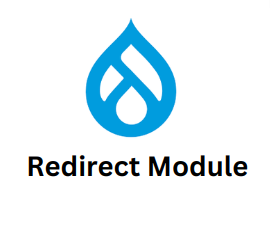
Pages from the authorized user’s previous session are visible if we log out of the site and then use the back button. If the authorized user was allowed to see content that was node access restricted on public computers, this may be an issue.
We can stop this by enabling the redirect module. Therefore, if the back button on the browser is pressed after a user logs off, this module will reroute the user to the login page by default or to a custom login page that the admin may set up from the settings form.
The benefits of the module are as follows:
- After logging in, redirect the user to an internal or external URL.
- After logging out, redirect the user to an internal or external URL.
- If a user has many roles assigned to them, the user should be redirected according to the importance of each role.
- When the Token module is activated, it supports tokens.
- Support SAML Authentication user redirection.
- Users can specify permissions so that only certain roles or all authorized users are redirected.
How to set up the module?
1. Copying the module into the “modules” directory and then enabling it are the only needs for setup. When a user presses the browser back button after signing out, enter the URL we wish them to be sent to. Configuration >> System >> Logout Redirect Configuration.
/admin/config/logout/redirect/settings2. Using Composer also, we can set up the module.
composer require drupal/user_redirect
[Looking for a solution to another query? We’re available 24/7.]
Conclusion
To conclude, the article provides the steps from our Support team to enable the Redirect after the logout module in Drupal.
PREVENT YOUR SERVER FROM CRASHING!
Never again lose customers to poor server speed! Let us help you.
Our server experts will monitor & maintain your server 24/7 so that it remains lightning fast and secure.







0 Comments