Learn how to combine Docker Compose & Duplicator plugin for better WordPress migration Our WordPress Support team is here to help you with your questions and concerns.
Duplicator WordPress Docker | Simplified
Anyone who has attempted to migrate a WordPress website to another server has first-hand experience of how complex it can get.
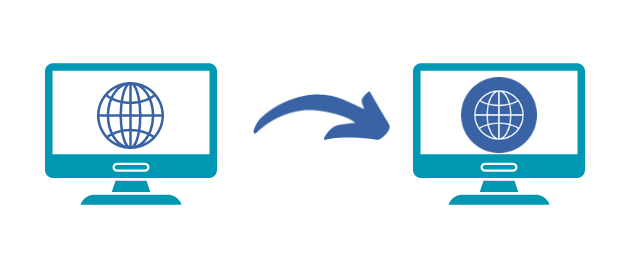
This is where our experts can offer help. Rather than getting lost in configuring and installing different components, we can use the Duplicator plugin to do the heavy lifting. This makes the entire process faster.
This blog post explores how we can integrate Docker Compose and the Duplicator plugin so that setting up a development MySQL server with an existing WordPress instance is easy and breezy.
Setting the Stage with Docker Compose
Docker Compose simplifies the process of managing containers. Additionally, we can find a script for this on docker.com. The following Docker Compose file streamlines the setup of a MySQL server and a WordPress instance:
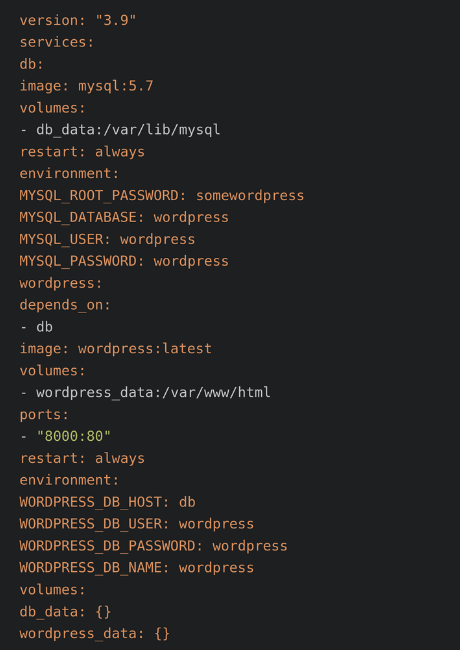
The Docker Compose file can be customized as per our needs. We can change the environment variables in the ‘docker-compose.yml’ file for WordPress and MySQL, setting URL, database credentials, etc.
When we use the Duplicator plugin in Docker, we are likely to run into trouble during the database connection setup in the installation wizard. According to our experts, many people make the mistake of using ‘localhost’ or ‘127.0.0.1’ as the host. However, this often leads to errors. Instead, we should use the container name specified in the services section, which is ‘db’ in this case.
Once we test the database connection, we can proceed with the installation wizard steps.
How to run WordPress-Duplicator Backup with Docker Compose
If you want to run a WordPress-Duplicator backup with Docker Compose, follow these steps:
- To begin with, make sure the backup files are in the wp-archive directory.
- Then, start Docker Compose:
docker-compose up - Now, access the WordPress site locally.
By combining Docker Compose and the Duplicator plugin, WordPress migration and local development become more efficient. If you run into any trouble with the process, our experts will be happy to lend a hand.
[Need assistance with a different issue? Our team is available 24/7.]
Conclusion
In brief, our Support Experts demonstrated how to enable HTTP2 on HAProxy.
PREVENT YOUR SERVER FROM CRASHING!
Never again lose customers to poor server speed! Let us help you.
Our server experts will monitor & maintain your server 24/7 so that it remains lightning fast and secure.








0 Comments