Let us take learn how to enable Imagick with EasyApache 4 with the support of our Server management support services at Bobcares.
What are EasyApache 4 and Imageick?

EasyApache 4 is a software package that web hosting companies use to create and configure the Apache web server, as well as its associated modules and extensions.
It enables server administrators to tailor their Apache installations with the modules and functionality they require without having to compile and install them manually.
Imagick is a PHP plugin that enables image manipulation and conversion in PHP applications. It has a robust collection of image processing features and supports a variety of picture formats.
PHP developers can simply produce thumbnail pictures, resize and crop photos, add numerous filters and effects, and more using Imagick.
We may add the Imagick extension as part of the PHP installation when we use EasyApache 4 to create the Apache server. This enables us to use Imagick’s sophisticated image processing capabilities in our PHP programs.
How to enable Imagick with EasyApache 4?
Follow the steps given below to set this up:
- Log in as the root user to the server.
- Navigate to the EasyApache 4 interface.
- Choose the PHP version that we wish to set.
- Go to the “Extensions” tab.
- Enter “imagick” into the search bar.
- To activate it, check the box next to “imagick”.
- To review the setup, click the “Review” button.
- To construct the new PHP configuration with the Imagick extension enabled, click the “Save and Build” button.
After we’ve enabled Imagick, we can begin utilizing it in your PHP programs.
Enable Imagick with EasyApache 4 via CLI
Follow the steps given below to set this up via CLI:
- Firstly, connect to the server via SSH.
- Now that we’ve connected into the server, we need to make sure ImageMagick and ImageMagick-devel are installed on the machine.
To install the same, perform the following command.
yum install ImageMagick ImageMagick-devel pcre-devel - To begin, we should determine which PHP version the website is running.
To do so, kindly create a php.info page in the website’s document root and call the site together with php.info (eg: http://domain.com/info.php).
Steps to create php.info file
The steps for creating a php.info file are given below to continue setting up the easyapache 4 imagick.
- Navigate to the website’s document root. Then run the following command to create a file.
Vim info.phpAdd the line given below to this file:
? phpinfo(); ? - To save the file, press the esc key on the keyboard and write the following command, then press enter:
wq! - Change the ownership of info.php to the matching cPanel account login.
chown (username):(username) info.phpCheck the php version of the website by typing the domain followed by info.php.
- Now, depending on the PHP version used by the website, we may run either of the following PECL commands to install ImageMagick on the server.
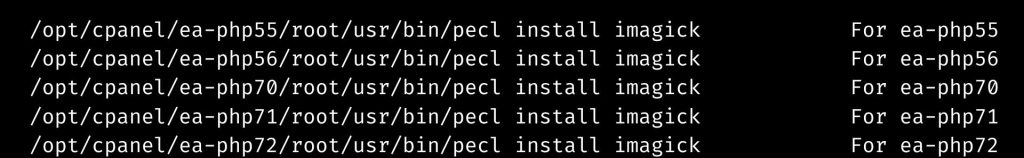
- We may proceed by pressing the enter key.
- We have now installed Imagick successfully. We can also confirm this via the php info page.
[Need assistance with similar queries? We are here to help]
Conclusion
To sum up we have now seen how to enable Imagick with EasyApache 4 with the support of our tech team.
PREVENT YOUR SERVER FROM CRASHING!
Never again lose customers to poor server speed! Let us help you.
Our server experts will monitor & maintain your server 24/7 so that it remains lightning fast and secure.







0 Comments