Memcached in DirectAdmin enhances server performance by caching database queries and reducing load times for faster website response. Our latest blog offers the steps to enable Memcached in DirectAdmin. Bobcares, as a part of our DirectAdmin Support Service offers solutions to every query that comes our way.
Overview
- How to Enable Memcached in DirectAdmin?
- Steps to Enable Memcached in DirectAdmin
- Benefits of Using Memcached in DirectAdmin
- Conclusion
How to Enable Memcached in DirectAdmin?
Memcached is a distributed memory object caching technology that is free and open-source. Its goal is to reduce the stress on databases and other external data sources in order to speed up dynamic web applications. Memcached is crucial for various reasons.
- Performance Improvement: Memcached speeds up application response times and enhances user experience by drastically cutting down on the amount of time required to access frequently used data by caching it in memory.
- Scalability: Memcached is a vital tool for managing heavy traffic and big datasets because of its distributed architecture, which makes it easy to scale with the expansion of an application.
- Resource Efficiency: Memcached helps to reduce total resource utilization, which results in a more efficient use of system resources by easing the burden on databases.
With a simple graphical interface, users can easily manage domains, email accounts, databases, files, and server settings with DirectAdmin, a web-based control panel for web hosting setups.
Steps to Enable Memcached in DirectAdmin
1. Install Memcached and Required Packages: We can use the package manager (e.g., yum for CentOS) to install:
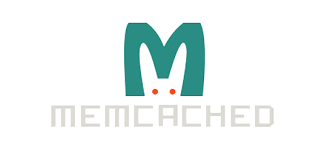
yum install memcached memcached-devel libmemcached-devel libmemcached
Here,
memcached: The main server.
memcached-devel: Development files needed for the PHP extension.
libmemcached-devel and libmemcached: Client libraries for Memcached.
2. Start and Enable Memcached:
i. Start Memcached:
systemctl start memcached
ii. Enable Memcached on boot:
systemctl enable memcached
iii. For older systems without systemctl:
/etc/init.d/memcached start chkconfig memcached on
3. Install the Memcached PHP Extension:
i. Then, download and install libmemcached:
wget https://launchpad.net/libmemcached/1.0/1.0.18/+download/libmemcached-1.0.18.tar.gz gunzip libmemcached-1.0.18.tar.gz tar -xvf libmemcached-1.0.18.tar cd libmemcached-1.0.18 ./configure make && make install
ii. Download and install the PHP extension:
wget https://pecl.php.net/get/memcached-3.0.4.tgz tar -xvzf memcached-3.0.4.tgz cd memcached-3.0.4 phpize ./configure make && make install
4. Configure PHP to Use Memcached:
i. Locate the php.ini file:
php -i | grep "php.ini"
ii. Add the extension to php.ini:
echo "extension = /usr/local/lib/php/extensions/no-debug-non-zts-20160303/memcached.so" >> /path/to/your/php.ini
iii. Restart the web server:
/etc/init.d/httpd restart
5. Verify the Installation:
i. Check if the Memcached extension is loaded:
php -m | grep memcached
ii. Test Memcached using a PHP script or telnet to ensure it works.
This steps ensures that Memcached is properly set up and integrated with PHP in DirectAdmin, improving the server’s performance.
Benefits of Using Memcached in DirectAdmin
We’ll be having the following benefits for using Memcached in DirectAdmin:
- Enhanced Performance: Memcached reduces database queries and server load, enhancing response times and accelerating dynamic online applications.
- Improved Scalability: Memcached’s distributed architecture makes it simple to scale up and down in response to spikes in traffic without sacrificing performance.
- Decreased Database Load: By storing frequently requested data, Memcached lowers database queries while also extending the life of database servers and saving maintenance expenses.
- Improved Resource Utilization: Memcached ensures effective system resource use by reallocating memory to regions of greater need. This improves memory consumption.
- Support for Multiple Languages: Memcached makes it easier to integrate into a variety of applications and contexts by offering APIs for the majority of widely used programming languages.
[Want to learn more? Reach out to us if you have any further questions.]
Conclusion
Memcached is a powerful caching tool that enhances web application performance by reducing database load and improving response times. Enabling Memcached in DirectAdmin is straightforward and can significantly boost our server’s efficiency, scalability, and resource utilization.







0 Comments