Wondering how to resolve ‘err_too_many_redirects’ Prestashop error? We can help you.
PrestaShop is an eCommerce website builder to create and manage your online business.
As part of our Server Management Services, we assist our customers with several Prestashop queries
Today, let us see the cause and solution to this error.
Causes and solutions for ‘err_too_many_redirects’ Prestashop error?
Users often receive too many redirects error on certain pages in prestashop admin panel.
Typically, error will look as shown in the image below:
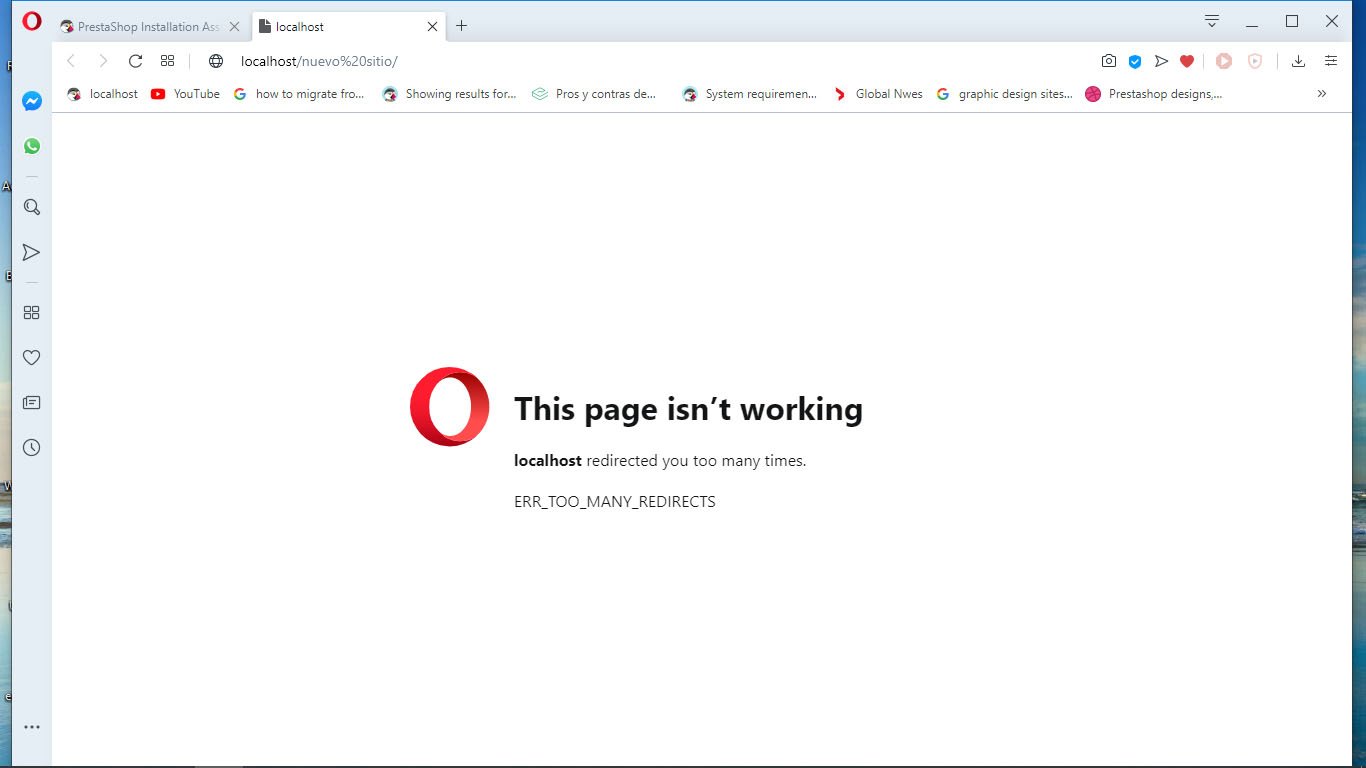
Today, let us see some of the causes and their fixes for the error:
1. SSL settings
This problem is most of the times related to SSL issues.
If you have HTTP to HTTPS redirects enabled while there is some other setting which redirects a https request to an http webpage, hence you will get this error.
For example,
if you have HTTP to HTTPS redirects enabled, but you have a setting in .htaccess which redirects like this: Redirect 301 * http://<DOMAIN_NAME>.com/
Or if you see some other settings in there which redirects to a http page.
2. Cloudflare settings
Next, if you for example use Cloudflare.
Cloudflare has 4 SSL options:
1. Firstly, “Off (Not Secure)”
2.Secondly, “Flexible”
3. “Full”
4. Finally, “Full (Strict)”
What SSL setting should I use?
This setting controls how Cloudflare’s servers connect to your origin for HTTPS requests.
We recommend enabling the Full SSL (Strict) setting if possible. Common use cases for each are:
Off: No visitors will be able to view your site over HTTPS; they will be redirected to HTTP.
Flexible SSL: You cannot configure HTTPS support on your origin, even with a certificate that is not valid for your site. Visitors will be able to access your site over HTTPS, but connections to your origin will be made over HTTP.
* Note: You may encounter a redirect loop with some origin configurations.
Full SSL: Your origin supports HTTPS, but the certificate installed does not match your domain or is self-signed. Cloudflare will connect to your origin over HTTPS, but will not validate the certificate.
Full (strict): Your origin has a valid certificate (not expired and signed by a trusted CA or Cloudflare Origin CA) installed. Cloudflare will connect over HTTPS and verify the cert on each request.
3. Prestashop SSL settings
Next, you can check for SSL settings after you just installed Prestashop.
1. Firstly, try to log in to the backend via: https://<my-domain.com>/Backoffice/index.php
2. Then, in PrestaShop Backend, click Shop Parameters (under Configure) > General.
3. Next, click “Yes” next to Enable SSL and click Save to apply the changes.
4. Then, click “Yes” next to Enable SSL on all pages and click Save to apply the changes.
4. Issues with PHP versions
We have also noticed that in some cases, this issue can be related to the PHP version used by the site.
Sometimes, changing the PHP version to a lower value will fix the issue.
In this case, you can migrate from cPanel to Docker installation. In the root directory you have .htaccess, .user.ini and php.ini with:
php_value session.save_path "/opt/alt/php72/var/lib/php/session"this string cPanel add automatically.
But after migration (or if you change hosting or PHP version) this path may be invalid.
Solution:
Check your files for this parameter: session.save_path
- Remove this string (PHP will be use default session.save_path from php.ini)
- or edit to the correct path. (php70/71/72/73/74 and check if this path really exists and it’s enough of permission
[Need further assistance with Prestashop errors? We can help you]
Conclusion
In short, users often receive ‘err_too_many_redirects’ error on certain pages in Prestashop admin panel. Today, we saw how our support Techs resolved this.




Thanks, you for the point 3 I fix my problem
Thanks for the feedback.Glad to know that it worked for you.