Learn how to fix the “Metrics API Not Available” error in the Docker desktop. Our Docker Support team is here to help you with your questions and concerns.
“Metrics API Not Available” Error in Docker Desktop
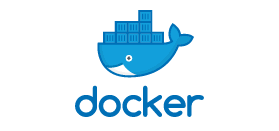 The error “Metrics API not available” in Docker Desktop often pops up when we try to access performance metrics or monitoring features.
The error “Metrics API not available” in Docker Desktop often pops up when we try to access performance metrics or monitoring features.
Docker’s Metrics API helps collect resource usage and performance data, but it may be unavailable due to configuration issues, limitations in Docker Desktop, or compatibility constraints.
The error typically occurs due to:
- Docker Desktop for macOS and Windows may lack native support for the Metrics API, depending on the version.
- The Metrics API may require explicit configuration in Docker settings.
- Security policies may block local access to the Metrics API.
- Misconfigured Docker Engine settings can prevent the Metrics API from initializing.
- Insufficient system resources or high load can disrupt Docker services, including the Metrics API.
An Overview:
- Common Causes of the Error
- Steps to Resolve the “Metrics API Not Available” Error
- 1. Update Docker Desktop
- 2. Enable the Metrics Endpoint
- 3. Verify Metrics API Accessibility
- 4. Address Firewall or Network Restrictions
- 5. Review Docker Logs
- 6. Restart Docker Desktop and Free Up Resources
- 7. Alternative Monitoring Tools
- Advanced Troubleshooting: Metrics API in Kubernetes
Common Causes of the Error
- Older Docker Desktop versions might not support the Metrics API or have incomplete functionality.
- The Metrics API endpoint might not be set up in Docker daemon settings.
- Local or network security policies can block API traffic, rendering it inaccessible.
- Improper settings or missing configurations in the Docker Engine can lead to this issue.
- Overloaded systems may fail to start Docker services, including the Metrics API.
Steps to Resolve the “Metrics API Not Available” Error
1. Update Docker Desktop
- First, open Docker Desktop and navigate to Settings > About.
- Check for updates and install the latest version if available.
- Restart Docker Desktop to apply changes.
2. Enable the Metrics Endpoint
To enable the Metrics API in Docker Desktop, follow these steps:
- First, go to Docker Desktop > Settings > Docker Engine.
- Then, add the following configuration:
{
"metrics-addr": "127.0.0.1:9323",
"experimental": true
}
- Save changes and restart Docker Desktop.
3. Verify Metrics API Accessibility
Check if the Metrics API is running by running this command in a terminal:
curl http://127.0.0.1:9323/metricsWe’ll see metrics data in the response if the API is active. If not, revisit the configuration settings.
4. Address Firewall or Network Restrictions
In some cases, the host machine’s firewall rules or security software may block local network traffic, including metrics endpoints. If we are using security software, follow these steps:
- Allow traffic to `127.0.0.1:9323` in your firewall or antivirus software.
- Temporarily disable the firewall to determine if it’s causing the issue.
5. Review Docker Logs
Inspect Docker Desktop logs for errors:
- For macOS: `~/Library/Containers/com.docker.docker/Data/log/vm/*`
- For Windows: `%APPDATA%\Docker\log\vm`
We must look for entries related to `metrics-addr` or network initialization to identify the issue.
6. Restart Docker Desktop and Free Up Resources
Restart Docker Desktop and ensure minimal background processes are consuming system resources. Also, if possible, increase allocated resources in Docker Desktop > Resources.
7. Alternative Monitoring Tools
If the Metrics API remains unavailable, consider using tools like:
- Prometheus and Grafana:
Collect and visualize Docker metrics using Docker’s stats endpoint.
- cAdvisor:
Monitor container performance directly on the host.
Advanced Troubleshooting: Metrics API in Kubernetes
If the issue involves a Kubernetes setup with Docker:
- First, we need to verify the metrics server with this command:
kubectl top nodesIf this fails, the Kubernetes Metrics Server is probably not functioning correctly.
- Also, check Kubernetes logs for errors related to the Metrics Server:
kubectl logs -n kube-system deployment/metrics-server
[Need assistance with a different issue? Our team is available 24/7.]
Conclusion
The “Metrics API not available” error in Docker Desktop can disrupt performance monitoring but is often easy to resolve. By updating Docker, enabling the Metrics API endpoint, and addressing configuration or network issues, we can restore access to Docker’s monitoring features in no time.
In brief, our Support Experts demonstrated how to fix the “Metrics API Not Available” error in the Docker desktop.







0 Comments