Github Advanced Security For Azure DevOps
GitHub Advanced Security for Azure DevOps (GHAS for Azure DevOps) is a comprehensive set of security tools embedded within the Azure DevOps workflow. Its primary goal is to strengthen the security of code repositories while preserving developer efficiency. With the growing emphasis on secure software development, GHAS provides a vital layer of protection that integrates seamlessly into the development lifecycle.
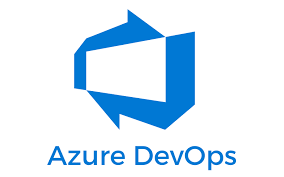
GHAS for Azure DevOps is specifically designed to assist developers in detecting and addressing vulnerabilities in both their code and dependencies. It offers built-in security checks that fit naturally within the development process, enabling teams to maintain high productivity levels while adhering to secure coding standards. This integration is crucial, as it allows developers to focus on writing code without being sidetracked by external security tools or processes.
By automating security checks and providing actionable feedback, GHAS fosters a proactive approach to security, helping teams identify potential threats before they can be exploited. This not only mitigates risks but also enhances the overall quality of the software being developed. As organizations increasingly adopt DevOps practices, GHAS emerges as an indispensable asset in creating a secure and efficient development environment.
Key Features

Secret Scanning
- Push Protection: This feature prevents developers from pushing code that contains exposed secrets, like API keys or credentials. It serves as a safeguard against accidental leaks during development, ensuring sensitive data stays out of the codebase.
- Repository Scanning: This scans existing repositories for any secrets that may have been accidentally committed in the past, helping teams identify security risks and clean up their codebase.
Dependency Scanning
This feature identifies vulnerabilities in both direct and transitive dependencies within a project. By scanning open-source components, it offers developers actionable guidance to update or replace vulnerable packages. This proactive method helps minimize risks from third-party libraries.
Code Scanning
Using the CodeQL static analysis engine, this feature detects a variety of vulnerabilities in the source code, such as SQL injection and authentication bypass. It helps developers fix security flaws early in the coding process, reducing the chances of vulnerabilities reaching production.
Integration with Microsoft Defender for Cloud
GHAS integrates with Microsoft Defender for Cloud, providing unified visibility of security alerts across both Azure repositories and GitHub. This integration strengthens the security posture of development teams by centralizing alerts in one interface, making management and response more efficient.
Automated Alerts and Remediation Guidance
Real-time security alerts are generated as developers write code, offering immediate feedback on potential vulnerabilities. The system also provides recommended fixes, enabling quick resolution of identified issues without requiring extensive research or additional tools.
Benefits
- Enhanced Security: GHAS integrates security checks directly into the development process, allowing vulnerabilities to be identified early and reducing the risk of deploying insecure code.
- Improved Developer Productivity: Developers can tackle security issues as they emerge without switching between different tools, optimizing their workflow and minimizing disruptions.
- Comprehensive Coverage: By combining secret scanning, dependency scanning, and code scanning, GHAS offers a well-rounded approach to application security that addresses various elements of the software supply chain.
- Cost-Effective: With a pricing model of $49 per active committer per month, GHAS offers predictable costs that scale with usage, making it a viable solution for organizations of diffeent sizes.
Best Practices
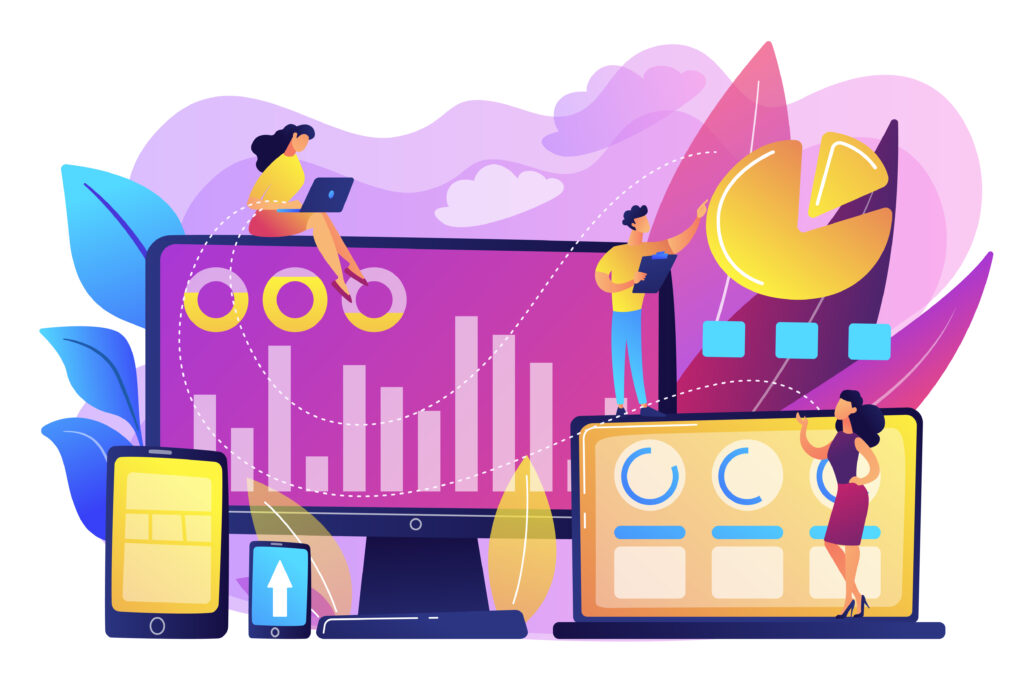
1: Enable at Multiple Levels
Activating GHAS at different levels—organization, project, or repository—ensures thorough coverage that meets the specific needs of each team.
- Organization Level: Enabling GHAS at this level offers a comprehensive security framework across all repositories within the organization. This is particularly advantageous for larger teams that require consistent security policies.
- Project Level: Activating GHAS for individual projects enables teams to concentrate on essential applications that might have greater security demands or risks. This approach also aids in effective resource management by allowing teams to prioritize projects according to their significance.
- Repository Level: This activation level is beneficial for teams looking to implement security measures in a targeted manner. It provides the flexibility to adjust security settings based on the code’s sensitivity or the specific nature of the project.
2: Regularly Review Alerts
Establishing a routine for reviewing and addressing security alerts is crucial for maintaining a secure codebase and reducing technical debt.
- Routine Checks: Set up regular intervals (such as weekly or bi-weekly) to review alerts generated by GHAS tools. This proactive method helps in spotting and addressing vulnerabilities before they can be exploited.
- Prioritization: Since not all alerts are equally urgent, use severity levels (low, medium, high, critical) to determine which vulnerabilities to address first. Critical issues should be resolved immediately, while lower-priority ones can be scheduled for later.
- Documentation: Maintain detailed records of reviewed alerts and actions taken. This documentation is useful for compliance audits and can highlight recurring issues that may require broader solutions.
3: Educate Development Teams
- Workshops and Training Sessions: Hold regular workshops to teach developers how to use GHAS tools like secret scanning, dependency scanning, and code scanning. This ensures the entire team is equipped to leverage these features effectively.
- Security Best Practices: Train developers on common vulnerabilities (such as the OWASP Top Ten) and secure coding best practices. This knowledge helps developers write more secure code from the start.
- Encourage Collaboration: Foster collaboration between development and security teams. When developers understand the value of security, they are more likely to actively use security tools and incorporate feedback into their development processes.
4: Integrate with CI/CD Pipelines
- Automated Scanning: Incorporate tasks for secret scanning, dependency scanning, and code scanning into CI/CD pipelines. This automates security checks during every build or deployment, eliminating the need for manual intervention.
- Fail Builds on Vulnerabilities: Establish policies to fail builds when critical vulnerabilities are detected. This prevents insecure code from reaching production and encourages developers to resolve issues before merging changes.
- Feedback Loop: Provide real-time feedback through pull request annotations when vulnerabilities are found during scans. This allows developers to address issues immediately while working on their code, speeding up remediation.
Integrating GHAS with CI/CD pipelines enhances security while streamlining workflows by embedding security checks into the development process.
5: Utilize Remediation Guidance
- Actionable Recommendations: GHAS provides specific remediation steps for each alert. Encourage developers to follow these recommendations closely when resolving vulnerabilities.
- Documentation of Fixes: Keep a centralized repository of common vulnerabilities and their corresponding fixes from past experiences. This resource allows developers to quickly find solutions when facing similar issues in the future.
- Continuous Improvement: After fixing vulnerabilities, perform post-mortem analyses to identify the root causes and how similar issues can be prevented going forward. This continuous improvement approach promotes proactive application security.
Deployment Steps
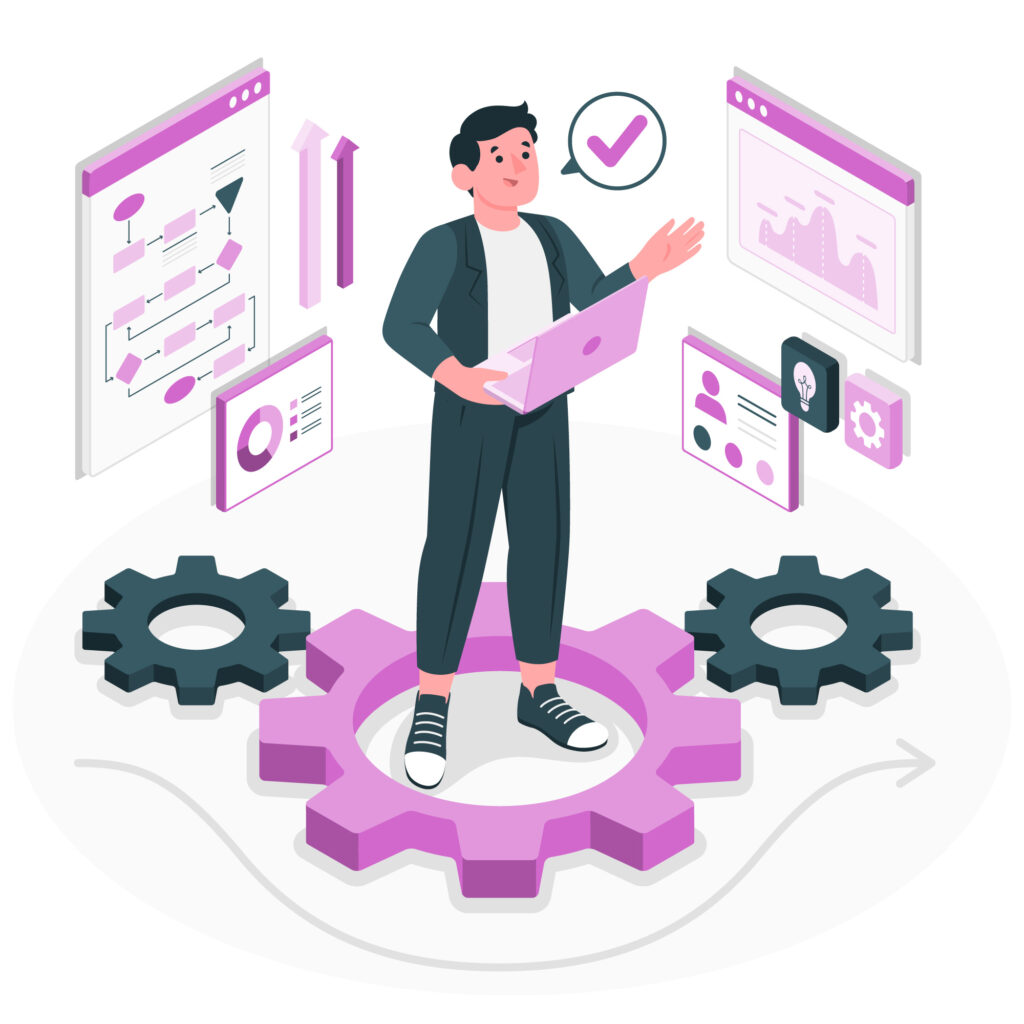
Configure Secret Scanning
Automatic Activation: Secret scanning is enabled automatically when GHAS is activated. Users can manage these settings via the repository settings page. To disable push protection or adjust settings, go to the repository settings under Advanced Security.
Set Up Permissions
Adjust permissions for team members to control who can manage ad view alerts, ensuring access aligns with organizational policies.
Monitor and Respond to Alerts
Use the Advanced Security dashboard to track alerts across repositories and take action based on their severity and GHAS recommendations.
-
-
- Navigate to the Repos tab and select Advanced Security.
- Access the relevant sections (Secrets, Dependencies, or Code Scanning) to view alerts for each category.
-
Each alert provides detailed information, including:
-
-
- Location: Where the issue is in the codebase.
- Description: Details about the detected vulnerability.
- Recommendation: Suggested fixes or actions to resolve the issue.
- Severity Level: Ranging from low to critical (based on CVSS scoring), helping teams prioritize response efforts.
-
[Want to learn more about GitHub advanced security for Azure DevOps? Click here to reach us.]
Conclusion
In conclusion, GitHub Advanced Security (GHAS) for Azure DevOps offers a powerful and seamless way to enhance security within the development lifecycle. By integrating essential features like secret scanning, dependency scanning, and code scanning directly into Azure DevOps, development teams can identify and address vulnerabilities early. This ensures more secure code deployments without compromising productivity. With customizable activation levels, real-time alerts, and actionable remediation guidance, GHAS enables organizations to maintain a proactive approach to security while streamlining workflows.
For businesses seeking to balance development speed with robust security practices, GHAS provides a comprehensive and cost-effective solution tailored to modern DevOps environments. Additionally, leveraging Bobcares Azure support services can further enhance your security posture. With expert guidance and assistance in implementing GHAS and managing Azure resources, Bobcares ensures your teams are well-equipped to maximize the benefits of Azure DevOps while maintaining high security standards.







0 Comments