Wondering how to Install DirectAdmin on AlmaLinux? We can help you.
With the release of AlmaLinux in 2021 CentOS users got an opportunity to replace their CentOS easily. AlmaLinux provides an option to migrate to AlmaLinux from CentOS in a hassle-free manner.
Direct admin supports the use of AlmaLinux 7.x 64-bit and 8.x 64-bit operating systems.
Here at Bobcares, we often get requests from our customers to install DirectAdmin on Almalinux as a part of our Server Management Services.
Today, let us see how our Support techs do this for our customers.
How to Install DirectAdmin on AlmaLinux
Before going into the steps for installation we will see what are the system requirements for this.
Following are the System requirements to install DirectAdmin:
Partition scheme
We suggest a simple partition structure as given below:
| Partition | Size |
|---|---|
| /boot | 500 MB |
| swap | For < 2GB of RAM: 2 x RAM, for 2GB – 8GB of RAM: equal to the amount of RAM, for > 8GB of RAM: at least 4GB |
| / | Rest of drive |
For a less simple partition structure:
| Partition | Size |
|---|---|
| /boot | 500 MB |
| swap | For < 2GB of RAM: 2 x RAM, for 2GB – 8GB of RAM: equal to the amount of RAM, for > 8GB of RAM: at least 4GB |
| /tmp 1 GB. Highly recommended to mount /tmp with noexec,nosuid in /etc/fstab | / | 6 – 10 GB | | /var | 8 – 20 GB. Logs, and Databases with CentOS | | /usr | 5 – 12+ GB. DA data, source code, mysql backups with custombuild option | | /home | Rest of drive. Roughly 80% for User data. Mount with nosuid in /etc/fstab if possible. |
Installing DirectAdmin on an existing live production server may cause a risk of loss data. Since, DirectAdmin does not convert existing data while installing.
Hardware
Following are the hardware requirements:
1. A 500 Mhz processor.
2. 1 GB of memory minimum required. (2+ GB is preferred)
For CentOS 8: 2Gig required, 4+ Gig preferred.
3. A hard drive with at least 2 gigabytes of free space (excluding website data).
4. Intel and AMD will work fine. Solaris/Sparc will not work.
Software
Following are the software requirements:
1. Firstly, we have to ensure that SSH is installed and working.
2. Also, we have to ensure that named (Name Daemon) is selected during the Redhat installation.
3. gcc and g++ are needed for compiling apache and php.
4. The system kernel must support IPv6.
Authority Level
We must have root access to the server.
IP Addresses
The server must have one static IPv4 IP address.
And the server IP must be an external IP address. Local IP addresses (192.168.x.x or 10.0.x.x) cannot be set in the license.
The IP that connects to our system must patch the license IP, or downloads will not work.
Steps to Install Directadmin on Almalinux
1. First, we must ensure that the system is up-to-date using the following commands:
sudo dnf update sudo dnf install epel-release
2. Then to Install DirectAdmin on AlmaLinux 8 we can use the following command:
bash <(curl -Ss https://www.directadmin.com/setup.sh || wget -O - https://www.directadmin.com/setup.sh) auto
We must keep in mind that the hostname should not be the same as the primary domain name.
3. Accessing DirectAdmin Web Interface.
DirectAdmin will be available on HTTPS port 80 by default. For accessing the web interface we need to open a browser and navigate to http://your-domain.com/2222 or http://your-server-ip/2222.
If we are using a firewall, we have to open port 2222 to enable access to the control panel.
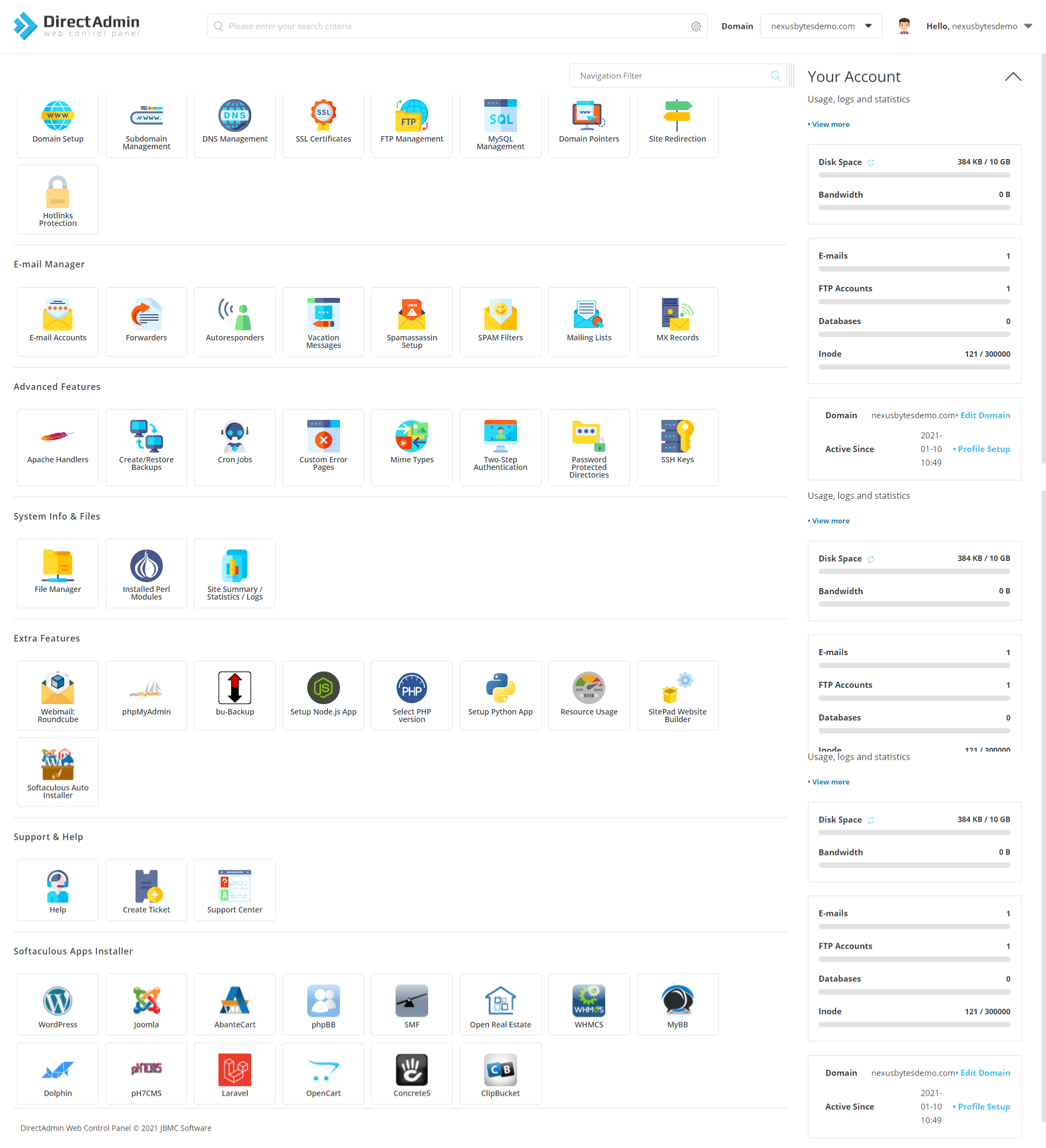 [Need assistance? We can help you]
[Need assistance? We can help you]
Conclusion
To conclude, we saw how our Support Techs install Directadmin on Almalinux







0 Comments