Let us take a closer look at installing helm on Digitalocean managed Kubernetes. With the support of our Bocares Digitalocean managed services.
What is Helm on Digitalocean Managed Kubernetes?
It is a Kubernetes package manager that makes it easier for developers and operators to configure and deploy apps on Kubernetes clusters.
Helm packages are known as charts, and they contain resource definition templates that let users deploy and configure provided programs with little effort.
By handing in variable definitions, we can manage the chart, its settings, and behavior without affecting the actual chart.
Helm automatically maintains customized resource definitions as well as changes to existing deployed definitions. A release is a deployed chart with the ability to be customized.
How to install Helm 3 on Digitalocean Managed Kubernetes?
The first or the initial step in the process is to install Helm 3 with the official shell script. For this process, we have to go to the /tmp, where we can store the install script by running:
cd /tmpAfter that use the following command to download the script to install helm on Kubernetes:
curl -fsSL -o get_helm.sh https://raw.githubusercontent.com/helm/helm/master/scripts/get-helm-3Then we can check to get helm.sh in the text editor to make sure it’s secure and safe to proceed. Make it executable by giving it the following permissions:
chmod u+x get_helm.shFinally, launch it to begin installing Helm 3:
./get_helm.shAn output similar to the following will appear:
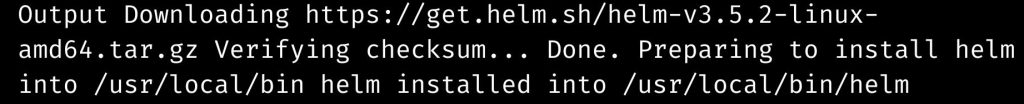
This is the final step in the process of installing helm on Digitalocean managed Kubernetes on the machine.
[Need assistance with similar queries? We are here to help]
Conclusion
To sum up we have now seen more on installing helm on digitalocean managed kubernetes with the support of our tech support team.
PREVENT YOUR SERVER FROM CRASHING!
Never again lose customers to poor server speed! Let us help you.
Our server experts will monitor & maintain your server 24/7 so that it remains lightning fast and secure.







0 Comments