Learn more about taking a libvirt backup VM. Our Server Management Support team is here to help you with your questions and concerns.
How to take a libvirt backup of a VM
Did you know that Libvirt backup involves creating a backup of a VM with the libvirt virtualization API?
Libvirt is an open-source API that offers a common interface for managing various virtualization technologies, like KVM, QEMU, Xen, and VirtualBox.
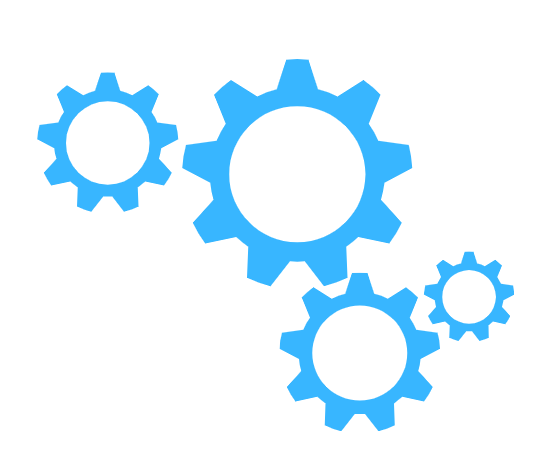
Furthermore, the libvirt backup process involves creating a complete copy of a VM, including its disk image and configuration files. This makes it easy to restore data in case of a system failure or data loss.
According to our experts, we can carry out a libvirt backup in different ways. One of the more popular methods includes using the virsh command-line tool. This tool is included in the libvirt package. The virsh command helps us create a snapshot of a running virtual machine. We can then back it up to an external storage device or transfer it to a backup server.
How to create a libvirt backup
Let’s take a look at how to create a libvirt backup with the virsh command:
- First, we have to create a snapshot of the VM with the following command:
virsh snapshot-createThis creates a read-only snapshot of the VM’s disk image.
- Then, we have to copy the snapshot to an external storage device or backup server with the following commands:
virsh snapshot-dumpxml
virsh snapshot-dumpThese commands export the snapshot as an XML file and then copy the disk image to the location we specify.
- Next, it is time to delete the snapshot with this command:
virsh snapshot-deleteThis command removes the read-only snapshot and frees up any resources that were used.
- Finally, we can test the backup by restoring the virtual machine from the backup and verifying that it is functioning correctly.
Our experts would like to point out that the libvirt backup is just one part of a good backup strategy. It has to be used along with backup methods, like regular file backups and database backups. Furthermore, the backups have to be stored in a secure location and tested regularly to ensure that they can be restored in case of a disaster.
[Need assistance with a different issue? Our team is available 24/7.]
Conclusion
In summary, our Support Techs demonstrated how to take a libvirt backup of a VM.
PREVENT YOUR SERVER FROM CRASHING!
Never again lose customers to poor server speed! Let us help you.
Our server experts will monitor & maintain your server 24/7 so that it remains lightning fast and secure.







0 Comments