How to increase swap space on Linode? Let’s find out. Bobcares, as a part of our Linode Managed Services offers solutions to every query that comes our way.
How to Increase Swap Space on Linode?
We can make more room for virtual memory on a Linode server, which can boost how well it works and stop it from running out of memory. To do this, we’ve to run the below steps”
1. Check how much swap we’re using: Before adding more swap space, see how much we’re already using with the “free -h” command. It tells us how much RAM and swap space the Linode has.
2. Create more swap: We can make more swap space by either making a swap file or a swap partition. Making a swap file is easier and more flexible. We can use the below commands:
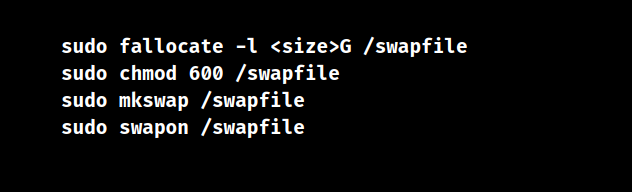
Replace “size” with how big we want the swap file to be (like 4G for 4 gigabytes). These commands make a swap file, set it up right, and turn it on.
3. Keep swap around: So the new swap space sticks around even after restarting, add a line to the “/etc/fstab” file. Open the file with “sudo nano /etc/fstab” and add this line to the end:
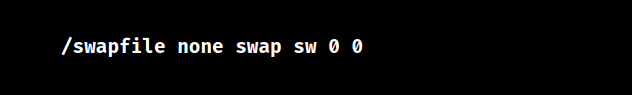
4. Make sure everything works well: After all this, check that the swap space is set up right. Use “sudo swapon –show” to see info about the swap file. And use “cat /proc/sys/vm/swappiness” to see how the system uses swap space.
5. Restart: Lastly, restart the Linode to make sure all the changes are in place. Use “sudo reboot” to restart the Linode.
After doing these steps, the Linode will have more swap space, which can help it run better, especially when it’s busy or running big programs that need a lot of memory.
[Want to learn more? Click here to reach us.]
Conclusion
The article offers the steps from our Experts to increase swap space on Linode.
PREVENT YOUR SERVER FROM CRASHING!
Never again lose customers to poor server speed! Let us help you.
Our server experts will monitor & maintain your server 24/7 so that it remains lightning fast and secure.




0 Comments