Modify IO and CPU usage of Imunify cPanel like a pro with Bobcares by your side.
At Bobcares, we offer solutions to every query that comes our way as a part of our efficient Server Management Service.
Let’s take a look at how our skilled Support Engineers recently helped out a long-term client modify their resource usage successfully.
How to modify IO and CPU usage of Imunify cPanel?
Are you looking for away to modify resources usage of your Imunify scans? Well, you have come to the right place. Our Support Engineers are here with an easy way to get this done.
Before we delve in to the solution, let’s take a brief look at the ImunifyAV plugin. It is a malware scanner for Linux servers. We can integrate Imunify with cPanel and WHM to get timely alerts of any infection with malware.
Now, let’s take a look at how we can change Imunify’s IP and CPU usage:
- First, we will log in to WHM and navigate to ImunifyAV in the Plugins section.
- Then we will choose the gear icon at the top right of the screen as seen below:
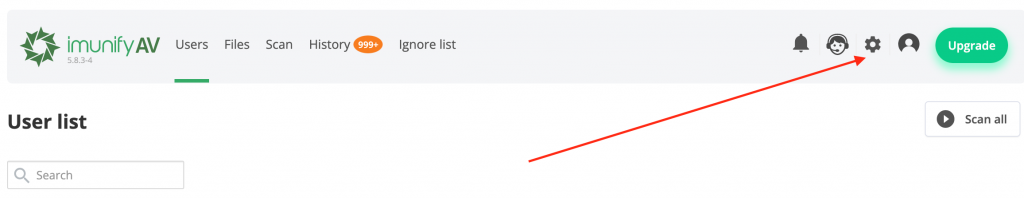
- Next, we will change the required settings and click the Save Changes button at the bottom.

- We can also modify when the Imunify backups should run in the same interface as seen below:

[Looking for further assistance? We are here to lend a hand.]
Conclusion
In conclusion, we learned how to modify IO and CPU usage of Imunify in cPanel under the guidance of the helpful Support Team at Bobcares.
PREVENT YOUR SERVER FROM CRASHING!
Never again lose customers to poor server speed! Let us help you.
Our server experts will monitor & maintain your server 24/7 so that it remains lightning fast and secure.








0 Comments