The error “documents must be a non-empty list” occurs when we try to insert or update documents in a MongoDB collection using the insert_many() method, but the list of documents passed to the method is empty. At Bobcares, we assist our customers with several queries on a daily basis as part of our Server Management Services.
Overview
- Understanding the “Documents Must Be a Non-Empty List” Error in MongoDB
- Impacts of the Error
- Common Causes & Fixes
- Error Prevention
- Conclusion
Understanding the “Documents Must Be a Non-Empty List” Error in MongoDB
The error message “documents must be a non-empty list” in MongoDB typically arises when attempting to insert or update documents in a collection using the insert_many() method, but the provided list of documents is empty. This error can halt the database operations and lead to frustration, especially when working on critical applications. In this article, we’ll explore the causes of this error, its impacts, and how to effectively resolve it.
When we encounter this error, it usually appears as a TypeError in the console. The error message clearly states the issue, indicating that the method we called requires a non-empty list of documents.
For example, the traceback may look something like this:
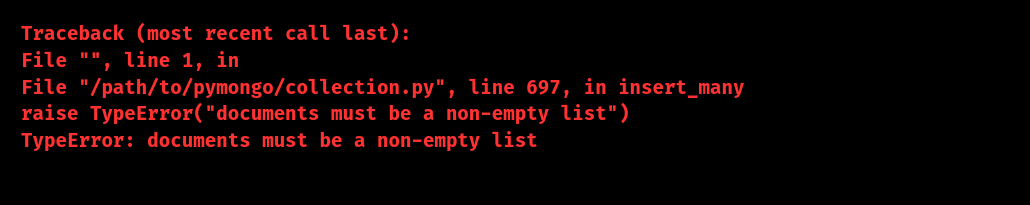
Impacts of the Error
When this error occurs, it prevents any documents from being inserted into the MongoDB collection. As a result, the entire operation fails, necessitating corrections before attempting to insert documents again. This can lead to application downtime, increased latency, and wasted resources as the application tries to manage failed connections.
Common Causes & Fixes
1. Passing an Empty List to insert_many()
Cause: The most straightforward reason for this error is calling insert_many() with an empty list.
Fix: Ensure that we provide a non-empty list of documents. For instance:
python
users = [
{"name": "John Doe", "age": 30},
{"name": "Jane Smith", "age": 25},
{"name": "Bob Johnson", "age": 35}
]
db.users.insert_many(users)
2. Trying to Insert a Single Document
Cause: Another common mistake is attempting to pass a single document (not a list) to insert_many().
Fix: If we want to insert a single document, use insert_one() instead. For example:
python
user = {"name": "John Doe", "age": 30}
db.users.insert_one(user)
3. Incorrect Data Structure for the Documents
Cause: If the documents we provide contain invalid structures or empty documents, the operation will fail.
Fix: Validate that each document is a properly structured dictionary. For example:
python
users = [
{"name": "John Doe", "age": 30},
{}, # This empty document will cause an error
{"name": "Bob Johnson"} # Missing "age"
]
# Ensure each document is valid
users = [
{"name": "John Doe", "age": 30},
{"name": "Jane Smith", "age": 25},
{"name": "Bob Johnson", "age": 35}
]
db.users.insert_many(users)
4. Inserting Empty Strings or None Values
Cause: If we attempt to insert documents containing empty strings or None values for required fields, the operation will fail.
Fix: Validate that all required fields contain valid values. For instance:
python
users = [
{"name": "John Doe", "age": 30},
{"name": "", "age": 25}, # Invalid
{"name": "Bob Johnson", "age": None} # Invalid
]
# Ensure all values are valid
users = [
{"name": "John Doe", "age": 30},
{"name": "Jane Smith", "age": 25},
{"name": "Bob Johnson", "age": 35}
]
db.users.insert_many(users)
5. Document Size Limit Exceeded
Cause: MongoDB imposes a 16MB limit on document sizes. Attempting to insert a document that exceeds this limit will result in an error.
Fix: Check document sizes before insertion and split large documents into smaller ones if necessary:
python
import bson
oversized_document = {"data": "x" * (20 * 1024 * 1024)} # 20MB document
if bson.BSON.encode(oversized_document).length > 16 * 1024 * 1024:
print("Document is too large.")
else:
db.collection.insert_one(oversized_document)
6. Network Issues
Cause: Temporary network problems can disrupt communication with the MongoDB server, leading to failures during the insert operation.
Fix: Implement retry logic in the application to handle transient network errors:
python
import time
def insert_with_retry(collection, documents, retries=3):
for attempt in range(retries):
try:
collection.insert_many(documents)
break # Exit loop if successful
except Exception as e:
print(f"Attempt {attempt + 1} failed: {e}")
time.sleep(2) # Wait before retrying
insert_with_retry(db.collection, documents)
7. Oversized Documents in Bulk Insert
Cause: When performing bulk inserts, if one document exceeds the size limit, it can cause the entire operation to fail.
Fix: Set ordered=False to allow MongoDB to skip oversized documents:
python
documents = [{"data": "x" * (20 * 1024 * 1024)}, {"data": "valid data"}]
db.collection.insert_many(documents, ordered=False) # Will skip oversized document
Error Prevention
To prevent the “documents must be a non-empty list” error in the future, consider the following practices:
- Check Document Structure: Always verify the structure and contents of the documents before passing them to insert_many().
- Use the Correct Method: Use insert_one() for single documents and insert_many() for multiple documents.
- Validate Document Fields: Ensure that all required fields have valid values before attempting to insert them.
- Sanitize Input Data: Handle special characters and encoding issues by sanitizing input.
- Utilize Schema Validation: Implement MongoDB’s schema validation to enforce rules at the database level.
- Monitor and Log Operations: Keep track of database operations to quickly identify issues.
- Regularly Review Code: Continuously update the code to accommodate changes in data models or database structures.
- Educate Team Members: Make sure all team members understand document structure requirements and best practices.
- Testing Frameworks: Utilize testing frameworks like unittest or pytest to create tests for the insertion logic.
[Need to know more? Get in touch with us if you have any further inquiries.]
Conclusion
By adhering to these guidelines, we can minimize the chances of encountering the “documents must be a non-empty list” error in MongoDB, ensuring smoother and more efficient database operations. To sum up, our Support team went over the troubleshooting details of “Documents Must Be a Non-Empty List” Error in MongoDB.







0 Comments