Learn how to maximize Docker Security with Nginx & Fail2Ban. Our Nginx Support team is here to help you with your questions and concerns.
Streamlining Container Security: Nginx, Fail2Ban, and Docker
Did you know that the security of our Docker environment goes beyond just containerization?
It involves monitoring and preventing potential threats effectively. One key component of this security setup is integrating Fail2Ban with Nginx. This boosts protection from malicious activities.
Method 1: Setting up Fail2Ban with Nginx Proxy Manager in Docker
- First, install Fail2Ban via a package manager.
- Then, copy the default jail configuration and we can tailor it to our needs.
sudo cp /etc/fail2ban/jail.conf /etc/fail2ban/jail.local - Next, make sure Ensure Fail2Ban can access Nginx logs by mounting the log folder outside the Nginx Proxy Manager container in the Docker Compose file or Kubernetes pod:
volumes:
- /var/log/nginx:/var/log/nginx - Now, define patterns for Nginx Proxy Manager logs in a filter configuration file:
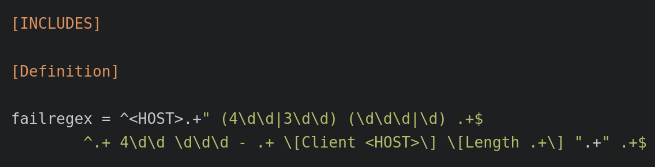
- Then, define actions for banning or unbanning IP addresses in a Docker environment:
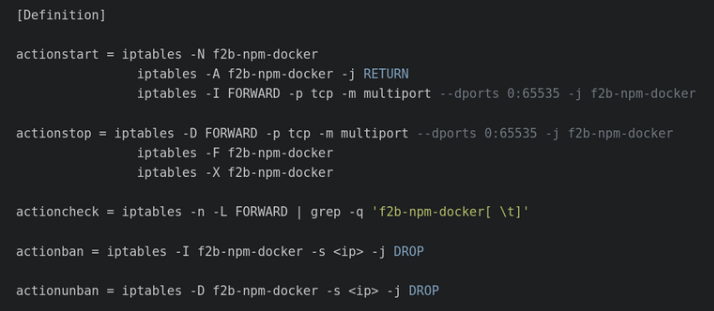
- Next, it is time to enable the Nginx Proxy Manager jail and set parameters in the jail configuration file:
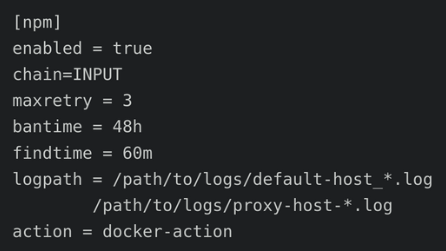
- Then, restart Fail2Ban for changes to take effect.
Method 2: Combining Nginx with Fail2Ban
- First, install Fail2Ban using a package manager.
- Then, mount the Nginx log directory outside the container in the Docker Compose file or Kubernetes pod.
- Next, set up log file management to handle log file growth effectively.
- Now, enable specific jails in the Fail2Ban configuration to target different types of malicious activities.
- Then, restart Fail2Ban to apply changes.
- Finally, confirm the status of enabled jails using `fail2ban-client status`.
With these steps, you can have a reliable security setup by seamlessly integrating Fail2Ban with Nginx in the Docker environment.
[Need assistance with a different issue? Our team is available 24/7.]
Conclusion
In brief, our Support Experts demonstrated how to maximize Docker Security with Nginx & Fail2Ban.







0 Comments