Installing the MongoDB package, which contains the ObjectId class, is all that is required to use MongoDB ObjectId with npm. At Bobcares, with our Server Management Service, we can handle your MongoDB ObjectId issues.
MongoDB ObjectId with NPM
A 12-byte identifier that is specific to a MongoDB collection is called an objectid. It is made up of an increasing counter, a random value, and a timestamp. When we add a document to a collection in MongoDB, ObjectId is automatically created. In order to use the MongoDB ObjectId in a Node.js project with npm, we must run the following steps:
1. Firstly, install Node.js and npm in the system.
2. Then, go to the project directory in the terminal.
3. Now set up the MongoDB package:
![]()
4. We can use ObjectId in the Node.js code after the setup:
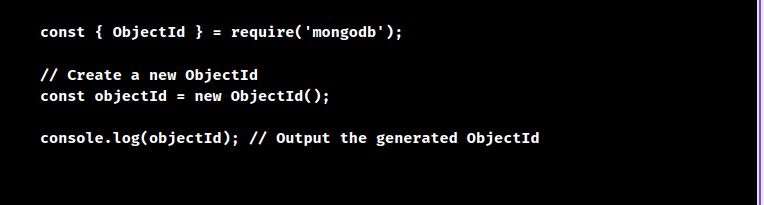
4. To run a query on a document using its ObjectId, we need to create an instance of ObjectId and use it in the query.
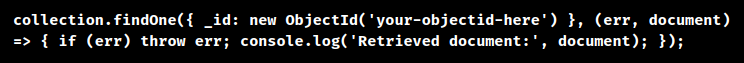
An Example
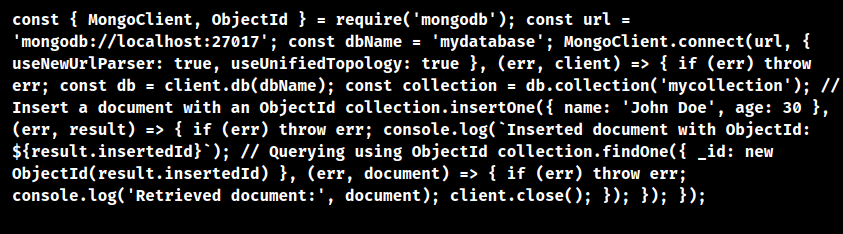
In this case, we create a connection to a MongoDB database, add a document to a collection, get the document’s ObjectId, and use that ObjectId to run a query and obtain the document from the collection.
[Want to learn more? Click here to reach us.]
Conclusion
To sum up, these steps will help us to easily use the ObjectId feature of MongoDB in the Node.js apps, allowing for powerful data control.
PREVENT YOUR SERVER FROM CRASHING!
Never again lose customers to poor server speed! Let us help you.
Our server experts will monitor & maintain your server 24/7 so that it remains lightning fast and secure.







0 Comments