Purging an Azure CDN endpoint only removes cached content from CDN edge servers.
All questions, no matter how small, are answered by Bobcares as part of our Server Management service.
Let’s analyze the specifics of purging an Azure CDN in more detail.
Purge CDN Azure
Assets are cached by Azure CDN edge nodes until their time-to-live (TTL) expires. When a client requests an asset from an edge node after the asset’s TTL has expired, the edge node will retrieve a fresh copy of the asset to fulfil the client request and update the cache.
Versioning the assets for each update and publishing them as new URLs is the best practise to ensure that users always have access to the most recent version of our assets. For the subsequent client requests, CDN will right away retrieve the fresh assets. At times, we might want to force all edge nodes to retrieve freshly updated assets by clearing all of their cached content. This might be as a result of updates to the web application or the urgent updating of assets with inaccurate information.
Be aware that purging only removes the content that has been cached on CDN edge servers. There may be a cached copy of the file present in any downstream caches, including proxy servers and local browser caches. This is crucial to keep in mind when setting a file’s time-to-live. By giving the file a different name each time we update it or by using query string caching, we can make a downstream client request the most recent version of it.
Step’s to Purge Cache by Azure CDN
- Firstly, navigate to the CDN profile that contains the endpoint we want to purge from the Azure Portal.
- Then select the purge option from the CDN profile blade.
- Then, the purge blade unfolds.
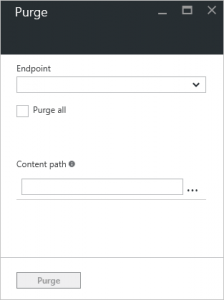
- Select the service address we want to remove from the URL dropdown on the Purge blade.
- Choose the assets we want to remove from the edge nodes. Click the Purge all checkbox to delete all assets. If not, fill out the Path textbox with the path for each asset we want to delete.
- Finally, press the Purge button.
[Looking for a solution to another query? We are just a click away.]
Conclusion
In conclusion, CDN edge nodes will cache assets until the asset’s time-to-live (TTL) expires due to frequent updates to the website or web application or due to quick updates. Our Support team demonstrates cached content on the CDN edge servers is cleared when an Azure CDN endpoint is purge.
PREVENT YOUR SERVER FROM CRASHING!
Never again lose customers to poor server speed! Let us help you.
Our server experts will monitor & maintain your server 24/7 so that it remains lightning fast and secure.







0 Comments