Let us learn how to s3cmd Linode with the support of our Linode support services at Bobcares.
What is s3cmd Linode?
To use s3cmd with Object Storage, we must first configure s3cmd with the access keys for Linode Object Storage. These access keys authenticate and authorize s3cmd to access the buckets and objects in Object Storage.
The access keys may be obtained through the Linode Cloud Manager or the Linode API.
How to configure s3cmd Linode?
The following are the procedures for configuring s3cmd Object Storage:
- Firstly, we have to install the s3cmd on the local machine.
a: On Linux, we may install s3cmd using the package manager. On Ubuntu, for example, we may type sudo apt-get install s3cmd.
b: We may install s3cmd on macOS by using Homebrew. For instance, we may use brew install s3cmd.
- Make a s3cmd configuration file. We may save this file as.s3cfg in the home directory.
- Add the following lines to the.s3cfg file:
[default] access_key = secret_key = endpoint_url = https://.linodeobjects.com - Save the.s3cfg configuration file.
- Run the following command to test the s3cmd configuration:
s3cmd lsThis command should provide a list of all buckets in your Linode Object Storage account.
Examples
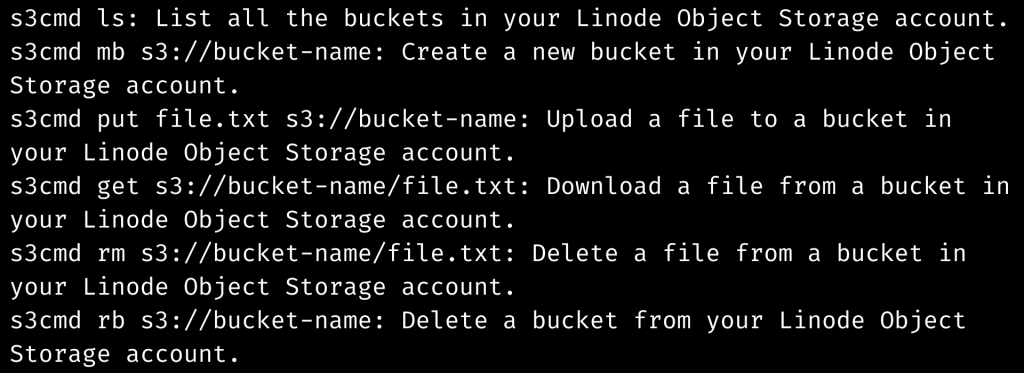
[Need assistance with similar queries? We are here to help]
Conclusion
To sum up, our tech support team has now shown us how to use the s3cmd with Linode.
PREVENT YOUR SERVER FROM CRASHING!
Never again lose customers to poor server speed! Let us help you.
Our server experts will monitor & maintain your server 24/7 so that it remains lightning fast and secure.







0 Comments