Learn more about Sendmail authinfo from our experts. Our Sendmail Support team is here to help you with your questions and concerns.
Sendmail Authinfo | An Introduction
Sendmail authinfo refers to providing authentication information for the Sendmail mail transfer agent.
Did you know that Sendmail is a popular MTA that allows us to send emails from a Unix-like system?
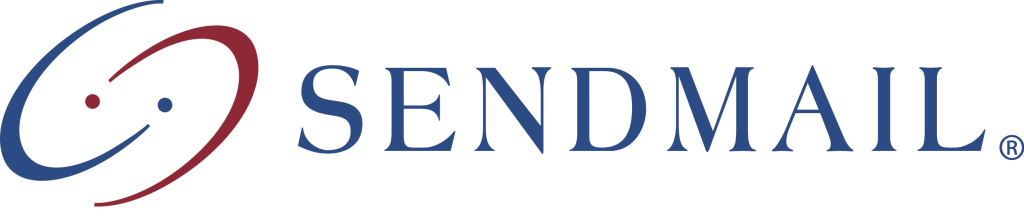
When sending email through a Sendmail server, the server needs to authenticate itself to the destination mail server to ensure that the message is delivered reliably and not treated as spam.
Authinfo is a configuration file that contains the authentication credentials required for the outgoing mail server to authenticate itself when connecting to remote mail servers.
According to our experts, Authinfo is a Sendmail configuration file that stores authentication details, like usernames and passwords, for authenticating with remote mail servers.
This file is used when we need to authenticate with an external SMTP server to send outgoing emails.
Let’s take a quick look at the sendmail authinfo file:
- In a typical Sendmail installation, the authinfo file is located in the Sendmail configuration directory.
- Then, open the authinfo file. Each line in the file represents an authentication entry with the following format:
AuthInfo:smtp.example.com "U:username" "P:password" "M:PLAIN"Here,
AuthInfo: This is the mail server’s address.
U:username: This is the username or account name used for authentication.
P:password: The password in relation to the username.
M:PLAIN: The authentication method.
Remember to replace smtp.example.com, username, password, and PLAIN with the actual values relevant to our mail server and authentication credentials.
By including the authentication information in the authinfo file, Sendmail can automatically use these credentials when establishing an outgoing SMTP connection to a remote mail server.
Finally, this ensures that the mail server is authorized to send emails on behalf of the specified account, reducing the likelihood of the message being rejected or flagged as spam.
[Need assistance with a different issue? Our team is available 24/7.]
Conclusion
To conclude, our Support Techs introduced us to authinfo file,
PREVENT YOUR SERVER FROM CRASHING!
Never again lose customers to poor server speed! Let us help you.
Our server experts will monitor & maintain your server 24/7 so that it remains lightning fast and secure.







0 Comments