Let us go through a short note on how to Setup AWStats on OpenLiteSpeed in a few simple steps with the assistance of our Server Management support services.
Install and Setup AWStats

Firstly, type in the following command line to install the AWStats for Ubuntu/Debian type in the following:
apt install awstats -yfAnd to install it in the CentOS8 enter the following:
dnf install epel-release
dnf install awstatsSet up AWStats Config for setting up on OpenLiteSpeed
To examine the data, we will need to create a setup file for each website. This allows us to set up AWStats on OpenLiteSpeed.
cp /etc/awstats/awstats.conf /etc/awstats/awstats.abcd.com.confAfter this we have to add the following command line:
/etc/awstats/awstats.abcd.com.conf.
Remember to replace our domain name and the access log path.
Verify AWStats Settings
We can create basic data from the current logs. To do this type in the following command line:
/usr/lib/cgi-bin/awstats.pl -config=abcd.com -update,The following is the output for the example:
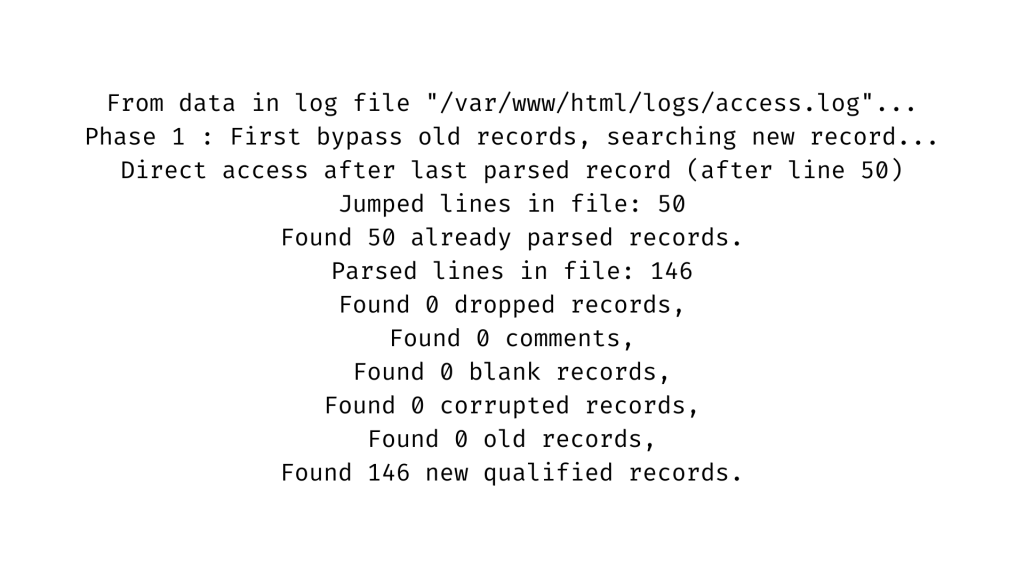
Display AWStats
- Add a symlink to the document root for both cgi-bin. Add icons to Setup AWStats on OpenLiteSpeed.
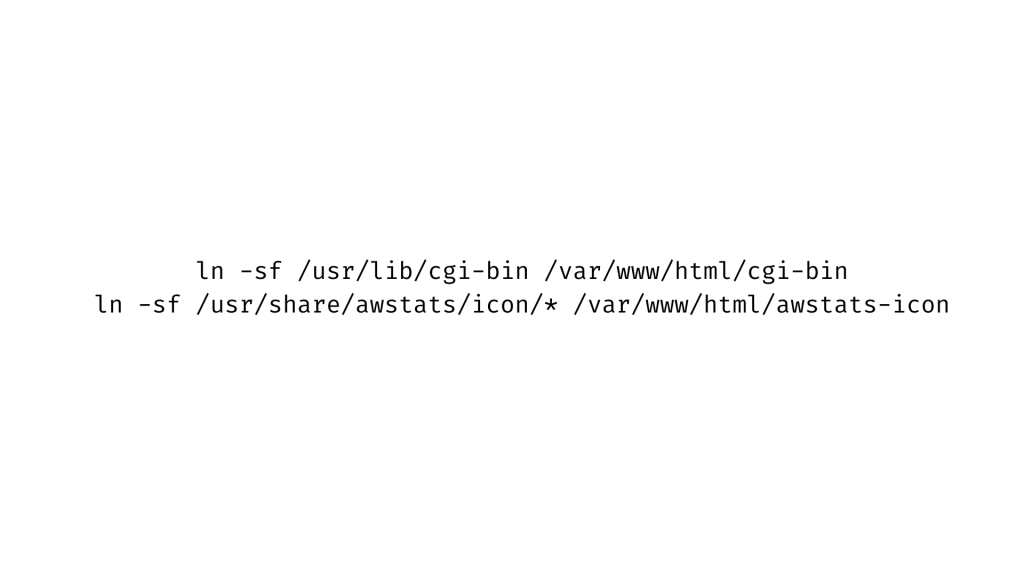
- Navigate to WebAdmin on port 7080 > VirtualHosts.
- From there go to Name and select Context.
- After that build a CGI context with the following rules or limits:
URI=/cgi-bin/Path=/var/www/html/cgi-binClick the Save button to restart the web server. We can now access AwStats by going to:
http://user-server-ip/cgi-bin/awstats.pl?config=abcd.com.This step completes the Setup AWStats on OpenLiteSpeed.
Set up Cronjob to Update Logs
The next step in the process is to create a cronjob. Use the following command to set up Cronjob and update the logs.
crontab -eInclude the following rule:
*/30 * * * * root /usr/lib/cgi-bin/awstats.pl -config=abcd.com -updatePlease note that it is not necessary to set up the Cronjob update logs.
[Need assistance with similar queries? We are here to help]
Conclusion
To sum up it is easy to set up AWStats on OpenLiteSpeed. We can do it in a few simple steps beginning from setting up to confirm the AWStats. Contact our Server Management Support services, for more.
PREVENT YOUR SERVER FROM CRASHING!
Never again lose customers to poor server speed! Let us help you.
Our server experts will monitor & maintain your server 24/7 so that it remains lightning fast and secure.





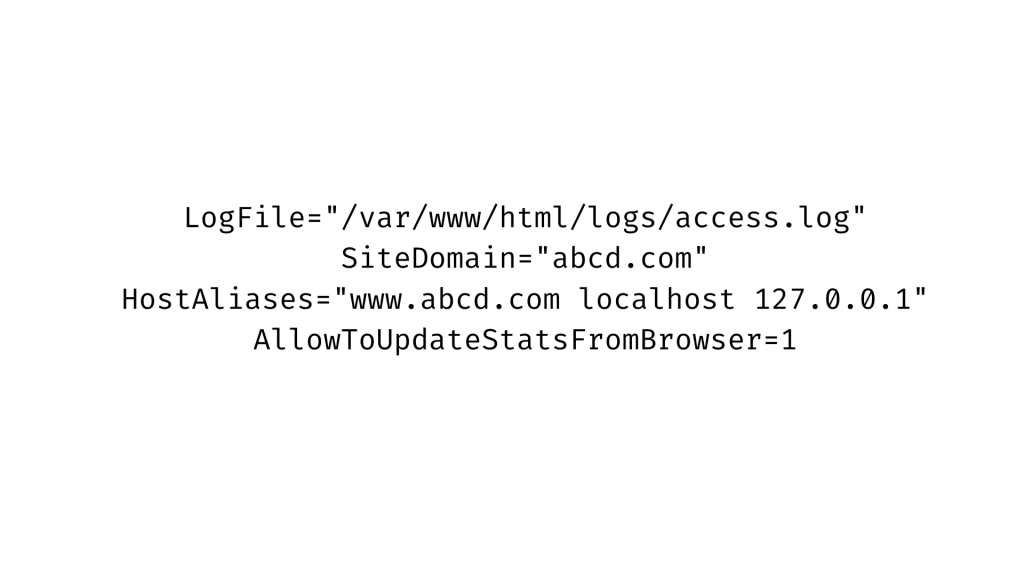


0 Comments