How to fix the issue, “unable to load routines for the DataDirect ODBC”? At Bobcares, with our Server Management Services, we offer a solution to this question.
How to fix “unable to load routines for the DataDirect ODBC”?
Due to system error 126 or 1157, it may be unable to load routines for the DataDirect ODBC. When trying to set up a Connect for ODBC data source using the ODBC Administrator tool, these errors occur. The error will look like this:
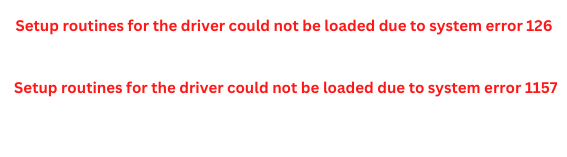
When one or more of the below conditions are true, it happens:
- No suitable driver has been installed
- There is no client software installed that is specific to DB
- The database-specific client software and/or driver are not present in the system path
Methods to fix “unable to load routines for the DataDirect ODBC”
Method 1
While setting up the ODBC data source, verify the Connect for ODBC driver is the correct one we need to connect to the DB. We can do this by double-checking the name in the config window. In the ‘Driver’ field next to the ‘Name’ field of the ODBC data source, we can see the name of the driver.
If the wrong driver was installed, uninstall the DataDirect software via the Control Panel. Then reinstall it, making sure to use the correct driver this time.
Method 2
For each database, make sure the required client software has been installed for the installed Connect for ODBC driver. For e.g., we need Oracle SQL*NET/Net installed in order to configure a data source for the Connect for ODBC driver for ORACLE.
| Informix | Informix Client SDK | ISQLT09a.dll |
| Oracle | SQLNet(for 7x) Net 8 (for 8x) |
OCIW32.dll OCI.dll |
Instead of simply copying this particular database-specific client software file from one machine to another, we should install the DB-specific client software completely on each machine where we intend to use the Connect for ODBC driver.
Method 3
Add the full directory name, including the drive letter, to the SYSTEM environment variable called PATH once we found the client software installation directory. We can include the application in the environment variable PATH’s USER section if it only runs as the current user account.
Add the DataDirect driver installation directory and the DB client software directory at the beginning of the PATH. This is to prevent any dll’s from being picked up from other locations mentioned on the PATH. Only when we have applications that run as services do we need a reboot.
[Looking for a solution to another query? We are just a click away.]
Conclusion
To conclude, the article contains three methods from our Tech team to fix the “unable to load routines for the DataDirect ODBC” issue.
PREVENT YOUR SERVER FROM CRASHING!
Never again lose customers to poor server speed! Let us help you.
Our server experts will monitor & maintain your server 24/7 so that it remains lightning fast and secure.







0 Comments