In order to fix the Windows Activation Error 0xc0ea000a, read this latest blog. At Bobcares, with our Windows Hosting Support Services, we can handle your issues.
Overview
- Understanding Windows Activation Error 0xc0ea000a: Causes and Fixes
- Impacts of the Error
- Causes and Solutions for Error 0xc0ea000a
- Preventing Future Activation Errors
- Conclusion
Understanding Windows Activation Error 0xc0ea000a: Causes and Fixes
Windows activation error 0xc0ea000a is a common issue that arises when the operating system cannot be activated due to hardware changes, issues with the product key, or problems with license verification. This error often occurs after significant hardware modifications (such as changing the motherboard) or when attempting to use an invalid product key. This guide will walk us through the causes of this error and provide practical solutions to resolve it.
The error message typically states:
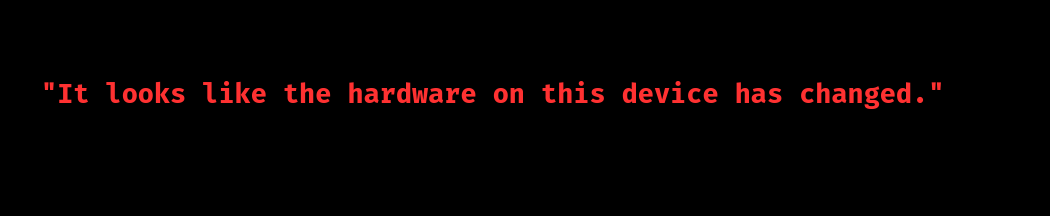
This indicates that Windows is unable to validate the operating system’s license due to hardware alterations or other discrepancies.
Key aspects of the error:
Hexadecimal Format: The error code 0xc0ea000a is a hexadecimal value signifying activation issues.
Licensing Mismatch: Windows interprets certain hardware changes as a new device, requiring reactivation.
Impacts of the Error
Encountering this error can result in:
- Inability to Activate Windows: Access to key features and updates may be restricted.
- Limited System Functionality: Features like personalization options may become unavailable.
- System Instability: Repeated activation attempts can sometimes lead to further complications, such as system lags or crashes.
Causes and Solutions for Error 0xc0ea000a
1. Hardware Changes
Cause: Modifying key components like the motherboard can make Windows perceive the system as a new device.
Fix: Use the Activation Troubleshooter to resolve this.
Steps:
Press Windows + I to open Settings.
Navigate to Update & Security > Activation.
Click Troubleshoot.
Select I changed hardware on this device recently.
Follow the prompts, logging in with the Microsoft account if required.
2. Invalid Product Key
Cause: An incorrect or non-genuine product key may prevent activation.
Fix: Verify and re-enter the correct product key.
Steps:
Open Settings and go to Update & Security > Activation.
Click Change product key.
Enter the valid product key corresponding to the Windows edition (e.g., Home, Pro).
3. Internet Connectivity Issues
Cause: A poor or interrupted internet connection can prevent successful activation.
Fix: Ensure a stable network connection.
Steps:
Verify the internet by visiting a website or running a speed test.
Switch from Wi-Fi to a wired connection for better stability if needed.
Restart the router and try activating Windows again.
4. Corrupted License Files
Cause: Corruption in license files can block the activation process.
Fix: Reset the license files via the Command Prompt.
Steps:
Open Command Prompt as an administrator:
Type cmd in the Start menu search bar.
Right-click Command Prompt and select Run as administrator.
Run these commands sequentially:
Uninstall the current product key:
slmgr.vbs /upk
Install a new product key:
slmgr.vbs /ipk
Activate Windows:
slmgr.vbs /ato
Replace with the actual key.
5. Microsoft Account Issues
Cause: A misconfigured or overloaded Microsoft account may block activation.
Fix: Remove unused devices linked to the Microsoft account.
Steps:
Visit the Microsoft Account Devices page.
Sign in with the account credentials.
Review the list of linked devices.
Remove devices we no longer use by selecting them and choosing Remove/Unlink.
Preventing Future Activation Errors
To reduce the chances of encountering activation issues:
- Secure the Product Key: Keep the product key safe and ensure it’s legitimate.
- Link the Digital License: Connect the license to a Microsoft account for easier reactivation after hardware changes.
- Avoid Frequent Hardware Changes: If possible, limit major hardware replacements.
- Keep Windows Updated: Regular updates improve system stability and licensing checks.
- Use Reliable Internet: A stable connection ensures smooth activation processes.
[Need to know more? Get in touch with us if you have any further inquiries.]
Conclusion
Windows activation error 0xc0ea000a is a manageable issue once we understand its causes and resolutions. Whether it’s troubleshooting hardware changes, re-entering a product key, or resetting license files, the solutions above will help us regain full access to the operating system’s features.




0 Comments