What to do when the Windows stop code “irqlnotlessorequal?” Read the article to find out more. As part of our Windows Hosting Support, Bobcares provides answers to all of your questions.
The Windows Stop Code “irqlnotlessorequal”
Sometimes, we may be wondering why IRQL_NOT_LESS_OR_EQUAL is shown on the computer when a blue screen arises out of nowhere. Here, we’ve included a list of potential causes for the IRQL_NOT_LESS_OR_EQUAL issue below.
1. There is damage to the system file. A virus harm or malware infection of a Windows system file or a software file linked to the Windows operating system can result in system file corruption.
2. There is incompatibility with the driver. A BSOD occurs when the new hardware’s driver disagrees with the old driver after setup.
3. The CPU has become too hot. In order to protect the CPU from damage, the computer will promptly shut down via BSOD when the CPU reaches a particular temperature.
4. To set up Windows, use Windows upgrades or downgrades. System files may be incorrectly replaced by Windows updates or downgraded setups, leading to problems across Windows versions.
5. The hardware is having an issue. For example, the motherboard or RAM is broken.
6. Corrupted registry. Registry corruption could be caused by the software’s recent setup or uninstall.
7. There is an incorrect program setup.
Solutions
1. When the computer runs, it creates a lot of heat. We must take action to cool the computer if the devices don’t extract the hot air from it as quickly as feasible. This will result in an excessively high CPU temperature.
2. When a software setup results in an IRQL_NOT_LESS_OR_EQUAL error, it is most usually the result of a virus on the current program that causes a blue screen on the computer. Therefore, we can try removing this software to see if that fixes the issue.
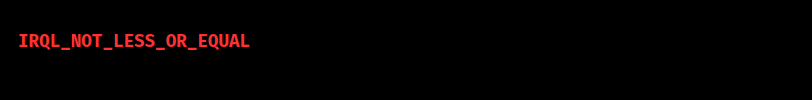
3. The Windows 10 error IRQL_NOT_LESS_OR_EQUAL appears on the screen. We must inspect the RAM since there can be an issue with it.
4. One possibility for a drive that is incompatible is that it hasn’t been updated to the newest version, which could lead to a conflict between the drives and a blue screen. Therefore, updating the driver is a smart option to fix the IRQL_NOT_LESS_OR_EQUAL problem.
5. The IRQL_NOT_LESS_OR_EQUAL error can also be caused by hardware issues, therefore we can troubleshoot to see whether the hardware is the issue.
[Looking for a solution to another query? We are just a click away.]
Conclusion
To sum up, the article offers the steps from our Experts to fix the Windows stop code “irqlnotlessorequal.”







0 Comments