One click email delivery – That’s why everyone prefers sending mails via mobile devices. But this convenience can get upset when email errors crop up all of a sudden.
In our role as Outsourced Tech Support for web hosting providers, email errors are one major category of issues we resolve for the customers.
Today, we’ll discuss about the error “Cannot send mail the recipient “user@domain.com” was rejected by the server”, that some users get when they send mails from their Apple devices.
4 reasons you get ‘cannot send mail the recipient was rejected by the server’ error
When customers try to send mails using their iPhone or iPad devices, they sometimes get this error. The error says recipient was rejected by the server.
“Cannot Send Mail. A copy has been placed in your Outbox. The recipient (email address) was rejected by the server because it does not allow relaying”.
This need not mean you are sending to an incorrect recipient address. If the mail server feels you are trying to relay through it without proper authentication, this error pops up.
This happens due to 4 main reasons, as we’ll see here.
1. Incorrect settings
When you configure mail client in your iPhone, you need to specify the incoming and outgoing mail servers associated with that account, along with the username and password.
The iPhone settings show outgoing mail server details as optional, and so many users tend to ignore those fields. This leads to failure in SMTP authentication when sending mails.
When a mail is attempted to be sent without authenticating, it works only if the mail server is an open relay. But almost all mail servers are not configured to be open relays.
The mails sent without SMTP authentication will be rejected by the mail server with the message “cannot send mail the recipient was rejected by the server”.
2. Software updates
In certain instances, users report that mails that were working fine, starts giving error all of a sudden. This usually happens after any software updates in the device.
Apple releases periodic iOS updates for feature additions and security enhancements. But certain updates may require changes in your mail client settings, for mails to work fine.
3. Connectivity issues
When the mail client is unable to connect to the mail server, it can lead to mail delivery errors. This can occur due to internet connectivity issues or SMTP port blocks.
4. Password errors
Periodic password resets are vital for security reasons. But when mail account passwords are reset, these passwords should be updated in the mail clients also.
When the mail account password is wrong, the mail server will not be able to authenticate the user. This can cause email delivery failures.
How to fix the error ‘cannot send mail the recipient was rejected by the server’
To resolve the email sending error with Apple devices, we do these checks.
1. Mail client settings
First and foremost, we confirm that the iPhone mail client settings of the user are configured correctly. This include settings like:
- Email account username
- Email account password
- Incoming and Outgoing server details
- SMTP port
- SSL support
Most errors due to incorrect mail client settings get fixed once the configuration is done correctly.
2. SSL support
SSL support enables users to send and receive mails securely. Some mail servers strictly enforce using SSL option to send mails, as a security measure.
To enable SSL support in the mail client, users need to select the outgoing server for the account and toggle ‘Use SSL’ to ON. The SMTP port is also updated to the SSL one, which is 465.
3. SMTP port block
The SMTP port for sending mails is 25 by default. But in many servers this can be a different one to avoid spamming. For SSL feature, this port is 465.
Some mail servers also have port 587 as SMTP port. Configuring the correct SMTP port in the mobile device and confirming that there are no blocks, is a vital step we do.
4. Mail server configuration
If the device mail settings are fine, we check the mail server to see if there are any configuration errors, DNS issues, routing mistakes or firewall blocks that could be causing the mail issue.
Conclusion
Mobile devices are very convenient to send and receive mails instantly. But it is vexing for users to deal with related errors. Today, we saw how our Support Engineers team easily fix the error ‘cannot send mail the recipient was rejected by the server’ for our customers.





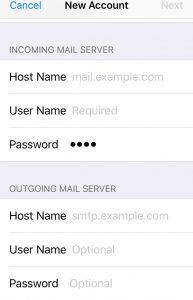


The only mail rejected is mail I send to myself…to my own email address.
I went through the setup on my iPhone and on my computer and I can’t find the glitch.
i cannot send e mail
Hi,
Please contact our support team via live chat
Thbis happens when I send mail to my own email address. I was always able to do this before upgrading to new iPhone.
Thbis happens when I send mail to my own email address. I was always able to do this before upgrading to new iPhone.
Cannot receive or send e-mails on my iPad. Receiving email on my laptop without any problems.
Hello Rose,
Must be with iPad settings. If you still have the error and need help, we’ll be happy to talk to you on chat (click on the icon at right-bottom).
Hello
I’m sorry I’m not computer savvy, I’m just trying to send e-mails from my iPhone and I keep getting a pop up that say cannot send e-mails. Please help me
Hello Melody,
Can you please double-check the email settings on your iPhone? We’ll be happy to talk to you on chat (click on the icon at right-bottom).
I can’t send e-mails. I don’t know how to fix. Please help
I have gone through all these steps and it is having the same error. I have tried it on a different devise also (iPad) and it also has the same issue.
The suddenly happened for no reason.
I have other emails on my iPhone and they are fine.
Any further advice would be appreciated.
This is a business email address and it is frustrating that I can’t send emails.
Thanks
Hello Natalie,
As the error appears on a different device also, then the problem may be with the email account.
If you still need help, we’ll be happy to talk to you on chat (click on the icon at right-bottom).
Help! I’m having the same problem…“cannot send emails.”
Hi Marie,
Our experts can help you with the issue.we will be happy to talk to you through our live chat(click on the icon at right-bottom).
Get the error: cannot send mail …the server rejected one of the recipients addresses. The message has been placed in your outbox. Have followed all of your tips. I have a Gmail account that works but it will not send mail for frontier or yahoo email accounts. Frontier is my main account.
Hello,
Our experts can help you with the issue.we will be happy to talk to you through our live chat(click on the icon at right-bottom).