Stumbled by an error ‘cannot read license file cPanel’ while accessing server panel?
This error message indicates that either the server has an expired license or there is a change in the main IP of the account.
At Bobcares, we often receive requests to fix license errors as a part of our Server Management Services.
Today, let’s see how our Support Engineers fix this cPanel license error.
What causes cannot read license file cPanel to occur?
CPanel offers different types of licenses. Each license targets a specific set of users and hence vary in the feature set, price, options, etc. By default, cPanel does a license check during the set up of the server itself. And, if the license check fails, it returns an error.
License errors are a big frustration to cPanel users. And, the reasons vary in each case.
Here are multiple reasons that our Support Engineers often see in the hosting servers.
1. cPanel license expiration
If the cPanel license is expired then it is obvious that it will show a license error. Hence, this is one of the main reasons for the error to occur.
2. Change in the main IP of the server
cPanel license is issued to IP address on the account.
In case, if the IP address of the account is updated then the license will not reflect in the new IP address.
As a result, it will throw a license error.
How we fix cannot read license file cPanel?
Till now we discussed the different reasons for license error to occur. Now, let’s see how our Support Engineers troubleshoot and fix this error.
Recently, one of our customers approached us with the below error while accessing the cPanel.
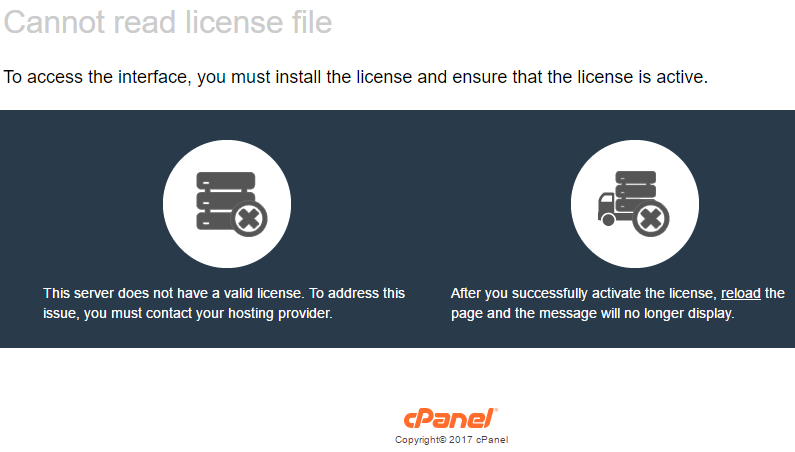
1. Find the license IP address
Initially, our Support Engineers checked for the IP address where the license was issued. For that, we ran the below command.
curl -w '\n' -s http://myip.cpanel.net/v1.0/
curl -w '\n' -s http://myip.cpanel.net:2089/v1.0/As a result, we found the IP address in which the license was issued.
2. Verify the license IP address
Then, using the IP address we went checking for the license status in the License verification page of cPanel.
Here, we found that the IP address was already licensed. But still, the error was persisting.
3. Checking connectivity problems
Since the license was active we went checking for any connectivity problems. We ran the below command for it
/usr/local/cpanel/cpkeycltAfter running the above command we received an update message as shown in the below screenshot.
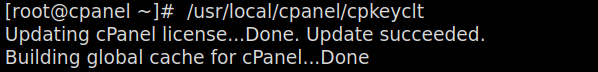
Finally, this fixed the license error.
In some cases, the server firewall can create problems with the license check. Therefore, we may have to turn off the firewall temporarily to do the check.
[Need any assistance to fix the cPanel license error? – We’ll help you]
Conclusion
In short, the license error occurs due to the expiration of the license or when it is not active. Today, we saw how our Support Engineers fix this license error.





0 Comments