Would you want to know how to restart the IIS application pool from the command line?
When the IIS application pool stops, it totally affects all the worker process which serve that particular application pool.
And the website show up errors.
At Bobcares, we often receive requests to restart the application pool from the command line as part of our Server Management Services.
Today, let’s discuss how our Support Engineers restart it easily for our customers.
What happens when the application pool gets to stop?
If an application pool stops, firstly it shut down the Windows Process Activation (WAS) Service. Then the WAS stops every single worker process of that particular application pool.
Due to this, all the stopped worker processes do not start again by the Windows Process Activation Service.
As a result, the error ‘503 Service Unavailable’ is sent to every single application which is the route to the stopped application pool.
How to restart the IIS application pool from the command line?
Whenever our customers get errors in the application pool, they contact us to restart the application pool.
Our Support Engineers restart the IIS application pool by different methods. It includes using the user interface, running the Appcmd.exe commands in a command line, making changes to the configuration files or writing the WMI scripts.
We use the below command to start an application pool in the command line.
appcmd start apppool /apppool.name: abcThe ‘abc’ is the name of the application pool that we wish to start. After type the command in the command line, we tap on the Enter button.
Also, we stop the application pool using the command line.
appcmd stop apppool /apppool.name: abcAfter entering the command in the command line we have to hit the ‘Enter’ button. After the application pool starts, all the worker processes run again normally.
[Need assistance to restart IIS from the command line– We can help you fix it]
Conclusion
In short, we discussed in detail what all happens when the application pool stops. Also, we saw how our Support Engineers restart the application pool from the command line.
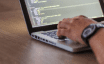


0 Comments