Is your VMware virtual machine power on tasks hung at 95%? We can help you.
As part of our Server Management Services, we assist our customers with several VM queries.
Today, let us see how to configure a virtual machine to automatically answer the Virtual Machine Message questions.
VMware: Virtual machine power on tasks hung at 95%
The major symptoms of this error are:
- Powering on a virtual machine pauses at 95%
- In the vSphere Client, the Summary tab for the virtual machine shows:
Virtual Machine Message msg.serial.file.open: The serial port output file “/vmfs/volumes/4c4850e4-0dcce710-28d9-00215a5d36b8/so ut.txt” already exists Do you want to replace it with new content or append new content to the end of the file?
OR
Virtual Machine Message msg.uuid.altered: This virtual machine might have been moved or copied. In order to configure certain management and networking features, VMware ESX needs to know if this virtual machine was moved or copied. If you don’t know, answer “I copied it”.
- The virtual machine finishes the power-on operation when we answer the questions.

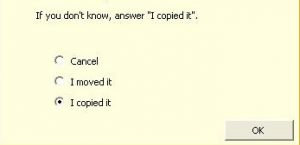
How can we resolve this?
If we configure a virtual machine to provide a particular answer, it always provides it.
However, we can add an advanced option to the virtual machine configuration that provides an answer to these types of questions.
We can make this change either via the GUI or by manually editing the .vmx file for the virtual machine.
Let us first focus on the first example asking how to proceed with an existing virtual serial port redirection file.
-
To prevent the question from the GUI:
- Initially, we power off the virtual machine.
- In the vSphere Client, we right-click the virtual machine and select Edit Settings.
- Then we click the Options tab > Advanced > General > Configuration Parameters > Add Row.
- It will create a new row, where we will enter “answer.msg.serial.file.open” for the Name and enter either “Append” or “Replace”.
- Finally, we click OK in the Configuration Parameters and Virtual Machine Properties windows simultaneously.
-
To prevent the question by modifying the .vmx file:
- Open the virtual machine’s .vmx file in a text editor.
- Append the line ‘answer.msg.serial.file.open=”Append” ‘ or ‘answer.msg.serial.file.open=”Replace” ‘ to the file.
- Save and close the file.
Now let us focus on the question if a virtual machine’s configuration files are copied or moved to a new location.
If we answer it with move, the UUID of the virtual machine is left intact. If we answer it with copy, a new UUID generates for the virtual machine.
Our Support Techs recommend I copied it to prevent duplicate UUIDs
-
To prevent the question from the GUI:
- First and foremost, we power off the virtual machine.
- In the vSphere Client, we right-click the virtual machine and select Edit Settings.
- Then we click the Options tab > Advanced > General > Configuration Parameters > Add Row.
- In the new row, we enter “answer.msg.uuid.altered” for the Name and enter a value of either “I moved it” or “I copied it”.
- Finally, we click OK in the Configuration Parameters and Virtual Machine Properties windows simultaneously.
-
To prevent this question by modifying the .vmx file:
- We open the virtual machine’s .vmx file in a text editor.
- Then we append the line ‘answer.msg.uuid.altered=”I copied it” ‘ or ‘answer.msg.uuid.altered=”I moved it” ‘ to the file.
- Finally, we save and close the file.
[Need help with the fix? We’d be happy to assist]
Conclusion
In short, we saw how our Support Techs go about the VMware error for our customers.




0 Comments