Is /var/ossec/etc/ossec.conf not configured for decoders.d warning giving you trouble?
Worry not, at Bobcares, we have a solution for every query as a part of our Server Management Service.
Let’s dive in to find out how proficient Support Techs resolved this particular issue for one of our customers recently.
What is OSSEC?
We can describe OSSEC as a host-based intrusion detection system or HDS. Moreover, it performs several tasks as seen below:
- Integrity checking
- Log analysis
- Rookie detection
- Active response
- Time-based alerting
- Windows registry monitoring
We use it to keep a close eye on the server. This open-source software is a reliable tool. It is popular among security professionals all over the world. In fact. small businesses, large enterprises as well as government agencies rely on OSSEC.
In other words, it works in different environments. However, we have to configure each of these environments to create specific alerts for different scenarios.
Moreover, it offers intrusion detection for most operating systems like OpenBSD, Linux, Solaris, OS X, and Windows. It is a cross-platform, centralized architecture that allows multiple systems to be easily managed and monitored. OSSEC comes with a log analysis engine that can correlate and analyze logs from several devices and formats.
We can easily set up OSSEC on our server to take advantage of all the benefits it offers. Furthermore, we can access the OSSEC interface at http://<Server-IP>/ossec.
How to resolve “/var/ossec/etc/ossec.conf not configured for decoders.d”?
If you seen this warning while attempting to install OSSEC+ you have come to the right place. In fact, we resolved this issue for a customer recently.
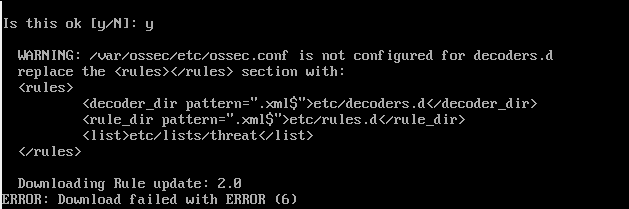
Fortunately, our Support Engineers have come up with a solution for this issue. It involves editing the local configuration file. Let’s take a look at how it’s done:
- First, open the ossec.conf file with the vi text editor by running this command:
vi /var/ossec/etc/ossec.conf
- After that, we will replace the <rules></rules> section as seen below:
<rules> <decoder_dir pattern=".xml$">etc/decoders.d</decoder_dir> <rule_dir pattern=".xml$">etc/rules.d</rule_dir> <list>etc/lists/threat</list> </rules>
- Finally, we will run the “oum update” command.
After that, we can install OSSEC+ without running into the /var/ossec/etc/ossec.conf is not configured for decoders.d warning error. We can see that replacing the <rules></rules> section resolves the issue easily.
[Need help with another query? We are available 24/7.]
Conclusion
In brief, we learned how to resolve the “/var/ossec/etc/ossec.conf is not configured for decoders.d” warning. This easy fix from the skilled Support Engineers ensures we can finally install OSSEC+.
PREVENT YOUR SERVER FROM CRASHING!
Never again lose customers to poor server speed! Let us help you.
Our server experts will monitor & maintain your server 24/7 so that it remains lightning fast and secure.







0 Comments