Deleting Duplicated Locked Sprint Customfield for JIRA Agile made easy.
At Bobcares, we offer solutions for every query, big and small, as a part of our Server Management Service.
Let’s take a look at how our Support Team recently helped a customer with deleting duplicated locked Sprint customfield for JIRA Agile.
How to delete duplicated locked Sprint Customfield for JIRA Agile
An upgrade of JIRAL AGILE to version 6.1.4 may sometimes result in duplicate JIRA AGILE custom fields. Moreover, an attempt at fixing this causes the duplicated Sprint Field to get locked. Additionally, we will also find ourselves unable to delete from the instance.
Our Support Team recommends taking a look at the Custom Field to see if we can find the locked Sprint Field similar to the ones seen below:
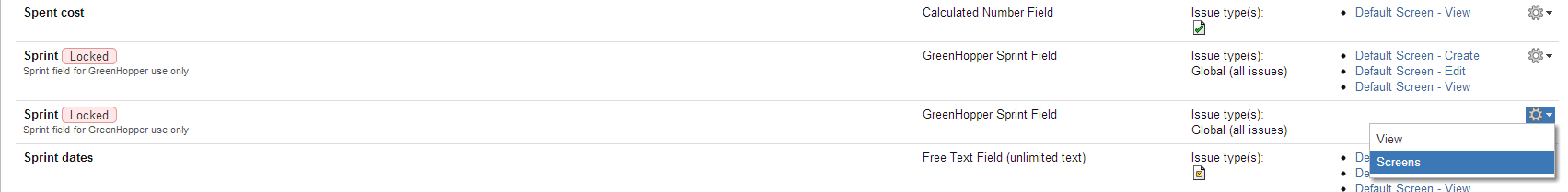
How to resolve duplicated locked Sprint Customfield for JIRA Agile
Before we head into the solution, it is a good idea to take a JIRA database backup. Our Support Engineers recommend taking JIRA out of service before starting the backup process.
Once we have taken a backup, we can follow these steps to resolve the error:
-
- First, we will shut down JIRA.
- Then, we have to run the query seen below on the database level. This helps identify the customField in use by JIRA Agile currently:
SELECT ref.id, entity_name, entity_id, property_key, propertyvalue FROM propertynumber ref, propertyentry where propertyentry.id=ref.id and property_key like 'GreenHopper.Sprint.Default.customfield.id';
- Next, we will see a table similar to the one below:
+-------+------------------------+-----------+-------------------------------------------+---------------+ | id | entity_name | entity_id | property_key | propertyvalue | +-------+------------------------+-----------+-------------------------------------------+---------------+ | 10643 | GreenHopper.properties | 1 | GreenHopper.Sprint.Default.customfield.id | 10007 | +-------+------------------------+-----------+-------------------------------------------+---------------+Copy Code - After that, we have to run this query in order to return the duplicate sprint fields:
SELECT ID,CUSTOMFIELDTYPEKEY, cfname from customfield where CUSTOMFIELDTYPEKEY like 'com.pyxis.greenhopper.jira:gh-sprint';
- Then, we will see another table similar to the one below:
+-------+--------------------------------------+--------+ | ID | CUSTOMFIELDTYPEKEY | cfname | +-------+--------------------------------------+--------+ | 10007 | com.pyxis.greenhopper.jira:gh-sprint | Sprint | | 10710 | com.pyxis.greenhopper.jira:gh-sprint | Sprint | +-------+--------------------------------------+--------+Copy Code - Next, we will ensure the sprint field is locked on database level with the following query:
SELECT ID, ITEM_ID, ACCESS_LEVEL from managedconfigurationitem where ITEM_ID like '%10710%';
- This results in a table as seen below:
+-------+-------------------+--------------+ | ID | ITEM_ID | ACCESS_LEVEL | +-------+-------------------+--------------+ | 10006 | customfield_10710 | LOCKED | +-------+-------------------+--------------+Copy Code - After that, we have to remove the entry from the database in order to remove the lock by executing this command:
DELETE from managedconfigurationitem where ITEM_ID like '%10710%';
- Then, we will start JIRA.
- Next, we head to Custom Fields under Fields in the Issues section of the Administration section. We will notice that the lock no longer exists and allow us to delete it with the help of the gear icon on the far right.
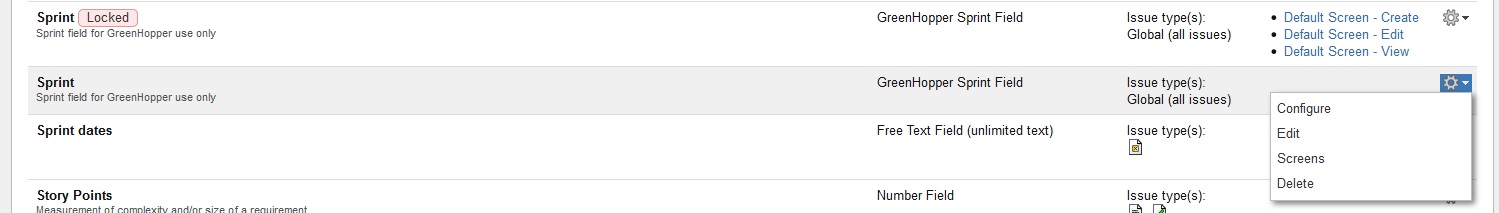
[Looking for help with another query? We are just a click away.]
Conclusion
To conclude, the skilled Support Engineers at Bobcares demonstrated how to go about deleting duplicated locked Sprint customfield for JIRA Agile.
PREVENT YOUR SERVER FROM CRASHING!
Never again lose customers to poor server speed! Let us help you.
Our server experts will monitor & maintain your server 24/7 so that it remains lightning fast and secure.




0 Comments