Vultr Firewall guide by the skilled Support Engineers at Bobcares to help you out.
At Bobcares, we offer solutions for every query, big and small, as a part of our Server Management Service.
Let’s take a look at how our Support Team recently helped a customer manage the Firewall and use its different features.
All About Vultr Firewall
The Firewall offers several features similar to server operating system firewalls. Furthermore, it some with several key differences like:
- Allows us to manage the firewall through the Vultr control panel.
- The packet filtering occurs at a higher level on the network, thereby reducing the resource usage of the server.
- Updating the firewall policy for multiple servers is faster and more convenient.
In fact, the server instance can make use of the Firewall or the OS firewall, or even both at the same time. We can manage firewall rules with these steps:
- First, we have to click Firewall on the Vultr control panel.
- Next, we will click the pencil icon in order to the firewall group.

If we select the Cloudflare source, we will be able to allow traffic from the list of Cloudflare IP addresses.
We can view and unlink instances with the following steps:
- First, we have to click Linked instances in order to view the linked servers.
- Next, we will select the Unlink Instance icon and remove the server from the firewall group.
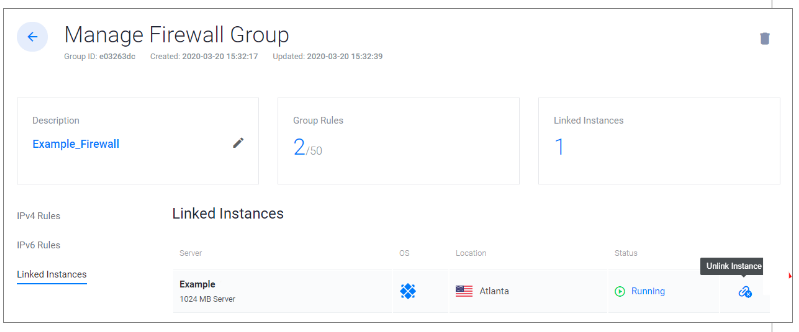
Moreover, a Vultr cloud server can be a part of one firewall group at a time.
We can view the server’s firewall assignment with these steps:
- First, we will select the server from the Vultr control panel.
- Next, we have to select Firewall from the left menu.
- Then, we will navigate to the Firewall drop-down and edit the server firewall group assignment.
Furthermore, Vultr API also offers additional endpoints to help manage the Firewall.
[Looking for a solution to another query? We are just a click away.]
Conclusion
To conclude, the skilled Support Engineers at Bobcares demonstrated how to manage the Firewall like an expert.
PREVENT YOUR SERVER FROM CRASHING!
Never again lose customers to poor server speed! Let us help you.
Our server experts will monitor & maintain your server 24/7 so that it remains lightning fast and secure.







0 Comments