Digitalocean Redis Cluster allows us to run a Redis installation with data that is automatically sharded across multiple Redis nodes.
Bobcares, as part of our DigitalOcean Managed Service, responds to all inquiries, big or small.
Let’s take a look at how our Support team explained the Redis Cluster from Digitalocean in detail.
Digitalocean Redis Cluster
Redis is an open source key-value database with an in-memory architecture that prioritises performance. Rich data types, atomic operations, and Lua scripting are all supported. Redis Cluster also provides some level of availability during partitions, or the ability to keep running operations even if some nodes fail or are unable to communicate.
Redis Features
- Database metrics: Redis-specific performance metrics help us assess the database’s health, identify performance bottlenecks, and spot unusual usage patterns that could indicate a bug or security breach.
- Eviction policies: When a database reaches its size limit, Redis’ data eviction policies allow us to choose how to evict the data. We can customize the eviction policy in the control panel or via the API.
Redis Limitations
- Redis cluster’s does not support Query statistics, Read-only nodes, Cluster forking, Connection pooling, Backups and point-in-time recovery (PITR), and current and long-running queries.
- The Redis database clusters (ACLs) does not supports third-party clients to manage access control lists.
- The DigitalOcean Control Panel does not allow us to add users to Redis database clusters.
- Redis database clusters can only have one or two nodes, i.e. one primary node and up to one standby node. It does not support clustering with three nodes, i.e. two standby nodes.
- Because some memory is reserved for the Redis service to function normally, the amount of available memory in Redis nodes is less than the total amount of RAM.
- Redis nodes can support up to 10,000 concurrent connections or four concurrent connections per megabyte of memory, whichever is greater.
- We won’t be able to make a standby node with the smallest node size possible (1GB-RAM-1-vCPU).
- AWS ElasticCache migrations are currently not supported.
- Each CPU in the cluster can handle up to 200 new connections per second when using Redis. Any subsequent attempts to connect within the second will fail, and users will have to try again. We recommend using connection pooling in the client to get around this limitation.
Create Redis Database Clusters
- Firstly, log in to the Digitalocean control panel.
- Then, click create and select databases.
- This takes us to the page where we can create a database.
- Then, click Databases in the create menu to go to the database cluster creation page. This is where we set the parameters for our database cluster, such as the number and size of nodes, as well as the datacenter region.
- Select the database cluster’s datacenter in the Choose a datacenter section.
- Then select Redis from the Choose a database engine section.
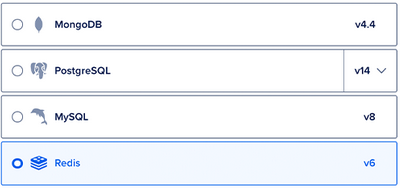
- Select the machine type, as well as the number and size of database nodes, in the Choose a cluster configuration section. The combined monthly cost, equivalent hourly cost, and node specifications are listed for each option. Click Additional product plans for more options.
- At any time, we can increase the number or size of database nodes. We are unable to downsize nodes due to data integrity concerns.
- Then, Choose a name for the cluster, the project to which it will be added, and any tags we want to use in the final section, Finalize and Create.
- Finally, click the Create a Database Cluster button
[Looking for a solution to another query? We are just a click away.]
Conclusion
To sum up, our Support team went over the Redis features, limitations, and how to set up Redis Database Clusters.
PREVENT YOUR SERVER FROM CRASHING!
Never again lose customers to poor server speed! Let us help you.
Our server experts will monitor & maintain your server 24/7 so that it remains lightning fast and secure.




0 Comments