OPcache in cPanel can store precompiled script byte code in memory. It is the built-in cache engine in PHP 5.5.
As part of our cPanel & WHM Support, Bobcares responds to all inquiries, no matter how small.
Let’s examine OPcache in cPanel’s specifics in more detail.
OPcache cPanel
It’s time to consider a caching engine if we are on a server with excessive traffic or if we are managing a website that will experience high traffic. Up to a point, PHP’s built-in caching engine will suffice for our performance requirements. So if we anticipate increased traffic to our websites in the future, we can use the OPcache.
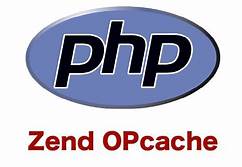
OPcache
We can keep precompiled script bytecode in memory using OPcache. The cache engine is a built-in feature of PHP 5.5. The source code (which is still readable by humans) of the PHP script is converted into machine code during compilation. OPcache is in charge of this. So, during the first execution, this process occur once, and the memory stores the precompiled script. One can send numerous requests and receive quick responses using OPcache. Thus, Every request does not loads and parses scripts. The engine will be running in the background, and visitors and web developers can view it at any time. OPcache replaces XCache and APC. Basically, OPcache is simple to set up and install. It is ineffective as a data cache engine.
OPcache Function
Basically OpCache employs numerous functions. The function Opcache_compile_file compiles and cache PHP without running it. So, to obtain the cache’s configuration, use Opcache_get_Configuration. We can use Opcache_get_status to determine the cache’s status. Opcache_invalidate invalidates the cache script. Opcache_is_script_cached is used to determine whether or not a script has been cached. Finally, the opcode cache is reset using Opcache_reset.
Steps To Enable OPcache
With the cPanel interface, we can easily enable OPcache. So to enable the OPcache for the website, follow the steps below:-
- Firstly, log in to the cPanel interface.
- Then select “Select PHP Version” from the “Software” section. The PHP Selector | extensions page will load.
- Then search for “Current PHP version.” If it is native, kindly switch to a different version. Without the native option, we could maintain the same version.
- Examine the checkbox next to “opcache.”
- Finally, press the “Save” button.
- OPcache extension installation is now complete.
[Looking for an answer to a different question? We are just a click away.]
Conclusion
In conclusion, cPanel uses OPcache to keep precompiled script byte code in memory. Our Support team describes the simplest procedures to enable OPcache in cPanel.
PREVENT YOUR SERVER FROM CRASHING!
Never again lose customers to poor server speed! Let us help you.
Our server experts will monitor & maintain your server 24/7 so that it remains lightning fast and secure.





0 Comments