Let’s explore the methods to fix the cPanel terminal error “the WebSocket handshake failed” in this article. Bobcares, as a part of our cPanel and WHM Support Services, offers solutions to every query that comes our way.
How to fix the cPanel terminal error “the WebSocket handshake failed”?
Sometimes, we may see the following error while using the cPanel UI service. This may occur as we are accessing cPanel via a proxy sub-domain. Let’s look into some simple troubleshooting tips for the error.
Troubleshooting Methods
1. When using CloudLinux, one reason might be that the setuid bit on the /bin/cagefs enter.proxied file has been removed.
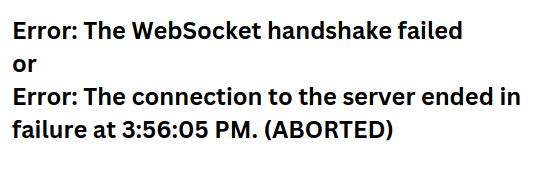
Permissions should be 4755. CloudLinux is monitoring this problem as CAG-1082. The fix is to perform the following commands:
troubleshooting: If you're running CloudLinux, one reason might be that the /bin/cagefs_enter.proxied file no longer has the setuid bit set. # stat /bin/cagefs_enter.proxied File: ‘/bin/cagefs_enter.proxied’ Size: 11544 Blocks: 24 IO Block: 4096 regular file Device: fd00h/64768d Inode: 6559052 Links: 1 Access: (0755/-rwxr-xr-x) Uid: ( 0/ root) Gid: ( 0/ root) Access: 2020-09-14 23:19:10.980052726 +0200 Modify: 2020-09-02 09:53:43.000000000 +0200 Change: 2020-09-14 23:17:45.822484844 +0200 Birth: -
2. We also need to change the links as given below in order to access cPanel >> Terminal. Sometimes, this is all we need to fix the issue. Consider disabling any proxies or VPNs we may be using, as well as utilizing different web browsers if none of those URLs work.
https://$ipaddress:2083Copy Code
https://$domain.tld/cpanelCopy Code
https://cpanel.$domain.tldCopy Code
3. Recheck the connection when we open cPanel’s Terminal interface (cPanel >> Home >> Advanced >> Terminal). Disconnect from VPN and reconnect to the regular internet connection.
[Need help with another query? We’re available 24/7.]
Conclusion
In this article, we provide three methods from our Support team to fix the cPanel terminal error “the WebSocket handshake failed”.
PREVENT YOUR SERVER FROM CRASHING!
Never again lose customers to poor server speed! Let us help you.
Our server experts will monitor & maintain your server 24/7 so that it remains lightning fast and secure.




0 Comments