Are you ready to learn how to configure Nginx Reverse Proxy on Plesk? Our Server Management Support team is here to lend a hand with your queries and issues.
How to Configure Nginx Reverse Proxy on Plesk
A normal proxy server acts as an intermediary server. In other words, it forwards requests from several clients to different servers via the internet. Additionally, it also works on behalf of clients by offering private content.
On the other hand, Reverse Proxy acts as a proxy server between internal applications and external clients. In addition, it sends client requests to the corresponding backend vps linux server. Furthermore, it offers good control in order to certify the seamless flow of network traffic between clients and the server.
Nginx is a free, open-source, high-performance, IMAP/POP3 proxy server, reverse-proxy, and so on. It has the power to improve performance by passing dynamic content requests and serving static content to the Apache server.
How to Setup NGINX Reverse Proxy on Plesk Panel
- First, we have to login to the Plesk panel. Then, head to Tools & Settings and then select the Restricted mode setting.
- Then, click on the Web Server tab and scroll down to see the Nginx setting.
- At this point, we have to deselect the “Proxy mode”. Then add the following content on “Additional Nginx Directives” and click apply:
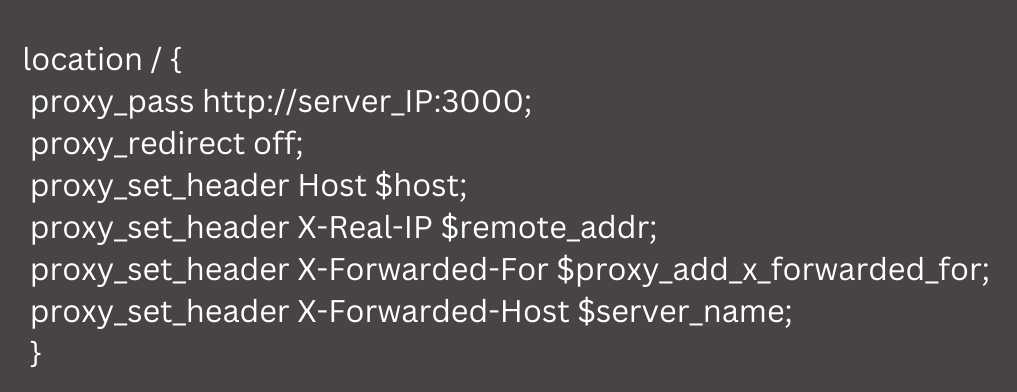
We can also install and enable Nginx Reverse Proxy via CLI as seen below:
- First, we have to connect to a Plesk server via SSH.
- Then, we will install Nginx Reverse Proxy with the following command:
plesk installer --select-release-current --install-component nginx.
We can enable the service with this command:
/usr/local/psa/admin/sbin/nginxmng –enable
Similarly, we can disable the service with the — disable command.
Let us know in the comments if this article helped you configure Nginx Reverse Proxy on Plesk.
[Need assistance with a different issue? Our team is available 24/7.]
Conclusion
To sum up, our Support Engineers demonstrated how to configure Nginx Reverse Proxy on Plesk with ease.
PREVENT YOUR SERVER FROM CRASHING!
Never again lose customers to poor server speed! Let us help you.
Our server experts will monitor & maintain your server 24/7 so that it remains lightning fast and secure.




0 Comments