Let us learn more about the bitnami magento docker. With the support of our Magento support services at Bobcares, we can give you a complete overview of the whole setup process.
What is Bitnami Magento Docker?

Bitnami Magento Docker is a Docker container pre set with all of the software. It has tools necessary to operate the Magento e-commerce platform.
Bitnami is a provider of pre-configured software stacks and containers. While Docker is a platform that enables customers to execute programs in isolated containers.
The following components are present in the Docker container:
- Magento: It is an e-commerce platform that allows us to build and manage an online store.
- Apache: The Apache web server, which handles HTTP requests and serves online pages.
- PHP: The PHP scripting language that runs the Magento application.
- MySQL: The MySQL database, Magento program uses this to store data.
- phpMyAdmin: It is a web-based database management tool for MySQL.
Bitnami Magento Docker can make it simple to install and run a Magento instance. We may just download and run the Docker container instead of manually downloading and setting up all of the essential software components.
This can save time while also lowering the likelihood of mistakes and compatibility difficulties.
How to install Bitnami Magento using Docker?
Bitnami Magento Docker requires Docker to be set up on the machine. We can download the Docker for the operating system from the Docker website. After installing, we can get the Docker container from the Bitnami website or Docker Hub.
We can use the Docker command line tool to execute the container after downloading it. We’ll need to know which ports should be exposed. For example, port 80 for HTTP traffic as well as any other configuration parameters we require.
After the container is operating, we may access Magento via a web browser. We can do this by entering the Docker container’s IP address or a domain name that we have set. The Magento store may then be set up. We can add the item, and we can set up the payment and delivery options, and so on.
Overall, Bitnami Magento Docker can be a handy approach to build up and run a Magento instance. And we can do this without having to install and configure all of the essential software components manually.
Setup process
Here’s a step-by-step instruction for installing Bitnami Magento using Docker:
- Install Docker: To begin, we must install Docker on your machine. We can download the Docker for the specific operating system from the Docker website.
- Get the Bitnami Magento Docker image here. After installing Docker, execute the following line in the terminal to obtain the Bitnami Magento image:
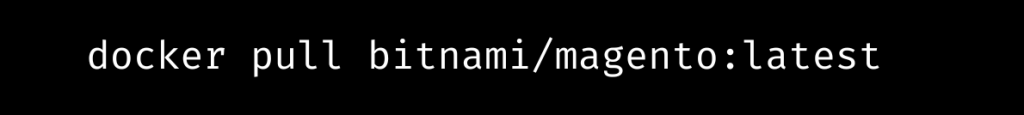
The newest Bitnami Magento Docker image will start to download directly from Docker Hub using this command.
- Create a Docker container. Once we get the Docker image, we can execute the following command to build a Docker container:
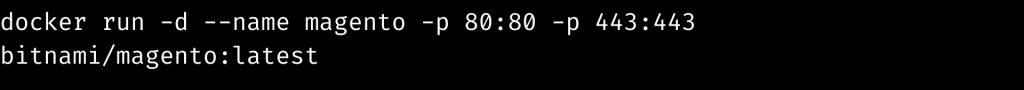
This command will construct a Docker container named “magento”. And it will expose ports 80 and 443 to provide access to the Magento web server.
- When the container is active, we can access the Magento web interface by opening a web browser. And we have to browse to http://localhost. This will launch the Magento setup process, allowing us to configure the Magento shop.
[Need assistance with similar queries? We are here to help]
Conclusion
To sum up, we have seen and learned more about the bitnami magento docker. With the support of our Magento support services at Bobcares we have gone through all of the steps necessary to set it up.
PREVENT YOUR SERVER FROM CRASHING!
Never again lose customers to poor server speed! Let us help you.
Our server experts will monitor & maintain your server 24/7 so that it remains lightning fast and secure.
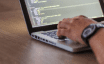


0 Comments