Learn how to configure Laravel with DigitalOcean Spaces. Our DigitalOcean Support team is here to help you with your questions and concerns.
Laravel DigitalOcean Spaces
When it comes to object storage solutions, Amazon S3 has long been the number one choice among developers. However, a new player has emerged to offer a better option.

DigitalOcean Spaces is here to shake things up with its cost-effective and high-performance approach to object storage.
If we are running our applications on DigitalOcean, Spaces will seamlessly integrate with our existing setup.
DigitalOcean Spaces is fully compatible with AWS S3. This makes the transition a breeze.
How to configure Laravel with DigitalOcean Spaces
- First, we have to make sure the FlySystem S3 drivers are installed in our code base. If not, we can run a composer command to fix this. will take care of that for you:
$ composer require league/flysystem-aws-s3-v3 - Next, we have to add a new driver to config/filesystems.php. Let’s name it “digitalocean.” Our experts would like to point out that the “endpoint” option. It overrides the default set for AWS. This allows seamless compatibility with other S3 compatible storage providers.
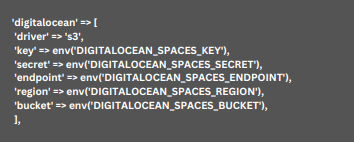
- After that, it is time to update our .env file with the needed environment variables:
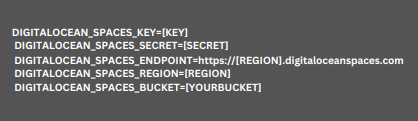
How to Liberate our Laravel App with Spaces
With the above configuration in place, we can use the new DigitalOcean Spaces driver within our Laravel app. We can directly call it as seen here:
Storage::disk('digitalocean')->putFile('uploads', request()->file, 'public');
Alternatively, you can set the default driver in config/filesystems.php as well.
[Need assistance with a different issue? Our team is available 24/7.]
Conclusion
In summary, our Support Techs demonstrated how to configure Laravel with DigitalOcean Spaces.
PREVENT YOUR SERVER FROM CRASHING!
Never again lose customers to poor server speed! Let us help you.
Our server experts will monitor & maintain your server 24/7 so that it remains lightning fast and secure.




0 Comments