Read the article to know the solution when the issue, “Plesk Mail Loops Back to Myself” happens. Bobcares, as a part of our Plesk Hosting Support offers solutions to every query that comes our way.
Fixing “Plesk Mail Loops Back to Myself” Issue
When delivery of mail to an external domain fails, the contents of /var/log/maillog are as follows:
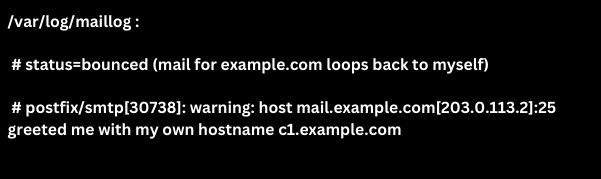
Also, root email cannot be sent outside. The following entries are located in /etc/aliases:
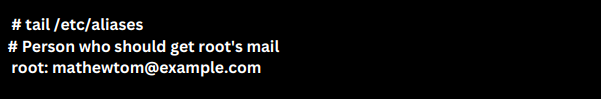
In this case, we can consider the following steps for the solution:
1. Open an SSH connection to the server.
2. First, confirm that the recipient’s domain’s IP address does not belong to the Plesk server. The sender server’s IP address in the below example is 203.0.113.2. Postfix experiences a loop as a result. To fix the problem, change the DNS configuration. Adjust DNS settings appropriately if a third-party name server manages your DNS.
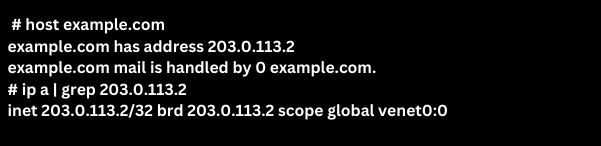
3. If the IP address does not go to the same server, use a source to verify myhostname and compare it with the hostname found in the log:
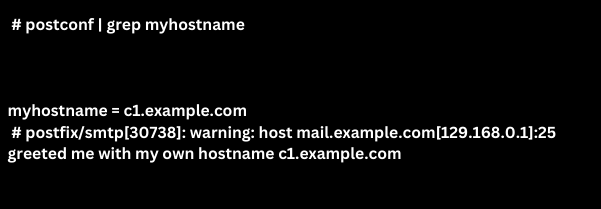
It is necessary to modify myhostname in the /etc/postfix/main.cf file if they are the same.
4. It could be essential to add a needed domain name to the mydestination line as an extra step. It ought to seem like this:
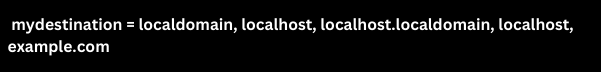
5. Now use the following command to restart Postfix:
![]()
[Looking for a solution to another query? We are just a click away.]
Conclusion
With this 5-step simple method, we can easily fix the issue, “Plesk Mail Loops Back to Myself.”
PREVENT YOUR SERVER FROM CRASHING!
Never again lose customers to poor server speed! Let us help you.
Our server experts will monitor & maintain your server 24/7 so that it remains lightning fast and secure.







0 Comments