How to deploy Laravel API to cPanel? Read the article to find out. As part of our cPanel & WHM Support Services, Bobcares provides answers to all of your questions.
How to Deploy Laravel API to cPanel?
We must run the following steps in order to deploy Laravel API to cPanel:
1. Initially, make sure the Laravel API project is ready for the setup.
2. Then, get a hosting account with cPanel. Also, make sure that the server meets the minimal needs set out by the framework.
3. Now, enter the details in order to access the hosting account. Typically, cPanel offers a web-based interface for hosting account management.
4. In cPanel, create a subdomain or assign a domain for the Laravel API. In this stage, the needed subdomain or domain name is specified as well as linked to the correct server directory.
5. Then, upload the files for the Laravel API project to the directory linked to the subdomain or domain we created in the previous step using the File Manager in cPanel or an FTP client. Make sure we include the public folder along with all other required files and directories for the Laravel app.
6. Also, make sure the Laravel project’s files are runnable and server-accessible by adjusting their permissions. Typically, this stage entails giving folders and files the proper permissions.
7. Then, create a database for the Laravel API in cPanel. Now, give the rights to a user. Also, note the hostname, password, username, and DB name.
8. Find the .env file in the root directory of the project, then edit the database connection settings. Assume that the hostname, password, username, and database name correspond to the ones we created in the previous step.
9. Also, install the dependencies listed in the composer.json file by using the composer install code in the root directory of the Laravel project via SSH.
10. In order to create a unique app key and delete the app cache, run the following codes while we’re still in the root directory of the Laravel:
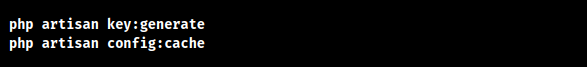
11. Now, set up the web server to match the Laravel API settings in cPanel. Usually, this entails setting up Nginx rules or writing an Apache .htaccess file to direct queries to the Laravel app’s public folder.
12. Lastly, to make sure the API is working properly, use a web browser to access the domain connected to it. We can do the basic API tests to confirm functionality.
[Searching solution for a different question? We’re happy to help.]
Conclusion
We should be able to deploy the Laravel API to cPanel and enable user access by following these steps provided by our Support team in this article.
PREVENT YOUR SERVER FROM CRASHING!
Never again lose customers to poor server speed! Let us help you.
Our server experts will monitor & maintain your server 24/7 so that it remains lightning fast and secure.




0 Comments