Let’s see the steps to create a connection string to connect SQL Server to Python using pyodbc in this article. As part of our SQL Server Support, Bobcares provides answers to all of your questions.
Steps to Create a Connection String to Connect SQL Server to Python using PYODBC
We can follow the below steps to create the connection string between Python and SQL Server as follows:
1. Initially, we can use the pip to install pyodbc if we haven’t previously by entering the following line in the terminal or command prompt:
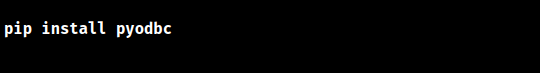
2. To use the functions and classes of the pyodbc module, import it into the Python script. Furthermore, import additional modules as required, like datetime for working with dates and times or pandas for manipulating data.
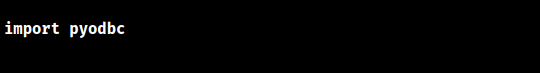
3. Make a connection string with all the data needed to create a connection to the SQL Server. This contains the database name, credentials, authentication method, and server name or IP address.

4. After the connection is made, make a cursor object so we can run SQL queries and get the answers.
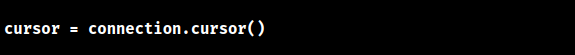
5. To run SQL queries against the connected SQL Server, use the cursor. We can query the database using regular SQL syntax.
6. To release any resources, disconnect the connection when we are done using the database.
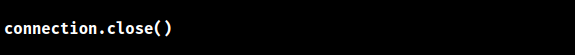
[Want to learn more? Reach out to us if you have any further questions.]
Conclusion
We should be able to use pyodbc to connect to SQL Server and run SQL commands from the Python script by following these steps provided by our Tech team.
PREVENT YOUR SERVER FROM CRASHING!
Never again lose customers to poor server speed! Let us help you.
Our server experts will monitor & maintain your server 24/7 so that it remains lightning fast and secure.







0 Comments