Learn how to export VM to OVA in vCenter 7. Our VMware Support team is here to help you with your questions and concerns.
vCenter 7 Export VM to OVA | A Quick Look
Did you know that we need a vSphere Client to export a VM to an OVA file in vCenter Server 7?
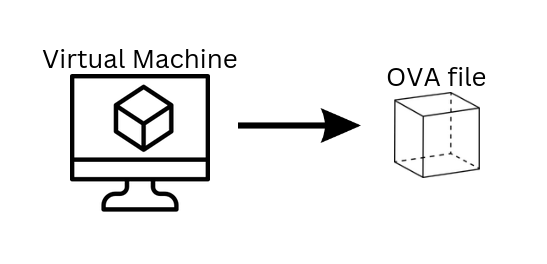
An OVA file is a single file distribution of a VM in the OVF standard.
Here is a quick summary of the steps to export a VM to an OVA file:
- To begin with, open the vSphere Client and log in to the vCenter Server.
- Then, head to the inventory and locate the VM we want to export.
- Next, shut down the VM to ensure data consistency during the export process.
- After that, right-click on the VM and choose “OVF Template”. Then select “Export OVF Template” from the context menu.
- We have to specify the export name, destination folder, etc in the export wizard.
- Now, choose the format as “Single OVF” or “Single OVA” according to our needs.
- Then, enter configuration details like disk format, compression, etc.
- Now, it is time to review the export settings and click “Finish” to start the export process.
- Also, we can monitor the export progress via vSphere Client.
- After the export, head to the destination folder. We will find a single OVA file containing the VM.
Alternatively, we can use the OVF Tool from the command line for more advanced scenarios:
ovftool vi://username:password@vcenter-server/VM_name local_path_to_save_exported_OVA
Remember to replace username, password, vcenter-server, VM_name, and local_path_to_save_exported_OVA with the actual vCenter credentials, server information, VM name, and the local path where we want to save the exported OVA file.
[Need assistance with a different issue? Our team is available 24/7.]
Conclusion
In brief, our Support Experts demonstrated how to export VM to OVA in vCenter 7.
PREVENT YOUR SERVER FROM CRASHING!
Never again lose customers to poor server speed! Let us help you.
Our server experts will monitor & maintain your server 24/7 so that it remains lightning fast and secure.




0 Comments