React Native Skia Alternatives
Let us learn about the react native skia alternatives. In React Native development, the choice of libraries plays a crucial role in shaping the efficiency, performance, and overall success of mobile applications. From handling images and UI components to drawing and animation, various libraries cater to different aspects of app development.

In this comprehensive guide, we delve into four prominent React Native libraries, exploring their features, advantages, limitations, and practical applications.
1: React native skia alternatives: React-native-svg
React-native-svg stands out as a specialized library set up for the purpose of rendering and manipulating Scalable Vector Graphics (SVG) within React Native applications. SVGs, renowned for their vector-based nature, boast an inherent advantage of scalability without any loss in quality.
This unique characteristic makes SVGs the preferred choice for a myriad of graphical elements. This will range from intricate logos and icons to elaborate illustrations.
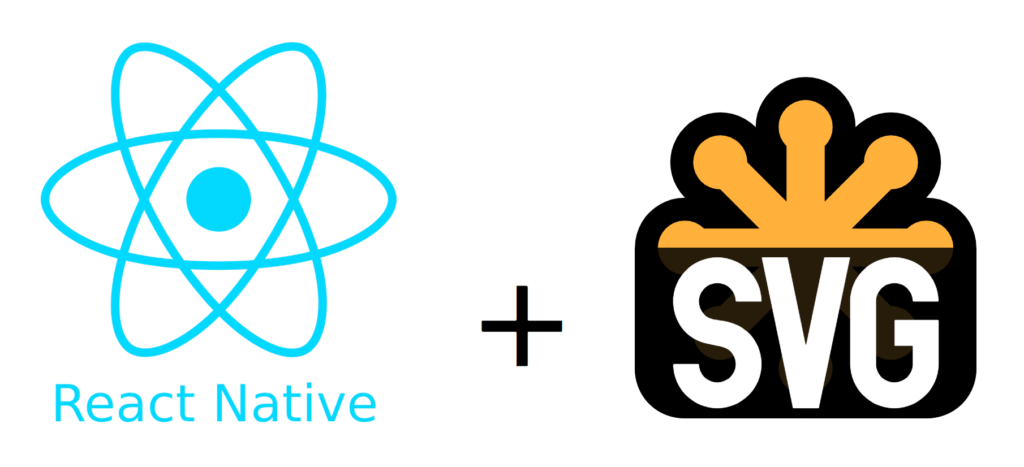
The library’s dedication to SVG manipulation ensures that developers have access to a robust set of tools and functionalities tailored specifically for handling these versatile graphics. Whether it’s scaling, rotating, or animating SVGs, React-native-svg provides the necessary capabilities. This seamlessly integrate vector-based graphics into React Native applications.
Moreover, SVGs offer a level of precision and detail that is unmatched by raster-based image formats. This makes them particularly well-suited for applications where crisp, high-fidelity graphics are paramount, such as branding materials, user interfaces, and visualizations.
By leveraging React-native-svg, developers can harness the full potential of SVGs to create visually stunning and scalable graphical elements. This can enhance the overall user experience of their React Native applications.
Whether it’s crafting captivating logos that adapt flawlessly to different screen sizes or designing intricate icons with pixel-perfect precision, React-native-svg empowers developers to unleash their creativity and achieve exceptional results.
React-native-svg: Features
- Efficient SVG Rendering: React-native-svg demonstrates exceptional performance in rendering and manipulating intricate vector graphics, ensuring smooth and responsive user experiences.
- Compact Bundle Size: With a smaller footprint compared to alternatives like React Native Skia, this library contributes to reduced app bundle sizes, leading to faster loading times and improved resource utilization.
Advantages:
- Firstly, superior Performance: The library’s optimized rendering engine ensures efficient handling of complex SVGs. This will deliver seamless user interactions and high-fidelity graphics.
- Finally, scalability: SVGs can be scaled infinitely without loss of quality. This will make them suitable for applications across various screen sizes and resolutions.
Limitations:
- – Limited Functionality: React-native-svg is primarily tailored for SVG manipulation and may not offer the extensive functionality required for general-purpose drawing or complex animation tasks.
- Additional Dependencies: Implementing advanced animation effects or interactivity within SVGs may necessitate integrating supplementary libraries, adding complexity to the development process.
Real-World Use Cases:
- Logo and Icon Design: React-native-svg is an excellent choice for incorporating scalable logos and icons into React Native applications. This will ensure crisp and visually appealing graphics across different devices.
- Data Visualization: The library’s support for vector-based graphics makes it well-suited for creating interactive charts, and graphs. It also includes other visualizations that adapt seamlessly to varying screen sizes and resolutions.
2. React Native Skia Alternatives: React-native-canvas
React-native-canvas presents itself as a versatile canvas API. It is set up to design and create shapes, lines, and text directly within React Native components. This comprehensive canvas API equips developers with a wide array of tools and functionalities. This will enable them to unleash their creativity and bring their artistic visions to life within their React Native applications.
By offering a lightweight solution for basic 2D drawing tasks, React-native-canvas empowers developers to effortlessly incorporate custom graphics and visual elements into their applications without the need for complex external libraries or dependencies.
Whether it’s sketching out intricate designs, annotating images with annotations, or implementing interactive diagrams, React-native-canvas provides a flexible and intuitive platform for realizing a diverse range of drawing requirements.
One of the key advantages of React-native-canvas lies in its simplicity and ease of use. With its intuitive API and straightforward documentation, developers can quickly familiarize themselves with the canvas API and start creating custom graphics with minimal effort.
This accessibility makes React-native-canvas an ideal choice for developers of all skill levels, from seasoned professionals to beginners exploring the world of mobile app development.
Furthermore, React-native-canvas offers extensive support for a variety of drawing operations, including drawing shapes (such as circles, rectangles, and polygons). This will render text with customizable fonts and styles, and creating complex paths with bezier curves and splines.
This versatility enables developers to implement a wide range of visual effects and interactive elements, enhancing the overall user experience of their React Native applications.
React-native-canvas serves as a powerful yet approachable tool for developers seeking to add custom drawing capabilities to their React Native applications. By providing a lightweight canvas API and comprehensive drawing functionalities, React-native-canvas empowers developers to unleash their creativity and build visually stunning applications that captivate and engage users.
React-native-canvas: Features
- Simple Drawing API: The library provides a straightforward API for creating basic 2D graphics, making it accessible to developers with varying levels of expertise.
- Minimal Setup: React-native-canvas is easy to integrate into React Native projects and requires minimal configuration to get started with drawing tasks.
Advantages:
- Ease of Use: The library’s intuitive API simplifies the process of creating custom graphics. This will enable developers to implement basic drawing functionalities with ease.
- Lightweight Footprint: React-native-canvas contributes to a smaller app bundle size, optimizing performance and resource utilization on mobile devices.
Limitations:
- Lack of Advanced Features: React-native-canvas may not offer the advanced drawing capabilities or performance optimizations found in more comprehensive drawing libraries.
- Limited Flexibility: The library’s focus on basic 2D drawing tasks may not suffice for projects requiring complex graphics or sophisticated animation effects.
3. React Native Skia Alternatives: Fresco
Fresco, born from the innovation labs of Facebook, emerges as a pioneering force in the realm of image loading libraries. This is specifically engineered to thrive within the dynamic landscape of mobile environments.
With a core focus on performance optimization, Fresco introduces a plethora of cutting-edge features tailored to streamline the handling and display of images within React Native applications.

At its heart, Fresco embodies the ethos of efficiency and speed, seamlessly integrating progressive loading mechanisms. This will prioritize the display of visible content while intelligently managing resources in the background.
This progressive loading approach ensures that users are greeted with swift and responsive image rendering, even in bandwidth-constrained scenarios. This will significantly enhance the perceived performance of image-rich applications.
Moreover, Fresco introduces advanced caching mechanisms that go beyond mere storage of image assets. By intelligently prefetching and caching images based on usage patterns and device capabilities, Fresco minimizes latency and optimizes network utilization, resulting in faster load times and smoother user experiences.
This caching strategy not only reduces the burden on network resources but also mitigates the risk of stale or outdated content. This will esnure that users always receive the latest and most relevant images.
In the context of React Native applications, Fresco emerges as a beacon of efficiency and reliability. This will offer a robust foundation for handling and displaying images across diverse device ecosystems. Whether it’s seamlessly integrating images into social media feeds, powering immersive image galleries. Or to enable seamless image transitions in e-commerce applications, Fresco empowers developers to create visually stunning experiences that captivate and engage users.
Fresco: Features:
- Progressive Loading: Fresco utilizes progressive image loading techniques to prioritize the rendering of visible content, enhancing the perceived performance of image-heavy applications.
- Advanced Caching: The library implements robust caching mechanisms to optimize image loading times and minimize network requests, ensuring smooth and responsive user experiences.
Advantages:
- Firstly, superior Image Handling: Fresco excels in the domain of image management. This offer exceptional performance for loading, caching, and displaying images across various screen resolutions and network conditions.
- Secondly, versatile Format Support: The library supports a wide range of image formats and animations. This will also include GIFs, enabling developers to incorporate diverse media elements into their applications seamlessly.
Limitations:
- Narrow Focus: Fresco’s primary focus on image handling may limit its suitability for projects requiring extensive drawing capabilities or complex animation effects.
- Finally, setup Complexity: Integrating Fresco into a project may require additional setup and configuration compared to alternative image-loading solutions. This is potentially adding overhead to the development process.
Real-World Use Cases:
- Image-Centric Applications: Fresco is well-suited for applications with a heavy emphasis on image content. This includes social media platforms, e-commerce apps, and digital magazines.
- Progressive Web Apps: The library’s progressive loading capabilities. This makes it an excellent choice for building Progressive Web Apps (PWAs) that sort fast and efficient image loading.
4. React-native-elements
React-native-elements stands as a cornerstone in the landscape of React Native development. This will offer developers a comprehensive suite of pre-built. It Will also allow customizable UI components set up to meet the diverse needs of modern mobile applications.
With an emphasis on usability, flexibility, and performance, React-native-elements serves as a go-to solution for projects seeking to integrate standard UI elements seamlessly into their React Native applications.

At its core, React-native-elements embodies the philosophy of simplicity and convenience. This will provide developers with a curated collection of UI components that cover a wide spectrum of common use cases.
From buttons and icons to forms and navigation bars, React-native-elements offers a rich palette of building blocks that enable developers to prototype, iterate, and deploy UI designs with ease.
One of the key strengths of React-native-elements lies in its native rendering mechanisms. This will ensure optimal performance and compatibility across different platforms. By using native components under the hood, React-native-elements delivers a consistent user experience that aligns with the platform’s native look and feel. This will enhance usability and familiarity for end-users.
Furthermore, React-native-elements prioritize customization. This will empower developers to tailor UI components to match the unique branding and design requirements of their applications. With support for customizable styles, themes, and component props, developers have the flexibility to fine-tune the appearance. They ann set up the behavior of UI elements. This will esnure coherence and consistency with the overall design language of their applications.
In addition to its extensive collection of UI components, React-native-elements excels in accessibility. This will ensure that UI designs are inclusive and accessible to users with diverse needs and abilities.
By keeping to the best practices in accessibility and usability, React-native-elements enables developers to create applications that are intuitive, user-friendly, and compliant with accessibility standards.
React-native-elements: Features
- Pre-Built UI Components: React-native-elements offers a rich library of cross-platform UI components, including buttons, input fields, navigation bars, and more. This will allows rapid prototyping and development.
- Customization Options: The library allows developers to customize the appearance and behavior of UI components to match the design requirements of their applications.
Advantages:
- Firstly, accelerated Development: React-native-elements streamlines the development process by providing ready made UI components. We can integrate this into React Native applications. This will reduce the need for custom UI development.
- Secondly, consistency Across Platforms: The library’s native rendering approach ensures consistent UI experiences across different platforms. This will enhance usability and user satisfaction.
Limitations:
- Limited Flexibility: React-native-elements may not offer the same level of flexibility and customization options as fully custom UI solutions. This will potentially constraining the design possibilities for complex or unique interfaces.
- Styling Overhead: Achieving the desired visual appearance may require additional styling or configuration adjustments. This is especially when customizing React-native-elements components, leading to increased development complexity.
Real-World Use Cases:

- Firstly, Rapid Prototyping. React-native-elements is ideal for quickly prototyping UI layouts and designs. This will allow developers to focus on building core application functionality without getting bogged down in UI implementation details.
- Secondly, cross-Platform Compatibility: The library’s cross-platform UI components ensure consistent user experiences across iOS and Android devices. This will simplify the development and maintenance of multi-platform applications.
Developers can examing the features, advantages, limitations, and practical applications of these React Native libraries. This allows developers can make informed decisions when selecting the most suitable tools for their projects. Whether it’s optimizing image loading, setting up custom graphics, or designing intuitive user interfaces, the right combination of libraries can significantly enhance the development process. It will allow to deliver exceptional mobile experiences.
[Want to learn more about React Native Skia Alternatives? Click here to reach us.]
Conclusion
The choice of libraries plays a crucial role in shaping the efficiency, performance, and overall success of mobile applications. We’ve explored several alternatives to React Native Skia, each catering to specific aspects of app development with unique features and capabilities.
React-native-svg offers exceptional performance and scalability for rendering Scalable Vector Graphics (SVG). This makes it ideal for high-fidelity graphics like logos and icons. Its intuitive API and compact bundle size streamline the integration of vector-based graphics into React Native applications.
For basic 2D drawing tasks, react-native-canvas provides a lightweight solution with a simple API. This will be suitable for rapid prototyping and simple drawing tasks. While lacking advanced features, its ease of use makes it appealing for developers looking to implement custom graphics quickly.
Fresco excels in efficiently handling and displaying images in React Native applications, using progressive loading and advanced caching mechanisms. Its support for versatile image formats and animations makes it well suited for image-centric applications and Progressive Web Apps (PWAs).
React-native-elements offers a comprehensive collection of pre-built UI components, simplifying UI development with customizable, cross-platform elements. Its native rendering approach ensures consistency across platforms, making it ideal for projects needing standard UI elements.
For comprehensive support and advanced software development options, partnering with Bobcares can be instrumental. Their expert guidance and assistance help developers navigate the complexities of React Native development and achieve exceptional results.
In conclusion, while React Native Skia remains popular, developers have a range of alternatives to consider based on their specific requirements. By carefully viewing the features and limitations, developers can select the right combination of libraries to create engaging, high-performance mobile experiences.







0 Comments