Learn how to fix the “ Cookies Blocked Due to Unexpected Output” error. Our WordPress Support team is here to help you with your questions and concerns.
Cookies Blocked Due to Unexpected Output Error | Fixed
Have you been running into the following error message in WordPress?
Cookies are blocked due to unexpected output
According to our Experts, this is often due to an issue with the PHP code. Cookies help websites remember user preferences, but if the PHP code generates unexpected output, it disrupts cookie transmission, triggering this error.
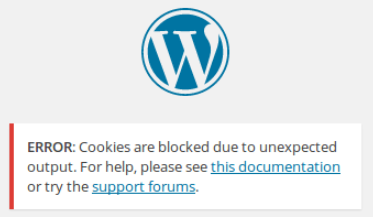
The error commonly occurs due to whitespace in PHP files, plugin/theme conflicts, or server misconfigurations.
An Overview:
- Common Causes behind the error
- How to Fix the Error
- 1. Check for Extra Whitespace in Files
- 2. Resolve “Headers Already Sent” Error
- 3. Disable Plugins to Identify Conflicts
- 4. Switch to a Default Theme
- 5. Check File Encoding
- 6. Clear Server-Side Cache and CDN
- 7. Update WordPress, Plugins, and Themes
- 8. Ensure PHP Version Compatibility
- 9. Consult Server Error Logs
- Preventing Future Cookie Errors in WordPress
- Advanced Debugging Tips for WordPress Developers
Common Causes behind the error
- The most common cause of this error is that extra whitespace, line breaks, or characters have been accidentally added to our WordPress files, particularly in wp-config.php, functions.php, or a plugin/theme file.
- In some cases, plugins or themes might send output before cookies are set. This can happen due to poor coding or incompatibility issues after updates.
- Furthermore, files saved with a Byte Order Mark (BOM) can add hidden characters, causing issues with setting cookies.
- If the WordPress installation is trying to send headers after output has already started, it will cause the cookies to fail and result in this error. This is often related to whitespace or output issues in the PHP files.
- Sometimes, server misconfigurations, caching issues, or certain configurations in the php.ini file can interfere with cookie handling.
How to Fix the Error
1. Check for Extra Whitespace in Files
- Open `wp-config.php` and `functions.php` and remove any spaces or line breaks.
- Ensure no output is sent before cookies are set.
2. Resolve “Headers Already Sent” Error
- Look for error messages indicating the file and line where headers were sent.
- Remove any unnecessary output from the identified file.
3. Disable Plugins to Identify Conflicts
- Deactivate all plugins and check if the error persists.
- Reactivate plugins one by one to find the conflicting ones.
4. Switch to a Default Theme
- Change to a default theme like “Twenty Twenty-One” to check if the theme is the culprit.
- If the error disappears, the active theme will likely have coding issues.
5. Check File Encoding
- Open files in a text editor and ensure they are saved as “UTF-8 without BOM.”
- Save changes and re-upload the files to the server.
6. Clear Server-Side Cache and CDN
- Clear website cache through caching plugins or server settings.
- Purge cache from any CDN services like Cloudflare.
7. Update WordPress, Plugins, and Themes
- Go to “Dashboard > Updates” and install any pending updates.
- Updating ensures compatibility and might resolve the error.
8. Ensure PHP Version Compatibility
Our Experts recommend using PHP 7.4 or higher, as older versions might struggle with cookie handling.
9. Consult Server Error Logs
- Check error logs via the hosting control panel or contact your provider.
- Look for specific errors related to cookies or unexpected output.
Preventing Future Cookie Errors in WordPress
- Regularly update WordPress, plugins, and themes to avoid compatibility issues.
- Use well-coded plugins that are regularly updated and compatible with the WordPress version.
- Check for any whitespace, BOM, or unnecessary output in PHP files before uploading.
- Regularly check the server configurations and update to the recommended PHP version.
- Choose a hosting provider with robust server configurations to minimize errors.
Advanced Debugging Tips for WordPress Developers
When basic troubleshooting steps don’t resolve the “Cookies are blocked due to unexpected output” error, we need to consider advanced debugging techniques. Here are some useful tips and tools:
- WordPress has a built-in debugging feature that can provide detailed error messages. We can enable it by adding these lines to the `wp-config.php` file:
define('WP_DEBUG', true);
define('WP_DEBUG_LOG', true);
define('WP_DEBUG_DISPLAY', false);
This setup logs errors to the `debug.log` file located in the `wp-content` directory. It helps identify the file and line number where the unexpected output occurs.
- The Query Monitor plugin offers detailed insights into database queries, PHP errors, HTTP requests, and more. It’s useful for tracking down issues like unexpected output before cookie handling.
- PHP’s output buffering functions (`ob_start()`, `ob_get_clean()`) can be leveraged to handle the unexpected output. Use these functions to capture unexpected output and avoid it affecting headers or cookies.
- If we suspect that a specific plugin or theme is causing the issue, perform a deeper code review.
- The console can reveal JavaScript errors or other issues that might contribute to cookie errors, especially if the problem is related to frontend operations like AJAX requests.
- Try accessing the server’s error logs through cPanel, Plesk, or via SSH. Check for errors related to PHP output, file encoding issues, or server misconfigurations that might affect cookies.
- Furthermore, pay special attention to any “headers already sent” errors, as they are directly related to the issue of unexpected output affecting cookies.
- Use a code editor like Sublime Text, Visual Studio Code, or Notepad++ to check if files are saved with the UTF-8 encoding (without BOM).
- Also, converting files to the correct encoding ensures that no invisible characters interfere with PHP output or cookie handling.
[Need assistance with a different issue? Our team is available 24/7.]
Conclusion
The “Cookies are blocked due to unexpected output” error can be a frustrating hurdle in WordPress management. Once we resolve the issue, it will improve the overall performance of our website.
In brief, our Support Experts demonstrated how to fix the “ Cookies Blocked Due to Unexpected Output” WordPress error.







0 Comments