Learn how to switch from OpenLiteSpeed to LiteSpeed Enterprise in CyberPanel. Our Litespeed Support team is here to help you with your questions and concerns.
How to Switch from OpenLiteSpeed to LiteSpeed Enterprise in CyberPanel
Before we discuss switching from OpenLiteSpeed to LiteSpeed Enterprise in CyberPanel, let’s examine their differences, the transition steps, and the implications of the switch.
An Overview:
- OpenLiteSpeed vs. LiteSpeed Enterprise
- Who Should Use LiteSpeed Enterprise?
- How to Switch from OpenLiteSpeed to LiteSpeed Enterprise
- 1. Obtain a LiteSpeed Enterprise License
- 2. Access CyberPanel
- 3. Enter the License Key
- 4. Configuration Adjustments
- Additional Benefits of LiteSpeed Enterprise
- Conclusion
OpenLiteSpeed vs. LiteSpeed Enterprise
OpenLiteSpeed is an open-source web server that is free to use and modify. It is ideal for personal websites and smaller projects that do not require extensive features or support.
Here are some of the features of OpenLiteSpeed:
- Open-source under GNU General Public License (GPL), free to use and modify.
- It includes a powerful caching engine for improved website performance.
- It supports Apache-compatible rewrite rules, easing migration.
Some of the limitations of OpenLiteSpeed include:
- It requires a restart to load `.htaccess` file changes.
- Also, it lacks advanced security features like DDoS protection.
On the other hand, LiteSpeed Enterprise is a commercial product designed for high-performance environments. It has advanced features and official technical support.
Here are some of the features of LiteSpeed Enterprise:
- It requires a paid license for production use, with a free tier for single-domain use.
- It offers advanced caching options, including LiteMage Cache for Magento.
- LiteSpeed Enterprise comes with built-in security measures for improved protection.
- It offers better protection against web threats.
- No need for server restarts when applying changes.
Who Should Use LiteSpeed Enterprise?
- High-traffic websites requiring strong performance and security.
- Businesses needing official support and advanced features.
- Hosting providers offering reliable services to clients.
How to Switch from OpenLiteSpeed to LiteSpeed Enterprise
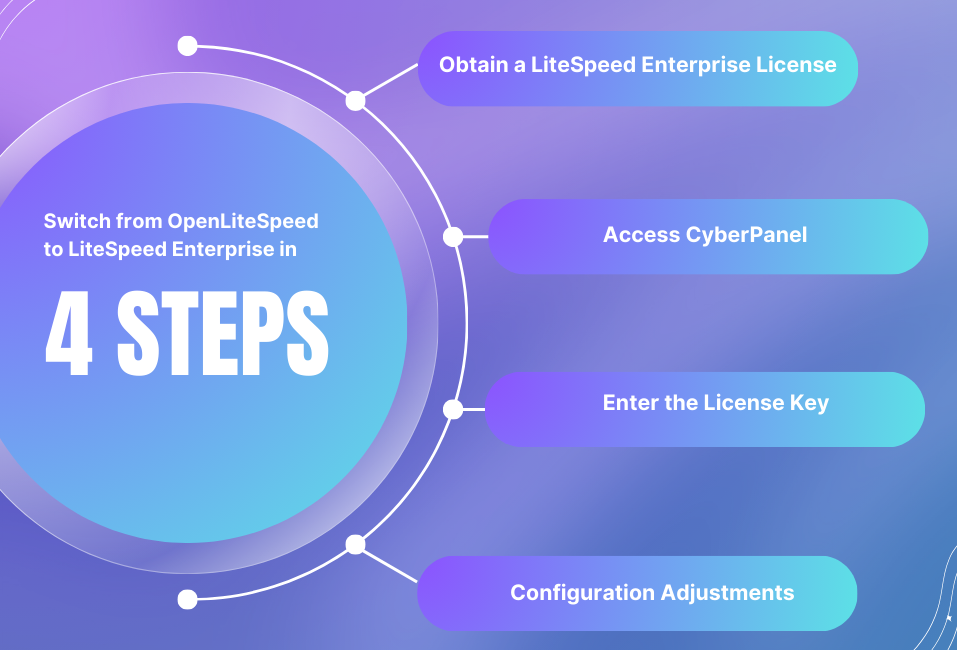
1. Obtain a LiteSpeed Enterprise License
- First, go to the LiteSpeed Technologies website.
- Then, select the appropriate license based on your needs.
- After purchasing, you’ll receive a license key via email.</li
2. Access CyberPanel
- First, go to `https://<your_ip>;:8090`.
- Then, go to the sidebar, click on Server Status 7gt; LiteSpeed Status (`https://<your_ip>:8090/serverstatus/litespeedStatus`).
3. Enter the License Key
- Enter the license key in the designated field.
- Then, click the Switch button to start the conversion from OpenLiteSpeed to LiteSpeed Enterprise.
4. Configuration Adjustments
After switching, it is time to optimize configurations for best performance:
- Ensure virtual host settings are properly configured.
- Adjust memory limits and execution times.
- Use LiteSpeed Enterprise’s enhanced caching capabilities.
After the transition, monitor website performance using tools like Google PageSpeed Insights or GTmetrix. We must address any misconfigurations or resource allocation issues to
prevent increased load times.
Additional Benefits of LiteSpeed Enterprise
- Implement LiteMage Cache for Magento or other advanced caching solutions.
- Improve website resilience against attacks.
- Strengthen protection against web threats.
Before making any changes, always back up the configurations so that we can restore previous settings if needed.
[Need assistance with a different issue? Our team is available 24/7.]
Conclusion
Switching from OpenLiteSpeed to LiteSpeed Enterprise in CyberPanel involves obtaining a license, entering the key, and optimizing configurations. Following these steps can enhance our website’s performance, security, and overall reliability.
In brief, our Support Experts demonstrated switching from OpenLiteSpeed to LiteSpeed Enterprise in CyberPanel.







0 Comments