Spammers have made life difficult for us all.
These days even legitimate mails get snagged in the vast array of anti-spam defenses deployed by companies.
One such commonly misclassified anti-spam bounce is:
user2@recipient.com
SMTP error from remote mail server after RCPT TO:<user2@recipient.com>:
host mx.sender.com [x.x.x.x]: 550-Verification failed for <user1@sender.com>
550-Previous (cached) callout verification failure
550 Sender verify failed
Here at Bobcares, we resolve such errors as part of our Outsourced Tech Support services for web hosting providers. Today we’ll cover what we’ve seen as the cause of this issue, and how we fix them.
What is the error “550-Previous (cached) callout verification failure”?
Spammers often use fake email addresses set as their “FROM” address.
That is why you get spam from prince@nigeria.com.
So, some mail servers test the validity of a “FROM” email ID before the mail is accepted. This anti-spam check is called Sender Verification Callout.
When this verification fails, the mail is rejected with the error: 550-Verification failed.
Server administration panels like cPanel & WHM provides this feature.
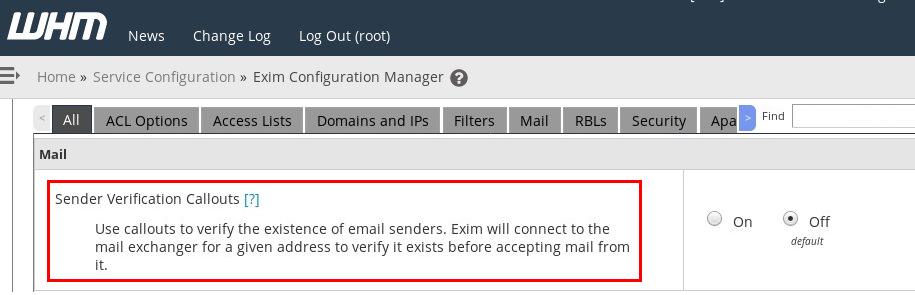
How cached results block legitimate mail users
We’ve seen cases where improperly setup mail accounts, or those with permission errors often fail the Sender Verify Callout test.
A reset of the mail accounts usually fixes this error.
However, they would still receive the “550-Verification failed” error when sending to some servers.
That is caused due to Verify Callout results caching by those servers. Mail servers cache these results to improve mail delivery speed.
The error shown in such cases is: 550-previous (cached) callout verification failure
How to fix the verification failed error
As part of our technical support service for web hosts, we see support requests that say:
“My colleague is unable to mail me. My server keeps rejecting the mail with “550-previous (cached) callout verification failure”. They had a mail issue which they fixed, but they’re still unable to contact me.”
It is caused by the Sender Verification Results being cached.
To fix this, we use two ways:
1. Clear the sender verification cache
The verification results are stored in a file called /var/spool/exim/db/callout. We delete this file so that the address is verified afresh.
2. Disable Sender Verification Callout
If we see from the mail logs that this anti-spam check is causing more trouble than help, we disable it.
Conclusion
“550-Previous (cached) callout verification failure” error is caused when the mail server caches the results of old “Sender Verify Callout” anti-spam checks. Today we’ve seen two ways to fix this error.







0 Comments